Notification Settings
We know that everyone has different preferences when it comes to notifications. With our new notification settings menu, internal users can control precisely when they are notified. You can turn on/off specific notifications and select whether you want to be notified in-product, via email, or both.
Improvements & Updates
- Added validation for folder names so that you can no longer upload a folder with a "/". Previously these folders were automatically hidden.
- Subscriptions now generate invoices at 8AM in the internal user's time zone.
- Fixed a bug where embed previews in the Messaging module didn't link to the right location in some situations.
Folder Automations
You can now set up automations that involve folder creation. For example, you can set up an automation where a default folder structure is automatically set up for each new client. This automation, as well as our other ones, can be set up on Zapier or with our API.
Improvements & Updates
- Added support for most popular file types in the Knowledge base. When creating an article, you can now add Word, Excel, CSV, and most other file types.
- Improved the performance of using the Forms module. Previously the user experience was laggy when you had a very large number of questions.
- Improved the mobile user experience of opening and collapsing sidebar items that have subsections (Billing, Extensions, etc.).
- Improved the user experience of interacting with snackbars. Clicking 'X' on them now immediately hides them.
- Redesigned the command bar (Command + K) menu.
- Renamed various button in the internal user experience to make the primary action more clear.
- Fixed a bug that incorrectly showed the custom email domain connection status as "verifying" even though setup was already successful.
- Fixed a bug that prevented loading of your portal if your computer time is incorrectly set.
- Fixed a bug that prevented new portal from being created if certain special characters were used in the name.
- Fixed a bug that prevented some knowledge base articles from being updated if they had a large amount of content.
- Fixed a bug that previously made it impossible to update a scheduled subscription so that it instead starts immediately.
- Fixed a bug that caused 2 success snackbars to be shown in some circumstances.
- Fixed a bug that prevented users from removing some recommended resources cards on the home screen.
Form Automations
You can now set up automations that involve forms. You can read about the new form-specific endpoints and webhooks in our API documentation or look at the new triggers in our updated Zapier profile. With the new automations you can:
- Automatically assign a form to a client if something happens in your portal or externally. For example, if you have an onboarding form you can set it up so that clients are assigned the form when they log in the first time.
- Use form response data in your portal or externally. For example, you can use form response data to update custom field values in your portal or to fill out information in an external CRM.
Client Branding
When your clients are logged in to your portal, previously they would always see your portal name and icon in the sidebar. With our new client branding option, you can customize the client experience so that clients alternatively see their associated company name and icon in the sidebar. This option is only available if you have have companies enabled in your portal.
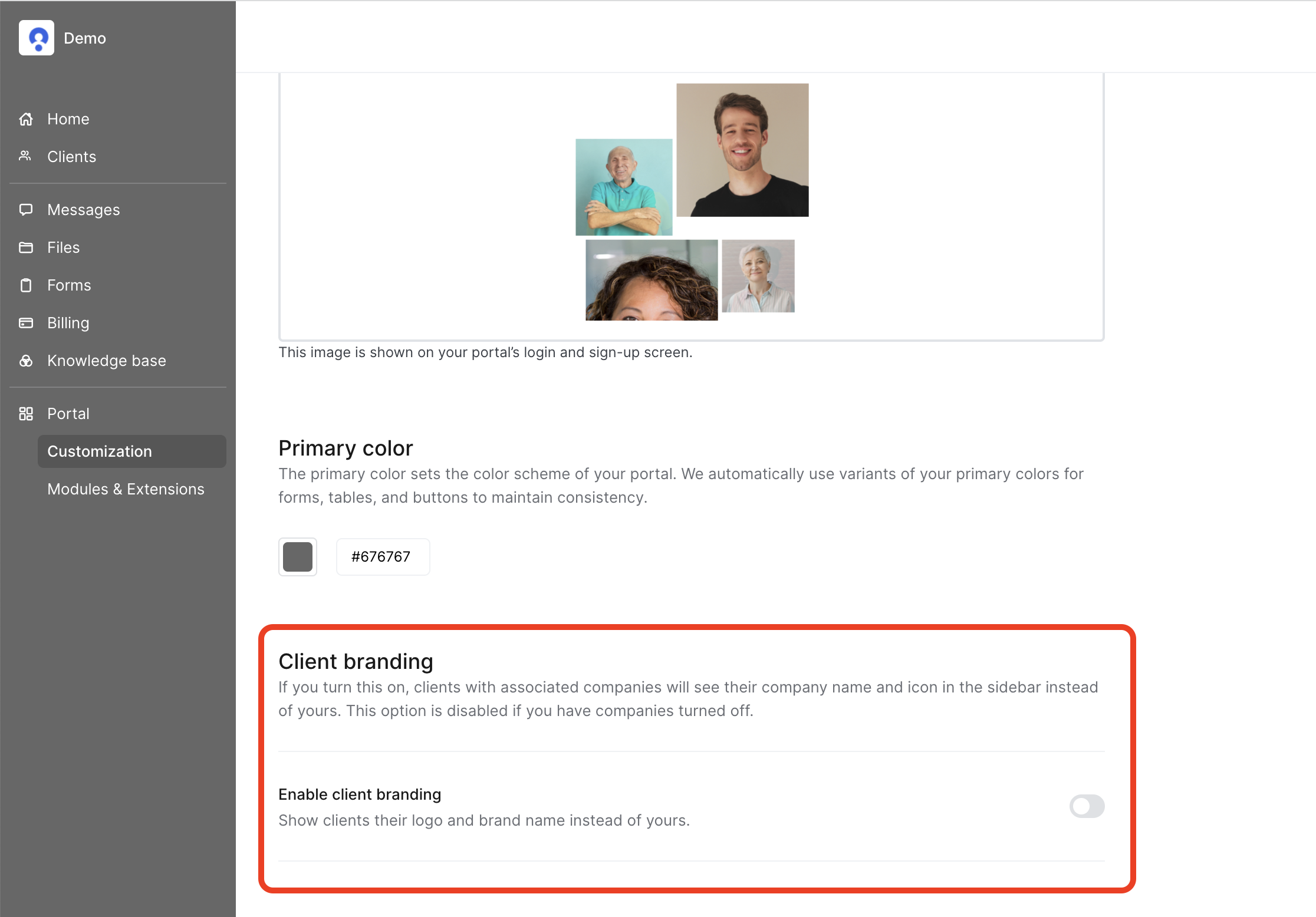
Improvements & Updates
- Redesigned the command bar so it stands out more and is easier to navigate.
- Improved the experience of using the sidebar and clicking on items with sub-sections on mobile devices.
- Improved the design of buttons and fixed a visual bug where after clicking on a button it would sometimes not revert to an unselected state.
- Fixed a bug where on the command bar client images were not getting updated.
Home Tab
Internal users can now access a new Home page in their portal. The purpose of the page is to act as a command center for your business and surface useful information and tips. The page is split into 3 sections:
- Setup guide provides new users a check-list of things to do to get fully set up.
- Latest release provides details about the latest update to our software and a link to our changelog.
- Recommended resources shows a feed of recommended resources, best practices, and advanced user tips.
The cards you see are based on many factors including your industry, company size, user type (admin or staff), usage trends, and others. If you don't want to see a card, you can click it away by clicking on the X in the top-right of the card. Later this year, we're going to expand on today's release and surface analytics on the home page.
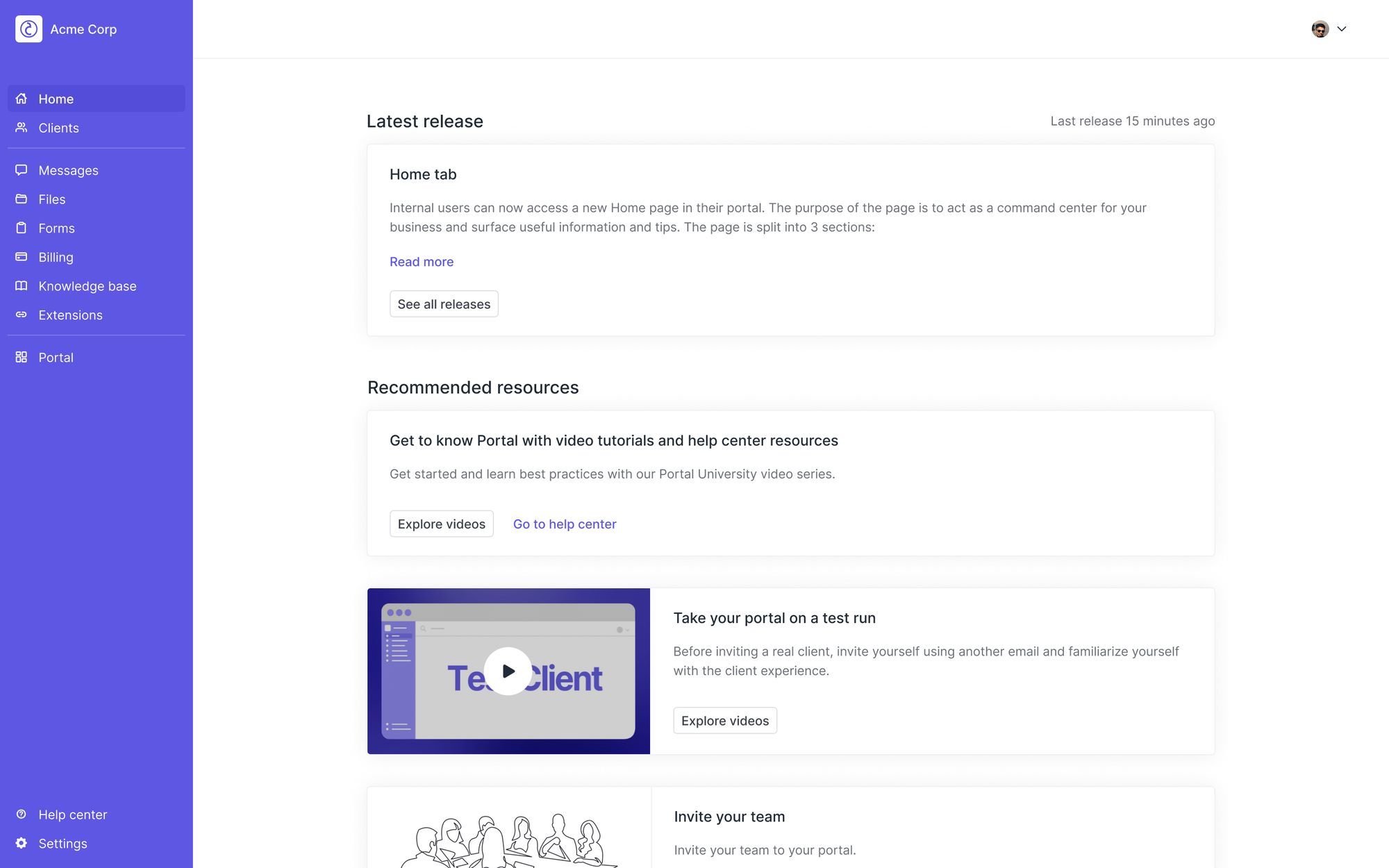
New sidebar
In addition to the Home tab at the top, you'll also see a few other updates to the internal user sidebar. The client experience remains the same.
- We've moved some of the items that were previously in your settings and moved them to the main sidebar. If you click on Portal you'll see that this section expands to show you the Customizations and the Modules and Extensions pages.
- If you have 1 or more Extensions added, you will now see just a single Extensions item in your sidebar. When you click on it, the section expands and surfaces all the Extensions you have added.
- The CRM page is now called Clients.
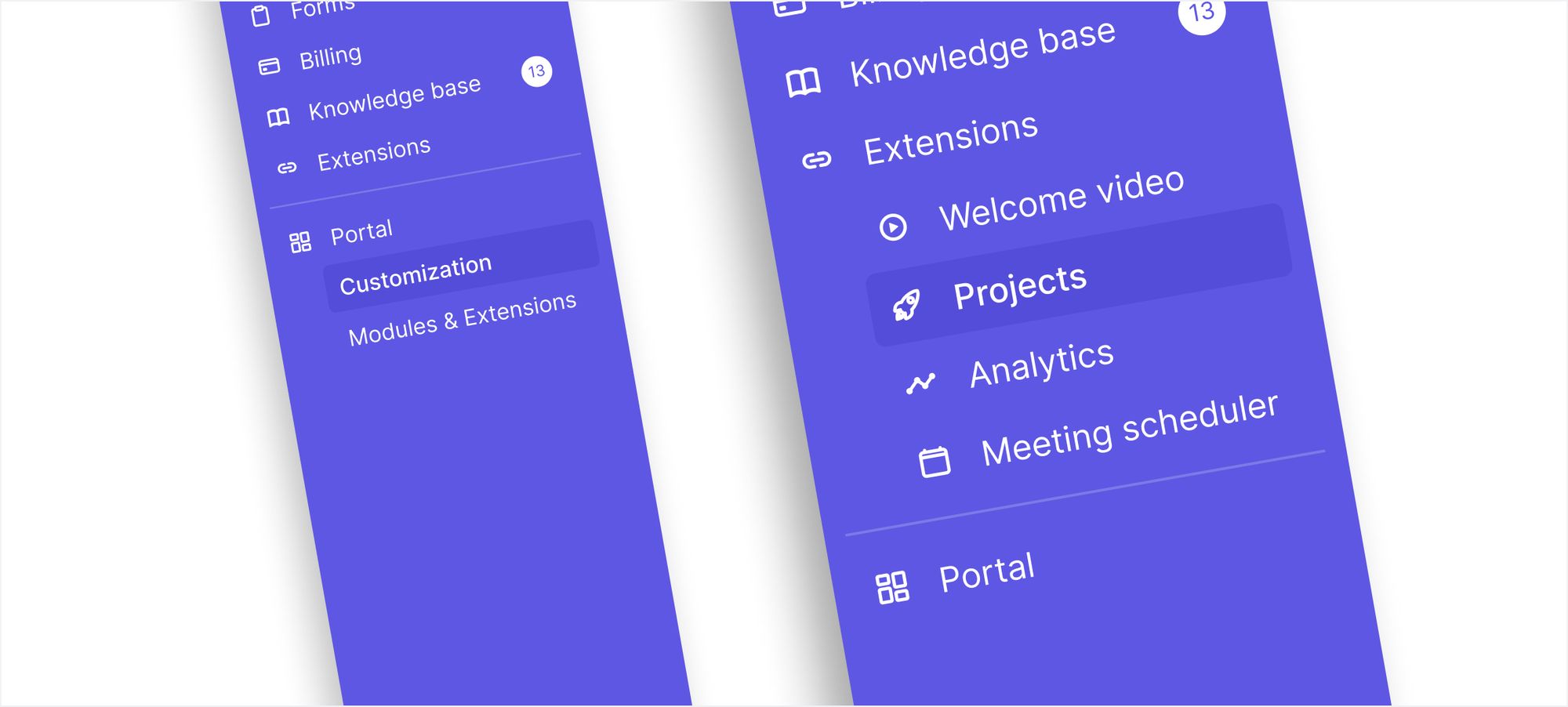
Improvements & Updates
- Added a new Zapier trigger for List Companies.
- Updated various links to point to our new help center.
- Fixed a bug thatd blocked some subscriptions from updates after they started.
Improvements & Updates
- Updated multiple links in the command bar menu to point to our new help center and video collection.
- Improved the process of connecting a custom domain and made it more seamless and real-time.
- Fixed a bug that prevented some subscriptions from being updated after they already started.
Advanced Subscription Edits
When you edit an active subscription, you can now take 2 additional actions using the right-sidebar. The first lets you prorate changes and the second lets you reset the billing cycle. You can also see a preview of the next invoice, including the amount and date.
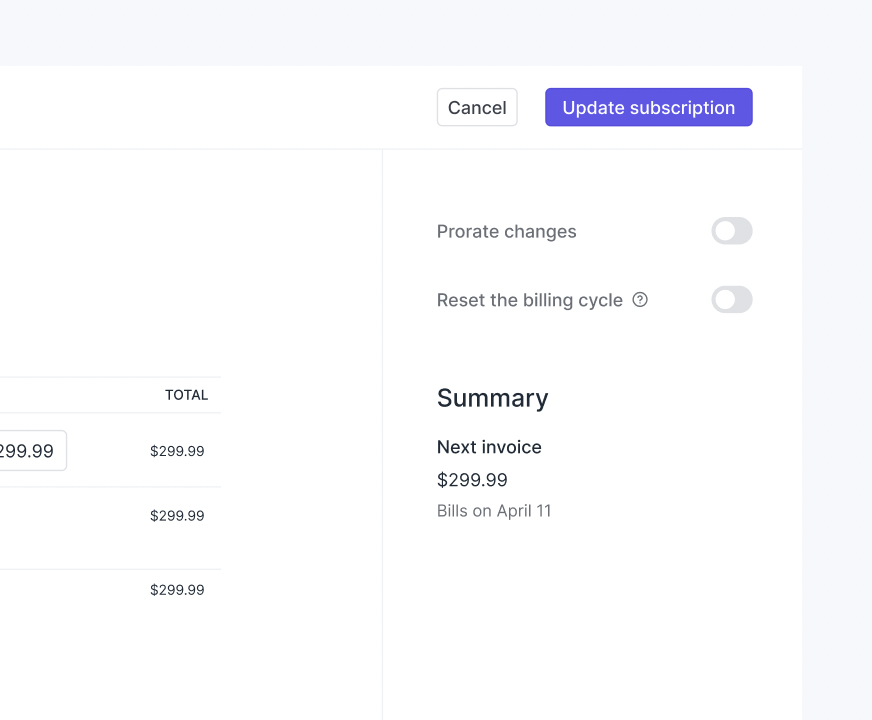
Portal University
Over the last 2 months we've been building a collection of video tutorials to help new users get set up and to help advanced users get the most out of the product. We're working on many new videos, but you can see what we have so far here.
Improvements & Updates
- Added the ability to surface invoice numbers directly on the Invoices page. If you don't see them, click on the filter button to show the column.
- Fixed an issue that in some situations caused the same invoice numbers to be used more than once.
Improvements & Updates
- Added a security step for internal users where email ownership is verified.
- Added a Zapier trigger for Client Activated (i.e. for when a client signs in the first time).
- Fixed a bug that prevented some client users from adding a company name in their settings.
- Fixed 2 spelling mistakes in client email notifications.
No-company mode
Many businesses have customers who are individuals and the field "company" doesn't make any sense. On the Settings > General page, you can now turn off companies if you operate a business like this. When you turn off companies:
- In the internal experience, the "Company" column is hidden on the CRM and you cannot create company-level channels or assign invoices/forms to companies.
- In the client experience, clients do not see a Settings > Team page (where they could previously see other users on their team). The company field is also hidden in the direct sign-up experience.
Company-first mode
Many businesses are the opposite – they think of their customers by the company name rather than one or more associated individuals with a first and last name. To better support businesses like this, on Settings > General, you can now set the default channel for clients with companies to "Company channels" instead of "Individual client channels". When you set the default channel to company channels this means:
- When you create a new client with a company that doesn't exist yet, a company-level messaging and company-level files channel will be created.
- When you create a new client with a company that already exists, no new channels will be created. Instead, the client will join the existing company-level channels.
Note that along with the above changes, on the client details page you can now see all channels associated with the client – individual channels, group channels, and company channels as opposed to just the individual channel. You can also delete any channel, as long as the client has at least one channel left.
Improvements & Updates
- Improved the experience of placing a block in the eSignatures flow. Previously, after dropping a block it occasionally moved a few pixels to the side. This should no longer happen, regardless of the zoom level in your browser.
- Improved the design of icons and hover states on the CRM page.
- Improved the stability of the mass message features. You can now send mass messages to 1000s of clients in one step.
- Improved the copy and fixed some spelling mistakes in form-related email notifications.
Subscription Edits
From the Subscriptions page, for any active subscription you can now click on the "Edit" button to edit the subscription. Specifically, you can (1) update line items, (2) change the billing period, start date, and end date, and (3) switch between automatic payments and manual invoicing.
Improvements & Updates
- Improved how Authenticated Extensions render in the client experience. The Extensions now take up all the available vertical space.
- Improved the mobile design & scrolling experience of Knowledge base articles.
- Removed search in the client experience for pages that don't support it.
- Fixed a bug that prevented folders with special characters from being downloaded.
- Fixed a bug where on the CRM the "Remove company" action showed even if no company was selected.
Command Bar
The command bar lets you navigate around your portal and complete quick actions with just your keyboard. To pull up the command bar, press Command and K (on Mac) or Control and K (on Windows). Alternatively, you can press C to create a new entity (client, invoice, etc.) or press O to open a new client. Note that pulling up the command bar on any client details page brings up a different set of actions that are client-specific.
Improvements & Updates
- Updated the shortcuts menu.
- Added "auto-size embed" option for Authenticated Extensions.
- Fixed a bug that prevented search from working on the Messages page.



