
Exporter
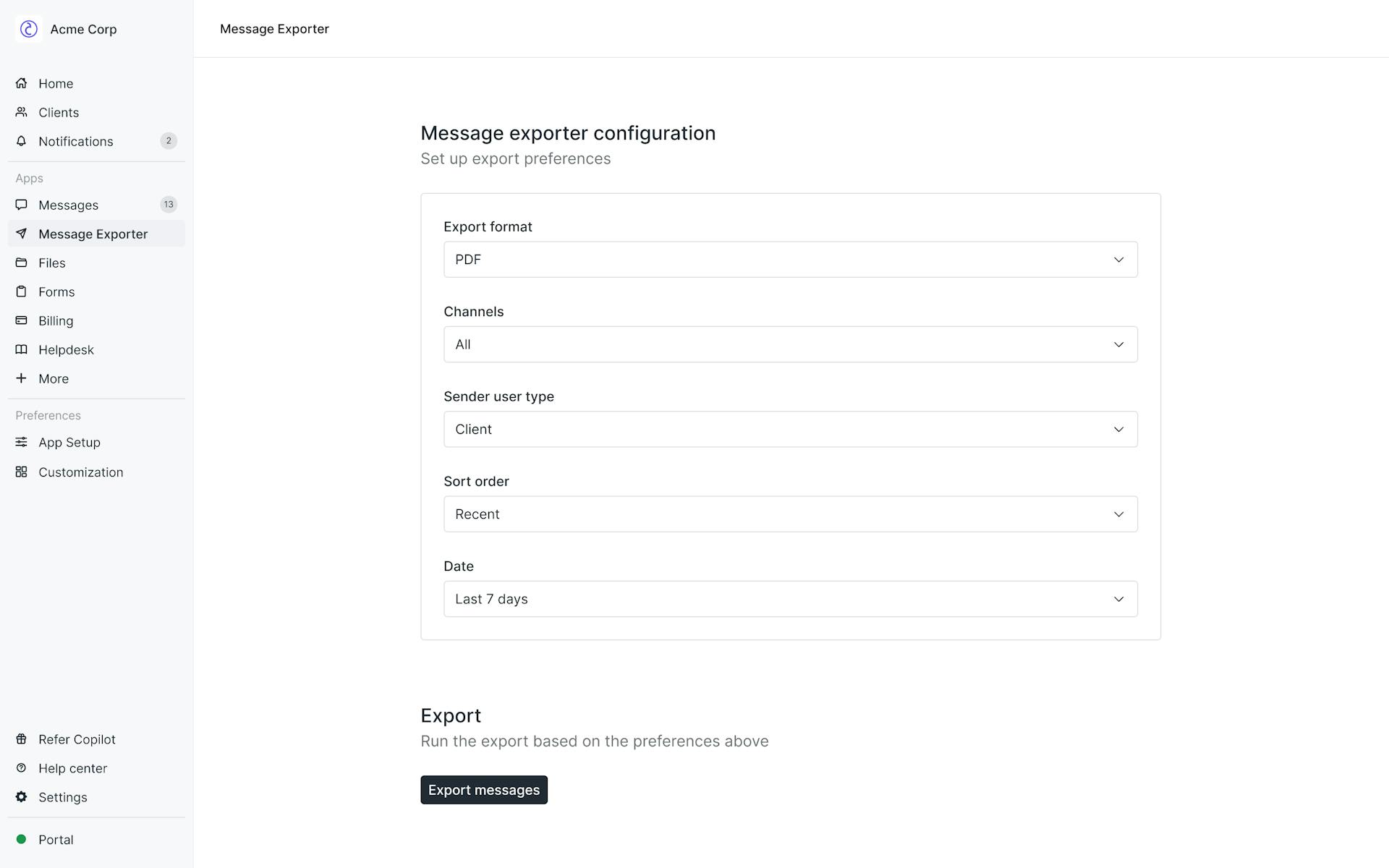
Overview 
It should be easy to get data into Copilot, but we also want it to be as easy as possible to get data out for backup, legal reasons, and even if you decide to migrate away from us. The Exporter App is an internal-only app that allows you to seamlessly export data directly from your Copilot Dashboard.
Note: The Exporter App currently only lets you export full message histories in CSV or PDF format. In follow-up improvements, we’ll incrementally add other data to export.
App setup 
Go to App Setup, and click + Add an app in the top right corner.
Select Exporter in the Internal Apps section
Set a title and icon that represents the app and then Click the Add button on the top right.
Internal user experience 
Setting up your Exporter
Export format
Select the format you want to export your data as. For Messages exports, you have the option to export to CSV or PDF formats.
Channels
Select the client or company channel you wish to export data for. Currently, you can only export data for one client or company channel at a time.
Sender user type
For Messages exports, you can select the Sender user type. This can be used to export messages from internal users, client users, or both internal and client users.
Sort order
You can set the sort order to either Ascending or Descending by date.
Date
Here you can select the date range for the export. The current options are:
Last 7 days
Last month
All time
Viewing your exports
Exports will automatically be downloaded to your Downloads folder in the format selected under Export format.
Type
App
Apps are tailor-made for Copilot platform and typically come with rich functionality including notifications.
App Visibility
Internal
Internal-facing apps are only visible to your internal team.
Pricing
Free



