
Autoresponder
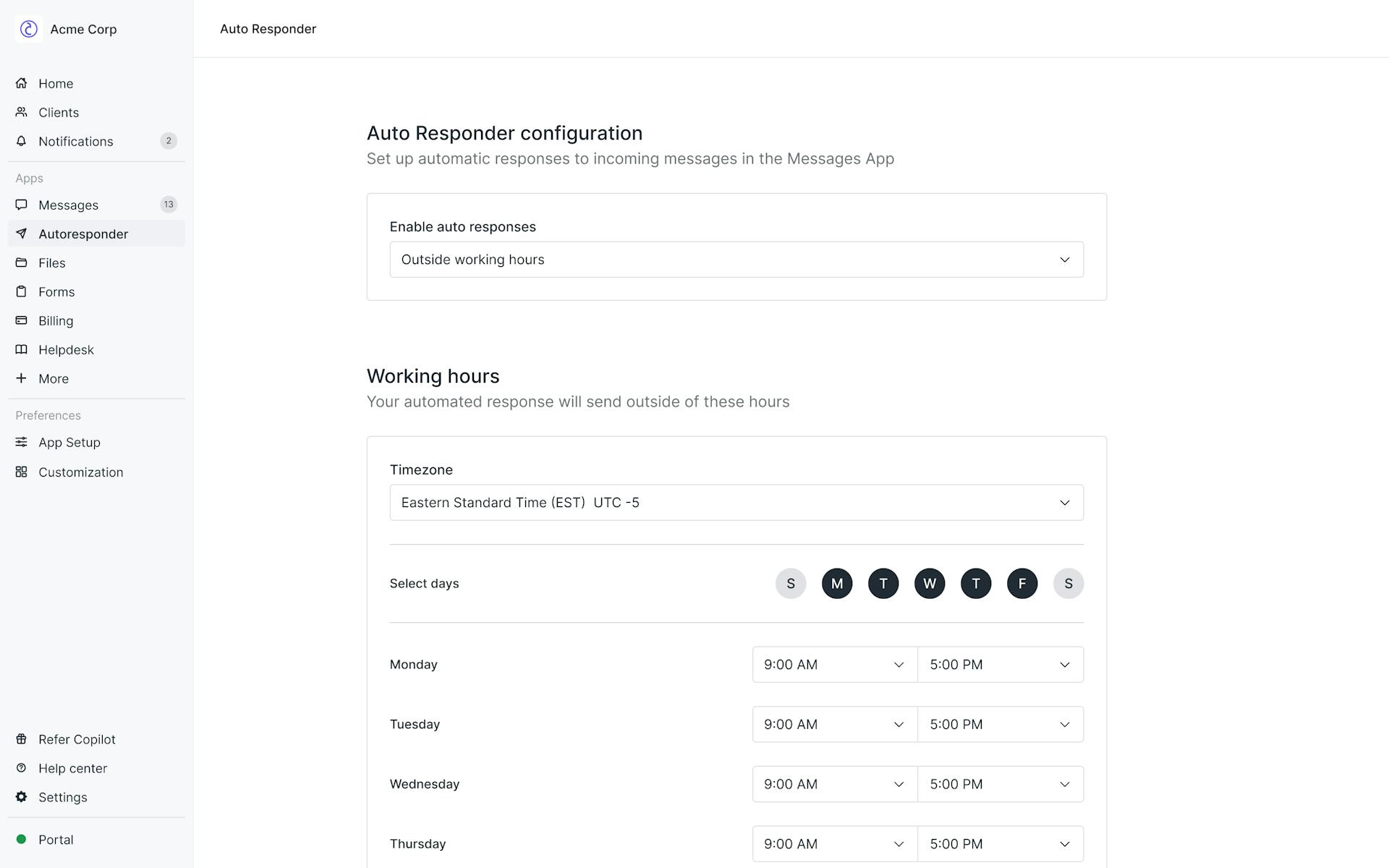
Overview 
You want to be highly responsive to your clients, but you can’t be available at all hours. The Autoresponder App is an internal-use only app that allows you to configure auto-responses to outside your working hours, or to automatically respond immediately to all messages sent by clients. You can also set the default sender of the auto-response to be anyone on your internal team.
App setup 
Go to App Setup, and click + Add an app in the top right corner.
Select Autoresponder in the Internal Apps section
Set a title and icon that represents the app and then Click the Add button on the top right.
Internal user experience 
Setting up your Autoresponder
To access the Autoresponder settings, click More in the sidebar and select the Autoresponder App. The default state for the Autoresponder will be set to off, and you will have two options to configure your Autoresponder: Outside working hours or Always on.
Outside working hours
Selecting Outside working hours will bring you to a page where you can set and save your working hours. Any messages from clients that are sent outside of these hours will receive the auto-response that can be configured below the Working Hours settings.
In the Response section, set your auto-response and select the internal team member from whom you want the response to be sent.
Always on
If you set your Autoresponder to Always on, the configured response will be sent automatically to all incoming client messages. For example, this can be used to assure your clients that their messages have been received by your team.
In the Response section, set your auto-response and select the internal team member from whom you want the response to be sent.
Client experience 
Depending on your settings, clients will receive your auto-response when they send a message outside of your set working hours, or anytime they send a message if your Autoresponder is set to Always on.
Launched
March 27, 2024
Type
App
Apps are tailor-made for Copilot platform and typically come with rich functionality including notifications.
App Visibility
Internal
Internal-facing apps are only visible to your internal team.
Requirements
Must have Messages App installed
Pricing
Free



