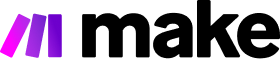Client activates account
TriggerCompany size < 50
ConditionCompany size > 50
ConditionAssign SMB onboarding form
ActionSend meeting scheduling link
ActionCreate lead in Salesforce
ActionSend clients a welcome message
Create a custom welcome message to clients the first time they log in to your client portal. Introduce your firm, welcome your clients in a professional way, and set expectations around response times.
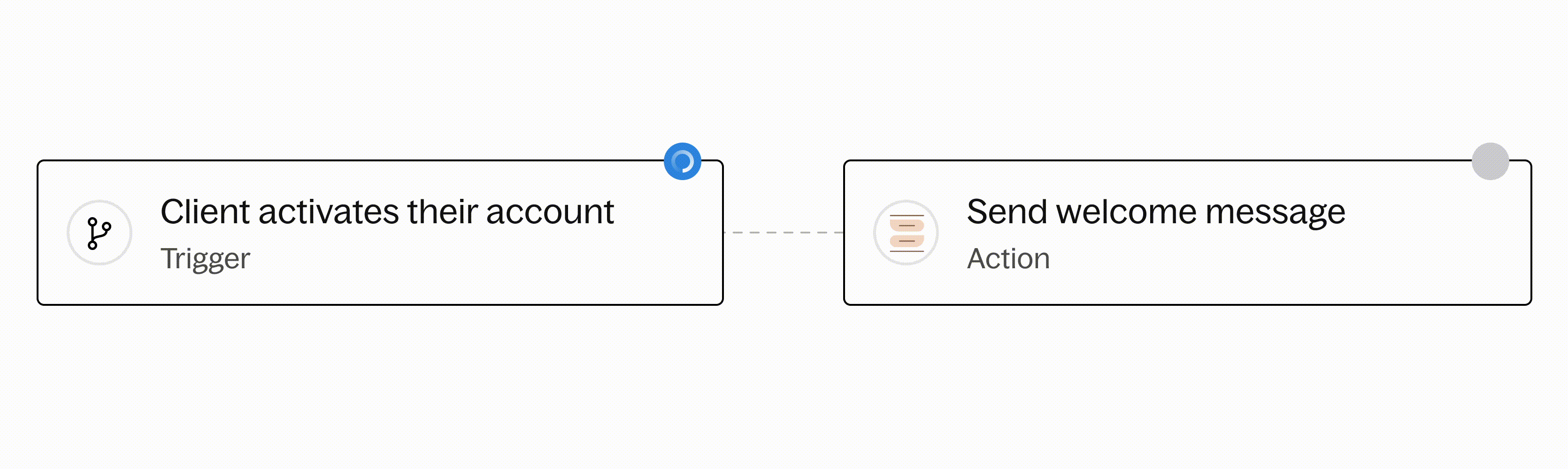
Every service business is a technology company
Enable self-serve sign up and place a ‘Sign up’ button on your marketing website. Now let leads and clients seamlessly set up accounts self-serve and then guide them through a customized onboarding experience.
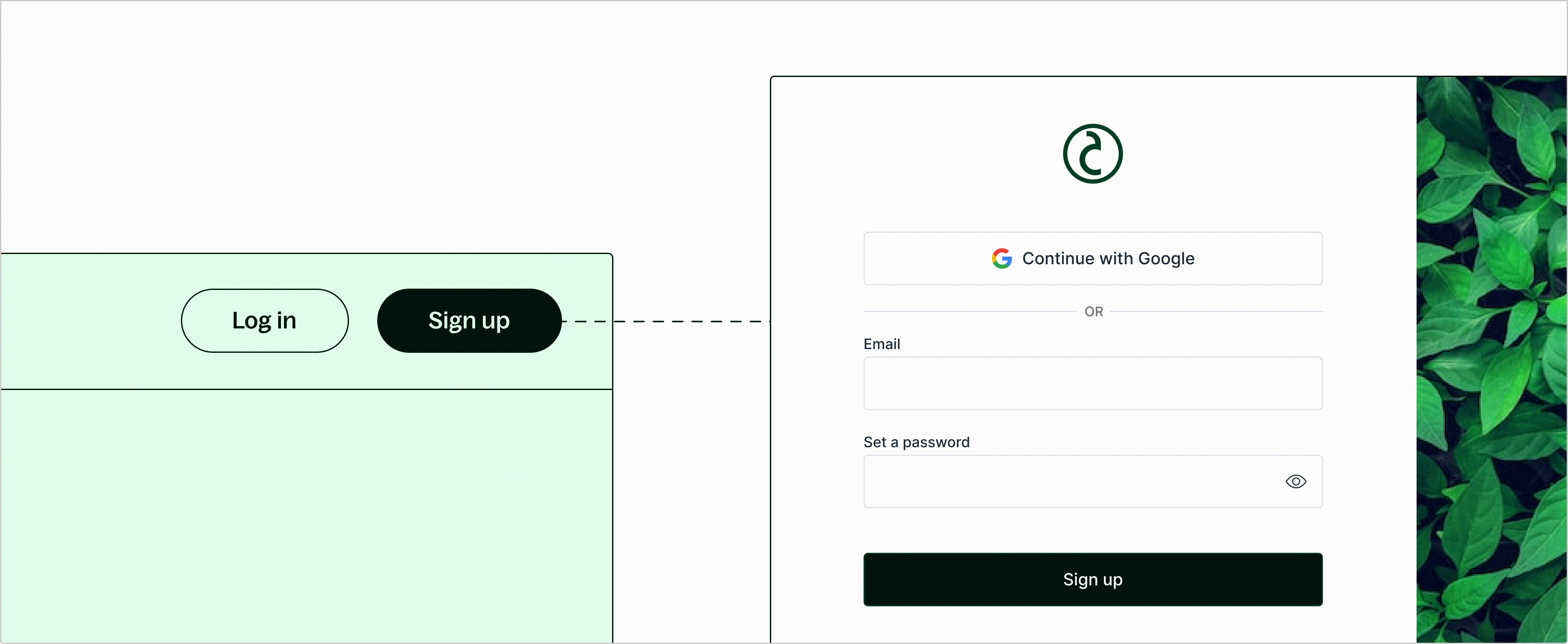
File storage sync
Back up data in an organized way by creating a secure and seamless connection with file storage solutions including Google Drive, Box, Dropbox, and others.
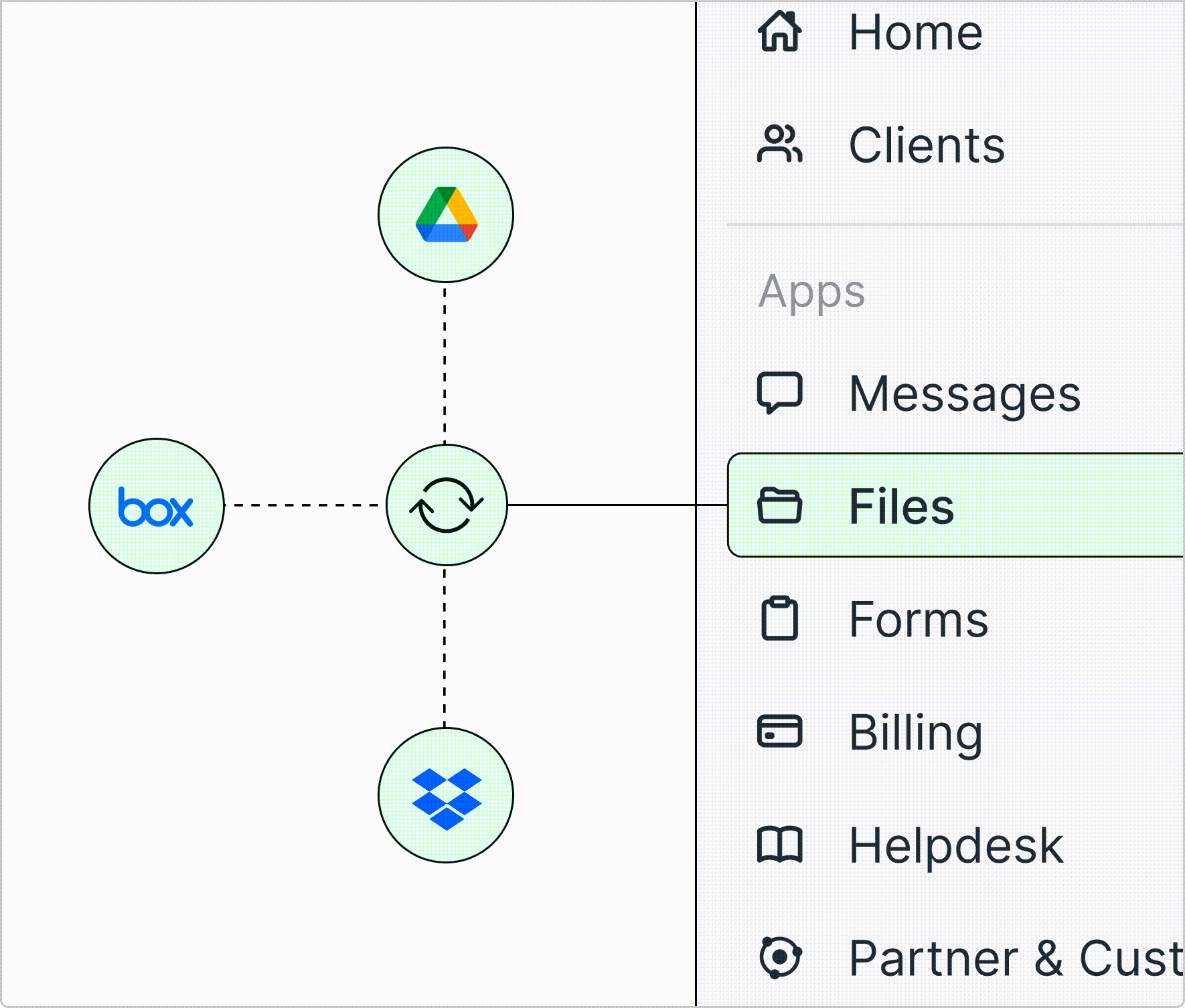
Sales CRM sync
If you’re using a separate sales CRM, set up automations to automatically invite clients to your client portal when a deal is closed, sync custom fields, and more.
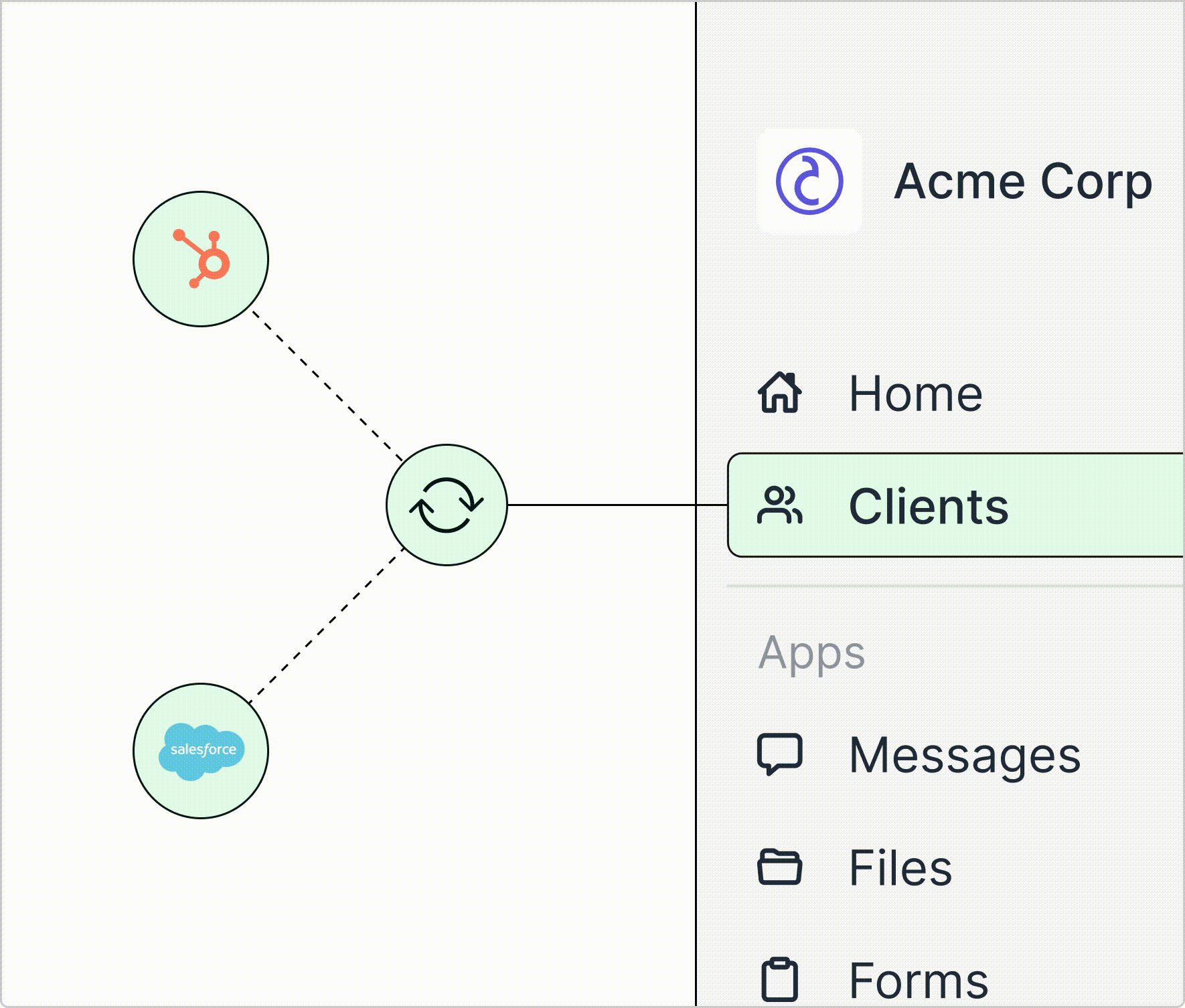
Explore automations in action.
We created a demo portal where you can sign up as a client user and see automations in action. After you create an account you’ll receive an automatic welcome message, be assigned an onboarding form, and see folders automatically get created on the Files tab.
Welcome messages
Automatically greet clients with a customizable welcome message.
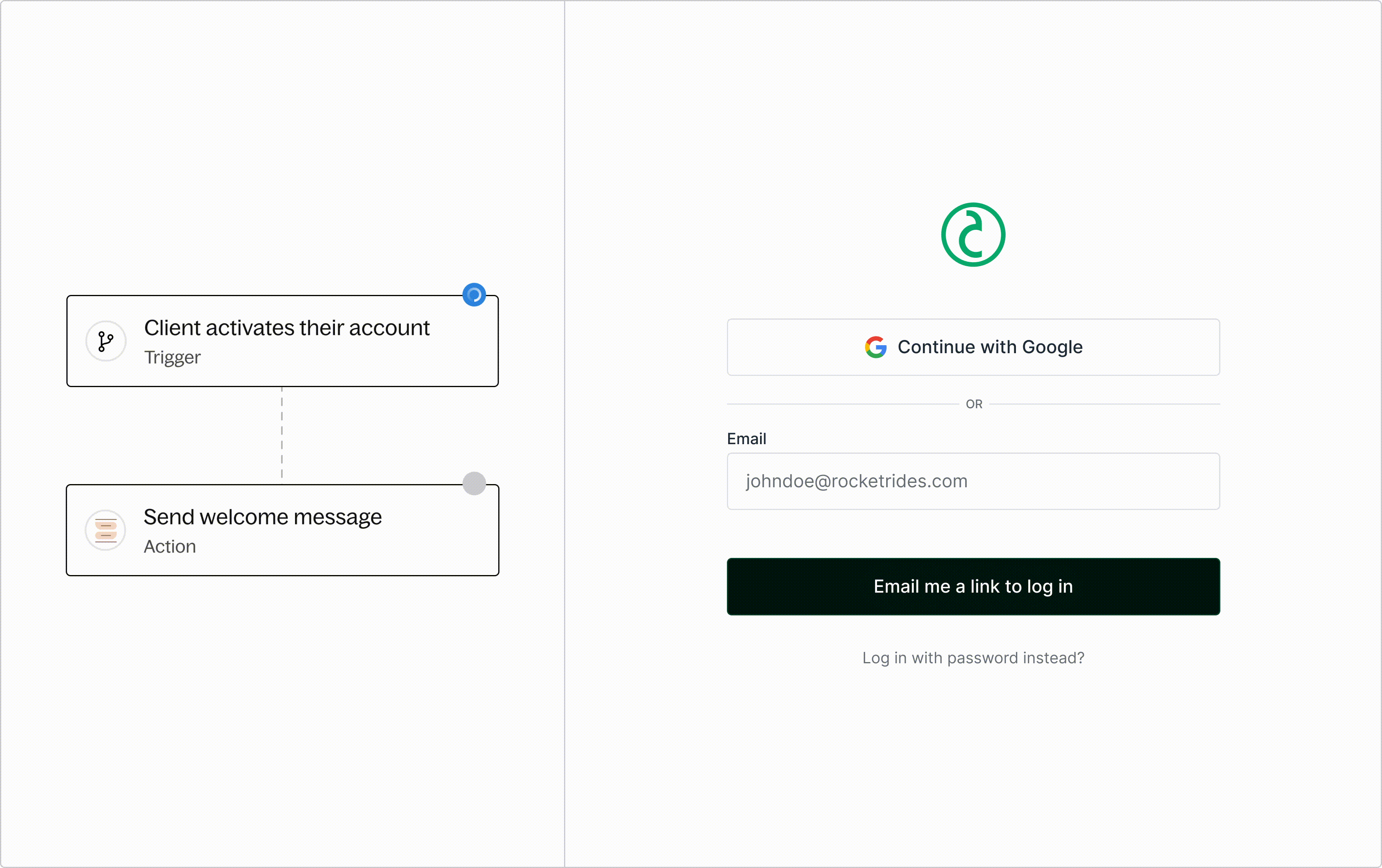
Explore the most popular automations.
There are unlimited ways to start saving time and money by automating your workflows. Here are some of the most popular automations.
Frequently Asked Questions
You can set up an automation with Zapier, Make, or with our API. Zapier and Make are two great no-code solutions and our API is best if you have developer resources and need full control.