
Oh, the dreaded client reporting.
I’m kidding (maybe).
If you’re anything like me, you love executing and doing the work. But when it comes down to reporting on what’s being done, you can’t help but think it takes time away from doing the important things.
This is the mindset I used to have. And while it can be helpful if you’re results-driven, it’s not great when it comes to building an impressive client experience.
This is where client reporting tools come into play. These tools allow you to automate much of your reports so that when clients ask you about updates, you can quickly send them a link to a dashboard.
I personally use a lot of different tools to report on metrics for my clients, and I added a handful of them in this article. I’ll also go over a bonus tool at the end that’s designed to integrate with these reporting tools to give your clients an experience they’ll never forget.
Alright, let’s get into it.
What is a client reporting tool?
A client reporting tool is a piece of software that allows the process of collecting, analyzing, and presenting data to your clients. It helps businesses create professional-looking reports that give them a bird-eye view of what’s going on in their business. Things like campaign statuses, metrics and KPIs, and other key insights can be included in a client report.
Key features in a client reporting tool usually include customizable templates, real-time data updates, automated reporting schedules, and data visualization tools that help you bring clarity to your client projects.
But that’s not all. In the next section, we’ll go over a few extra things you need to consider when looking for a client reporting tool.
What to look for in a client reporting tool
There are a ton of client reporting tools out there. I’ve tried many of them, and honestly, I haven’t been that impressed. Don’t get me wrong, there are still a handful of great tools out there (and I’ve listed them in this article), but I’ve come to find that the best tools have a few things in common.
When looking for a client reporting tool, you should take into consideration the following features:
Make it easy to integrate existing data
This first one is pretty straightforward. At the core of reporting is being able to give a birds-eye view to your client on what’s going on in their business. For example, if you’re a marketing agency, you’ll want to report on things like traffic numbers, new customers, and sales.
Because of this, you need to make sure whatever tool you use makes it super easy to integrate with your client’s existing data. You’ll want a tool to integrate with things like Google Analytics, Meta or Google Ads, and any platform that shows sales data.
Pretty much all of the tools below make it easy to integrate almost any data source to turn into visual graphs that you’re client can easily understand.
Give you the flexibility to customize reports
The next thing you want in a client reporting tool is the ability to customize reports. Most tools let you add the data sources and graphs you need to your reports, but not all of them give you total design flexibility.
Things like layout, branding, and design, can set your reports apart from other service providers. So it’s a good idea to look for reporting tools that allow you to make beautiful reports that match your clients’ branding. This way, the reports feel personalized and enhance your client experience.
Allow for collaboration
Depending on how large your internal team is, it’s a good idea to find a reporting tool that allows you to add multiple users to the platform. This way, your team members can collaborate and update reports for your clients.
But collaboration features aren’t just for your internal team, they’re also for your client's team as well! Having your client be able to make comments and ask questions about certain metrics and KPIs within your reports will allow you to gain proper feedback on how your team is performing.
Be as secure as possible
When dealing with data, especially your client’s data, it’s extremely important to have a platform that is secure. But what does secure even mean?
Having a platform that is secure means it protects your data from being exposed publicly to anyone who somehow gains access to your reports. A degree of security is required when dealing with clients, especially larger ones at an enterprise level. So make sure the tools you use either encrypt data or have security measures in place to protect your reports.
Have great customer support
This part often gets overlooked when people are evaluating software products. Usually, when looking for a tool to add to your tech stack, most people think about the features that solve their specific problem or use case (and how well it solves that problem).
At its core, this is important. But when the time comes that you run into an issue with the tool, there’s a bug, or you have a question you can’t seem to find the answer to, you want to have a support team that genuinely cares about your success with their platform.
I’ve had issues in the past where I’m using a tool I absolutely love, but then all of a sudden there’s a weird bug that’s disrupting the way I normally use the tool. And when I reach out to the customer service team, they either don’t respond or send me an unhelpful FAQ article. And that experience completely changes my view on the entire company — realizing that they don’t actually care about their customers.
I’d personally rather have an 8/10 product with a 10/10 customer support than a 10/10 product with a 5/10 customer support. So make sure the tool you use has good reviews and is known to have great customer service.
Have white-labeling features (optional)
This is a nice to have, but not totally necessary. If you want your reports to look custom and not make it seem like you used another third-party tool, you may want to look for white-labeling options within a reporting tool.
Alright, now let’s get into our list of the best client reporting tools.
7 best client reporting tools that make your life easier
Here are the best client reporting tools:
Okay, let’s dive deeper into each of these.
1. Looker Studio
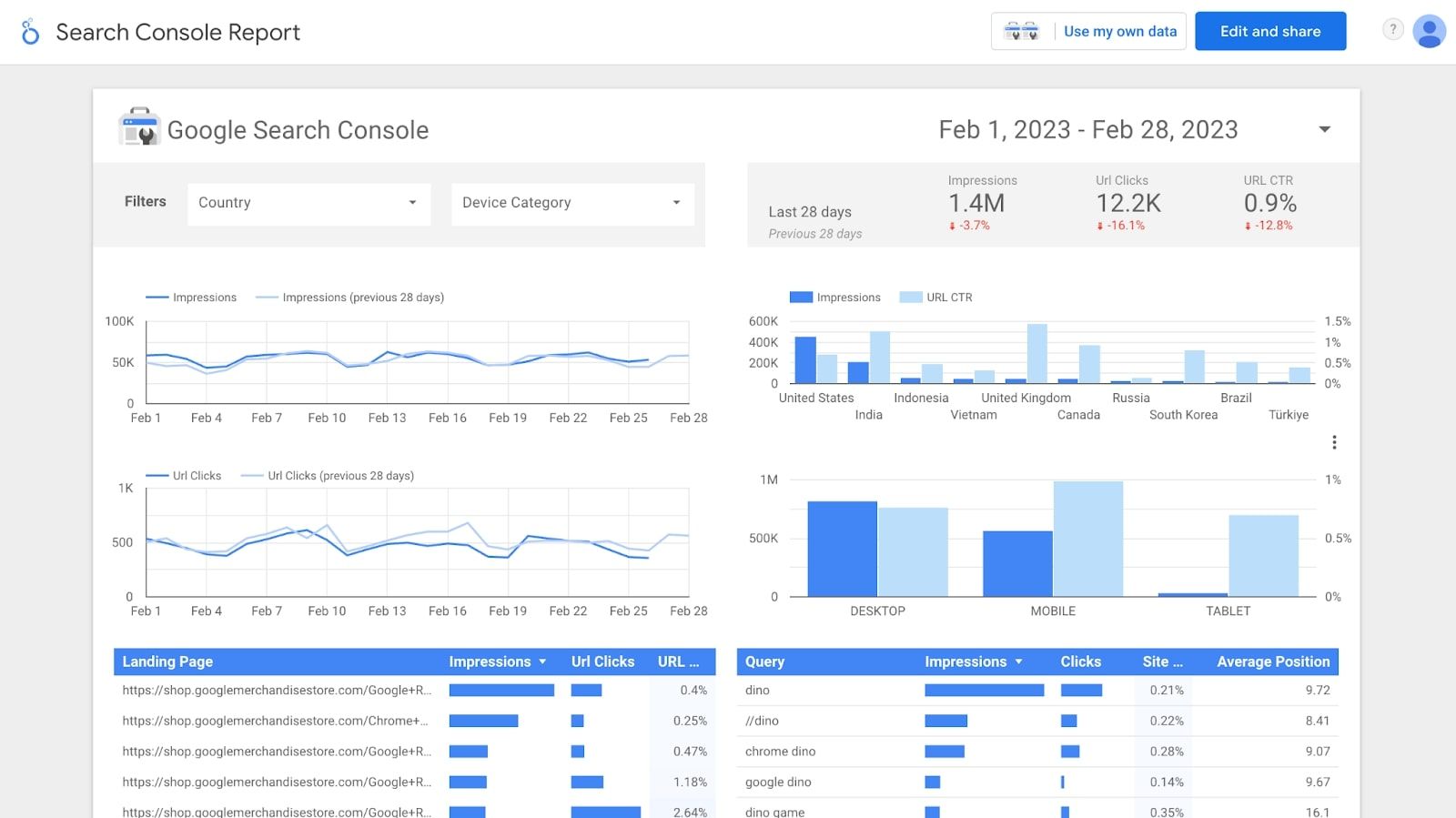
- Price: Free
Looker Studio is my go-to tool for creating client reports that rely heavily on analytics. If you’re a marketing agency reporting on things like traffic and search rankings, Looker Studio is a must to have.
The tool easily integrates with Google Analytics, Search Console, and even third-party data sources. The reason I love this tool so much is because it’s free and it gives you the ability to show your clients a holistic view of how their website is performing (without jumping around different tools).
I wrote another guide on how I create my SEO reporting dashboards using Looker Studio, so if you want to learn more about how to do that check that article out.
Top features of Looker Studio
Some of my favorite features of Looker Studio include:
- Easy integration with GA4 and Search Console.
- Gives you the ability to create filters to only show data that matters.
- Comes with pre-made templates for different types of client reports.
Limitation of Looker Studio
No platform is perfect. Here are some of the cons I have with Looker Studio:
- Connecting third-party data sources can be tricky, so you might need to watch a few tutorials on how to set things up.
- It can be slow at times when loading reports.
- Can have a slight learning curve.
Reviews of Looker Studio
Looker Studio is used by thousands of online businesses. I give the tool a solid 4.6/5 stars, but here is what other users of the platform rate it on third-party review sites:
- G2: 4.4/5 star rating (from +420 reviews)
- Capterra: 4.6/5 star rating (from +244 reviews)
2. Google Workspace (Docs, Sheets, & Slides)
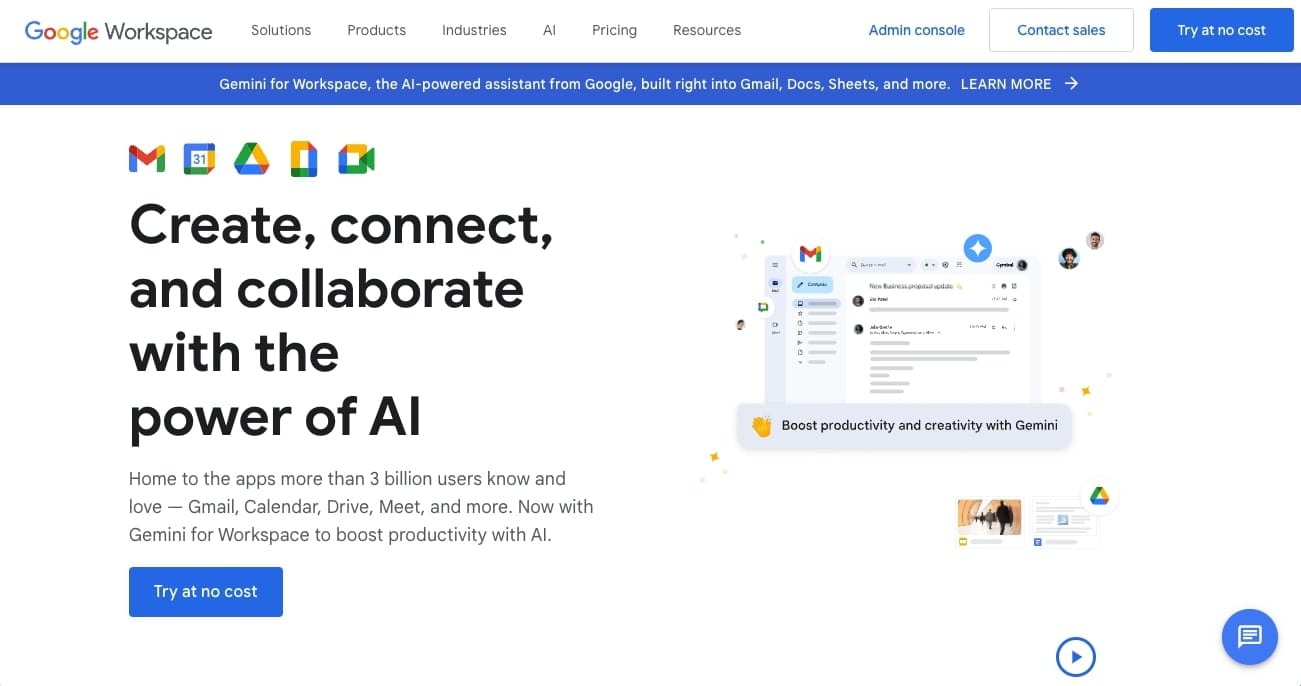
- Price: Free
Keeping the theme of free tools that are (actually) great, next up on our list is the suite of tools from Google Workspace — specifically, Docs, Sheets, and Slides.
There’s a good chance you’re already aware of these tools, and you may be using them right now. Using the tools offered by Google Workspace is a staple for reporting on client work.
Docs help you create written reports. Sheets help you create spreadsheets to track progress on things like campaigns, content calendars, and more. And Slides helps you put everything together in a clean presentation.
But, there’s one thing with Google Workspace that doesn’t make it the absolute best client reporting suite (see the limitations section).
Top features of Google Workspace
Here are some of the top features of Google’s suite of tools:
- It’s free to use.
- Widely accepted as an appropriate tool, and most people know how to use them.
- User-friendly and everyone can collaborate easily.
Limitation of Google Workspace
- It’s all manual and doesn’t integrate with data well. so you need to constantly update information. A workaround is to use Zapier to create automations (but that’s another tool that you then have to pay for).
- No data visualization capabilities (besides creating charts in Sheets).
Overall, if you pair this up with Looker Studio, you can help alleviate some of the cons mentioned above.
Reviews of Google Workspace
It’s no question that, thousands, probably millions, of businesses use Google Workspace to some degree. I would rate it a 5/5 experience for what it does. But here is what others have to say about it on third-party review sites:
- G2: 4.6/5 star rating (from +42,454 reviews)
- Capterra: 4.7/5 star rating (from +15,381 reviews)
3. AgencyAnalytics

- Price: Free 14-day trial, then starts at $79 per month.
AgencyAnalytics is a tool designed specifically for marketing agencies who want to automate their client reporting efforts. The tool allows you to connect to almost any analytics or marketing platform and lets you easily create custom reports & dashboards.
The tool is similar to Looker Studio in some ways, but it’s far more capable and powerful. Because it’s designed specifically for marketing agencies, the team at AgencyAnalytics focuses on solving everyday problems agency owners face when creating reports for their clients.
Top features of AgencyAnalytics
Here are some of AgencyAnalytics' most popular features:
- Lets you integrate with +80 different data sources and tools.
- 100% white-labeling reporting.
- Lets your client get a quick birds-eye view of all marketing KPIs.
Limitations of AgencyAnalytics
Here are some of the potential drawbacks of AgencyAnalytics
- Can be expensive for agencies just starting out.
- Can have some limitations around widget customization.
- Can have a steep learning curve for some users.
Reviews of AgencyAnalytics
Here is what real customers of AgencyAnalytics have to say about the platform:
- G2: 4.7/5 star rating (from +305 reviews)
- Capterra: 4.8/5 star rating (from +113 reviews)
4. Klipfolio
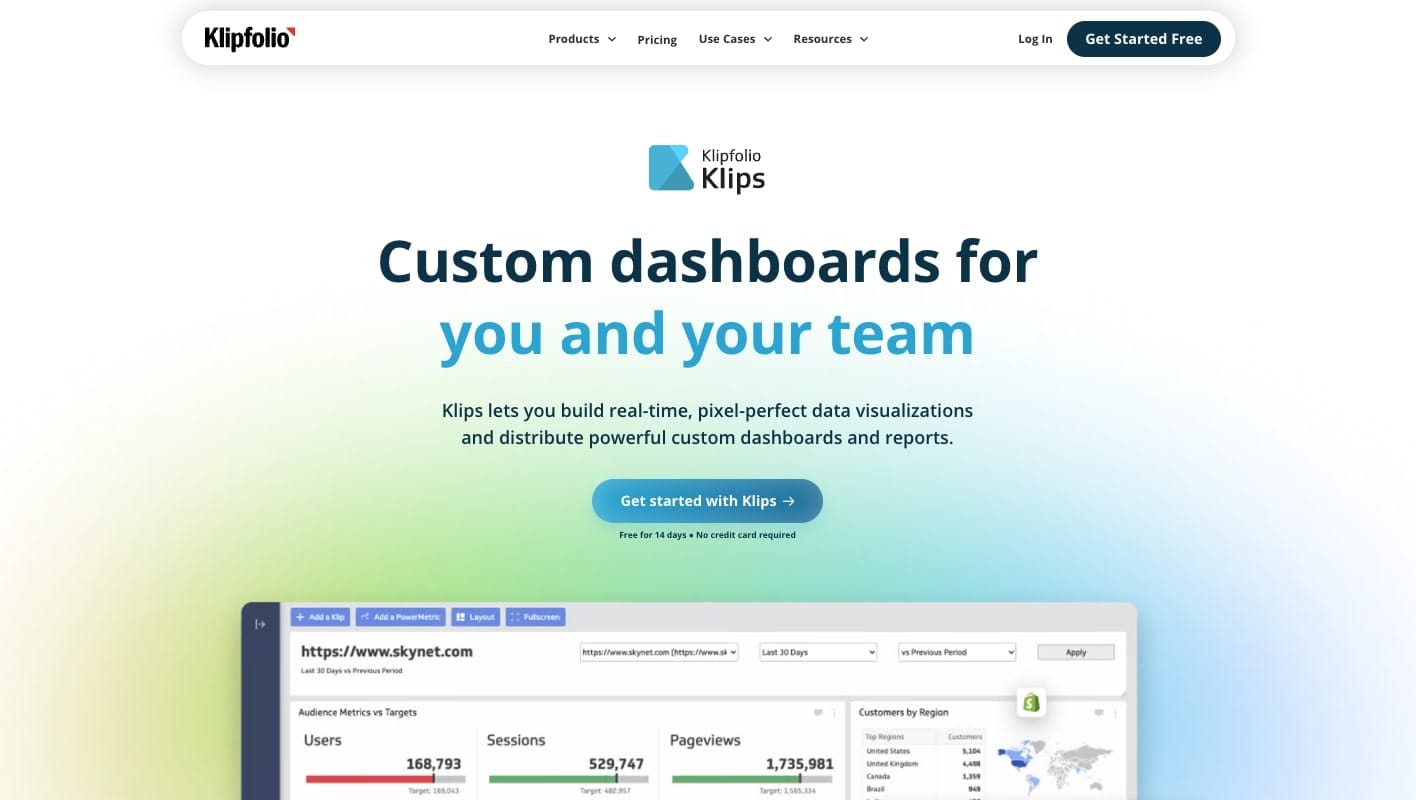
- Price: Free 30-day trial, then starts at $300 per month.
Founded in 2001, Klipfolio has established itself as a reliable client reporting tool for both small and large businesses. They service a wide range of customers, from consultants to data teams and marketing teams.
With Klipfolio, you can easily integrate and interact with spreadsheets, SQL databases, REST APIs, and JSON files to create a robust reporting center. This is one of the more advanced tools on our list, but if you’re an agency with complex needs, there’s a good chance Klipfolio can help you do what you need it to.
Top features of Klipfolio
Here are some of Klipfolio’s most noteworthy features:
- Create highly customizable dashboards that look beautiful.
- Easily integrate with hundreds of services and APIs — from Shopify data to analytics and custom databases.
- Automated and real-time reports so your clients can view reports on their own time.
Limitations of Klipfolio
While Klipfolio is a trusted and powerful tool, there are a few potential drawbacks for newer businesses:
- Pricing is not that accessible for smaller businesses just starting out. With powerful features, comes a premium price tag.
- With a wide range of complex features, the learning curve can be a bit high for non-technical folks.
Reviews of Klipfolio
Here is what real customers of Klipfolio have to say about the platform:
- G2: 4.5/5 star rating (from +252 reviews)
- Capterra: 4.7/5 star rating (from +193 reviews)
5. Microsoft Power BI
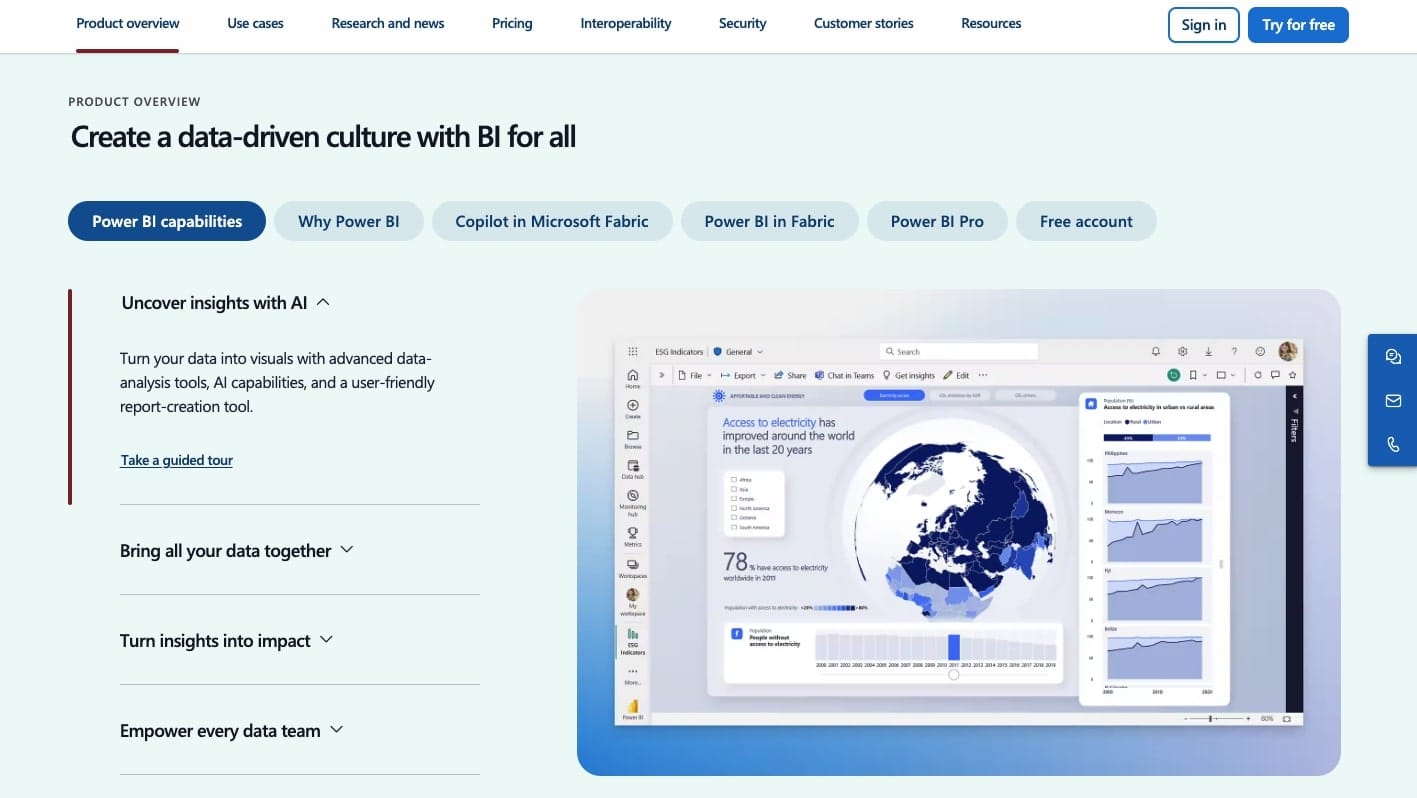
- Price: Free, upgrade to $10 per user/month for collaboration features.
Microsoft’s Power BI is a popular data visualization tool that aims to help you find a source of truth. Similar to Looker Studio, Power BI helps you integrate your data for various data sources to create a cohesive view of important metrics and KPIs for your clients.
However, Power BI is much more powerful than it looks. Using other tools in Microsoft’s suite, like Fabric, the tool allows you to process, analyze, and visualize data in a centralized hub. This makes it a great option for teams who need similar features to that of Klipfolio.
Top features of Power BI
Here are some of Power BI’s notable features:
- Integration with other Microsoft products. If you or your client uses other tools in Microsoft’s suite, Power BI will make your life a lot easier.
- Scalability is at the core of Power BI. It’s designed for businesses of all sizes.
- Affordable for smaller businesses. There’s a free plan and the paid version does not break the bank.
Limitations of Power BI
Here are some of the potential drawbacks of Power BI:
- If you don’t already use other Microsoft products, it might be worth looking into an alternative tool that’s more user-friendly.
- Complex tools mean complex learning curves. Power BI is not something you can learn in just a few minutes. It requires some proper education.
- May require you to have a solid understanding of data modeling, potentially not being suitable for non-technical folks.
Reviews of Power BI
Here are what real users of Power BI have to say about the platform on third-party review sites:
- G2: 4.5/5 star rating (from +1,107 reviews)
- Capterra: 4.6/5 star rating (from +1,674 reviews)
6. Airtable
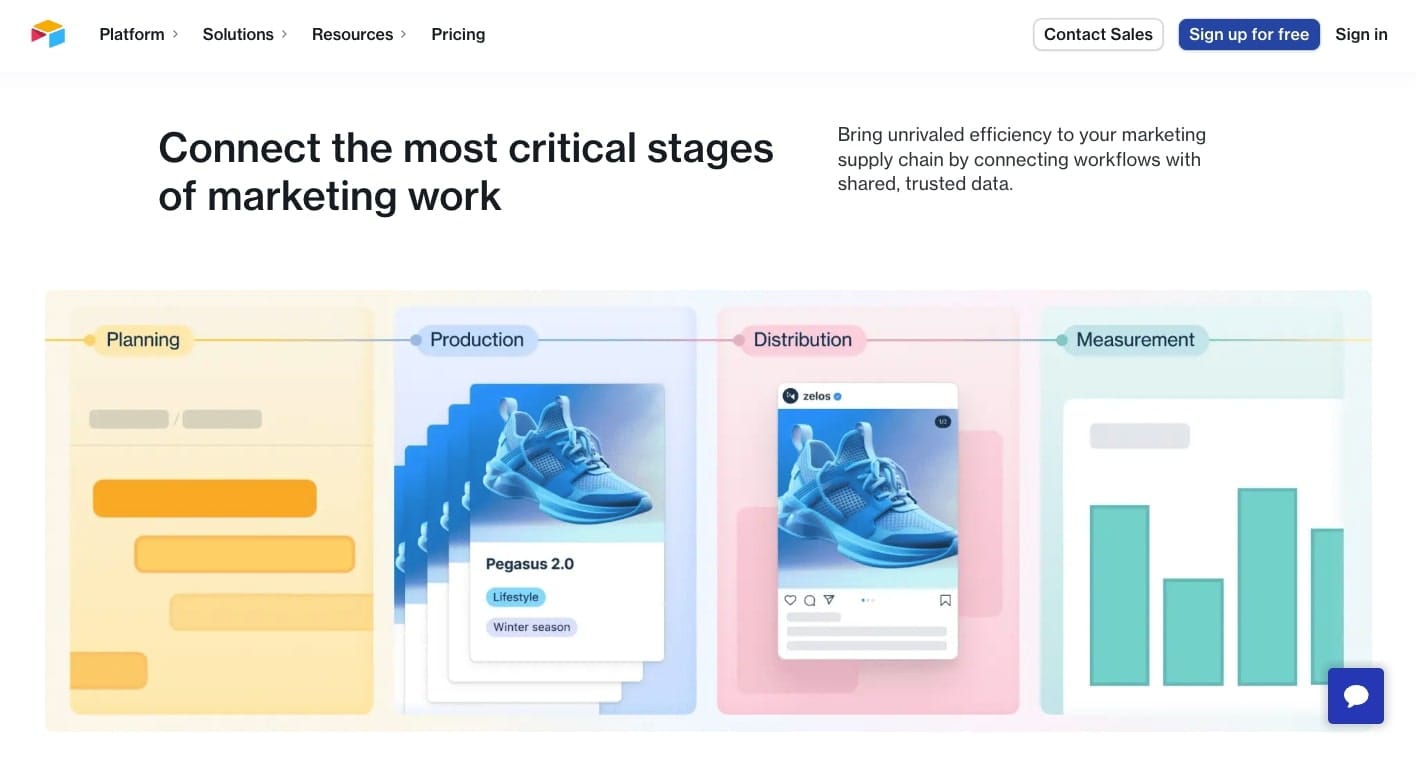
- Price: Free for small teams, then starts at $24 per user/month.
Airtable is a powerful workflow management tool that helps businesses track goals and projects and lets them create personalized reports to run campaigns. Over the past couple of years, Airtable has shifted its product messaging to revolve around building apps. But don’t let this fool you into it being limited for just that.
In simple terms, Airtable is like taking Google Sheets, Notion, and a CRM and combining them all into one. It’s a powerful tool that can help a lot of service businesses track their deliverables and report on any client metrics during their meetings.
Airtable also integrates really well with our bonus tool (mentioned at the bottom of this article) which allows you to create a cohesive client experience that will make your reporting efforts stand out from any other service provider your clients have worked with.
Top features of Airtable
Here are some of my favorite features from Airtable:
- Insanely clean UI and UX. Most software can be an eye-sore, but Airtable’s design is very pleasing to look at and it makes it very easy to understand and use.
- Airtable is highly customizable, adapting to any use case you need (even outside of just client reporting).
- Multiple integrations allow you to connect with other tools and data sources you need to pull from.
Limitations of Airtable
There’s no such thing as a perfect piece of software. And while Airtable is great, some users have reported a few drawbacks:
- Airtable can get pricey if you’re working with a lot of data. The free plan can feel limiting for medium to larger-sized businesses.
- Some users report performance issues when dealing with larger data sets.
Reviews of Airtable
Here are what real customers of Airtable rate the platform on G2 and Capterra:
- G2: 4.6/5 star rating (from +2,248 reviews)
- Capterra: 4.7/5 star rating (from +2,007 reviews)
7. Databox
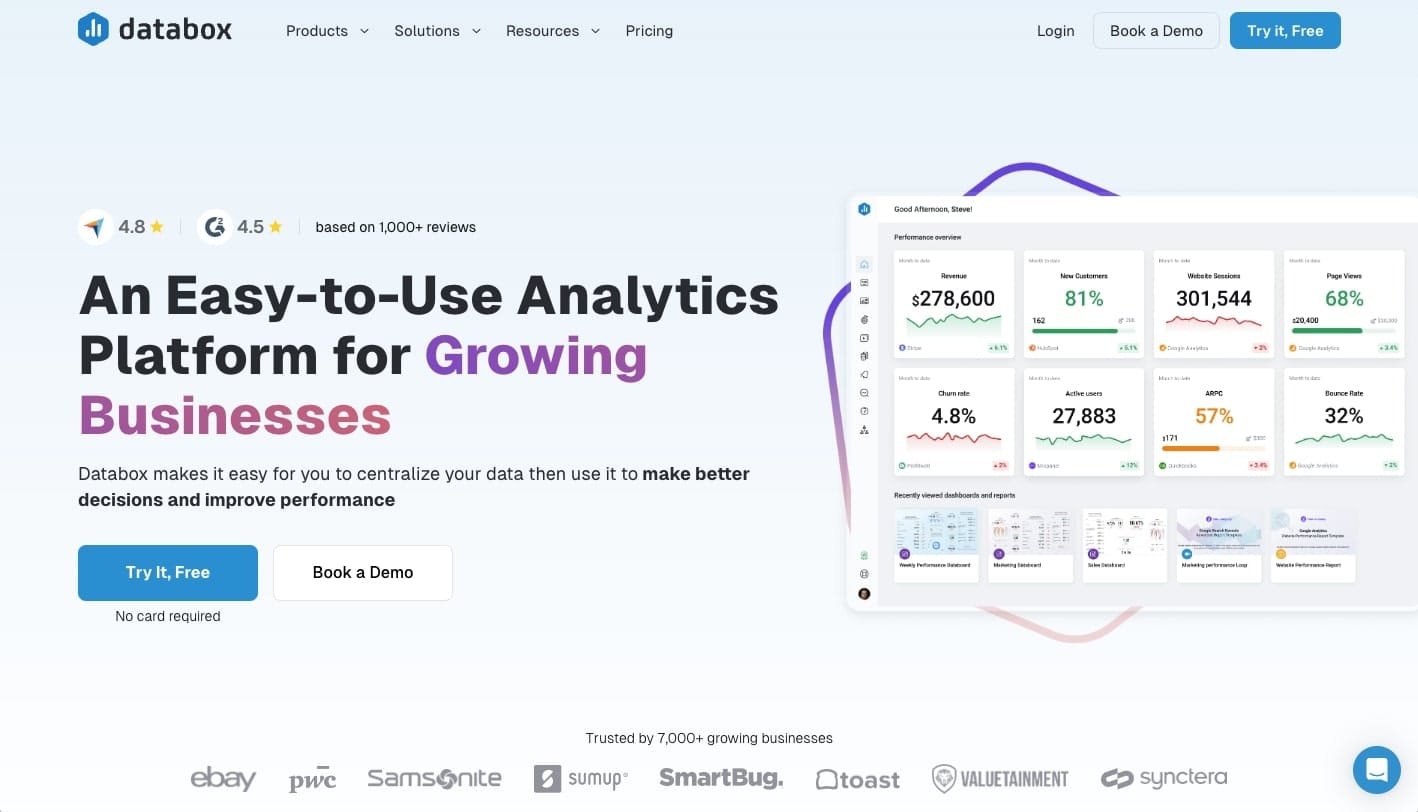
- Price: Includes a free plan, then starts at $47 per month.
Databox is another client reporting tool that’s designed to take in data from multiple sources and help you visualize things in a central dashboard. The platform feels very similar to that of AgencyAnalytics, but it also caters to sales teams (instead of only marketing teams).
The great thing about Databox is that you can integrate with hundreds of different analytics tools and even SaaS products. After all, the word “data” is in their name. This makes it a great tool if you have multiple clients in different industries and verticals.
For example, you can integrate Shopify data to report on ecommerce metrics. You can integrate with LinkedIn to report on social media analytics. You can integrate with HubSpot to report on sales data. You can integrate with Stripe to report on revenue metrics. And so much more.
Top features of Databox
Here are some of Databox’s notable features:
- Databox has tons of integration options, making it one of the more robust tools on this list.
- Easily create dashboards and shareable reports.
- Forecasting and benchmark features to show your clients what direction their business is headed.
Limitations of Databox
Here are some of Databox’s limitations:
- Only includes 3 data sources on base plans. Each extra data source will cost you more, making it possible to quickly add up to a hefty bill.
- Can have a steep learning curve.
Reviews of Databox
Here is what real customers of Databox have to say about the platform on third-party websites:
- G2: 4.4/5 star rating (from +187 reviews)
- Capterra: 4.7/5 star rating (from +199 reviews)
Alright, now let’s get into one of my favorite tools for reporting on client work.
Bonus: Run your client reports on Copilot
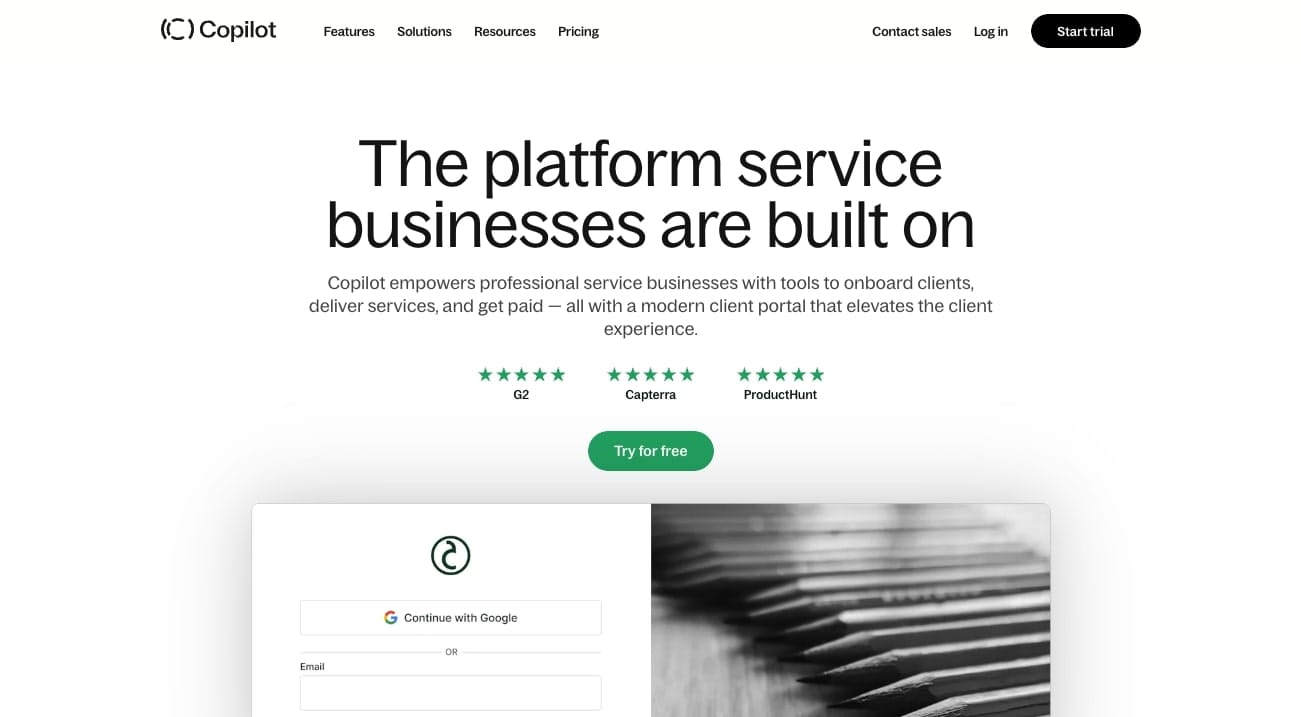
Client reporting tools are great, and the ones I listed above are some of the most highly rated ones on the market. But client reporting goes beyond just dashboards and showing metrics.
Your main goal as a service provider is to give your clients the best experience possible. And using a client reporting tool is just one aspect of that. You also need to:
- Communicate well (aka respond to questions, concerns, and requests from clients)
- Give clients a personalized experience that shows them you care
- Give clients a consistent experience to build trust
- Give clients a central hub where they can access reports, see project statuses, contracts, and billing information.
This is where Copilot comes into play.
Copilot is an all-in-one client portal solution that lets you bring every aspect of your service business under one roof.
In fact, Copilot integrates with many of the tools mentioned above — allowing you to embed reporting dashboards straight into your client’s portal.
This way, your service business feels more like a software business. Clients can log into their portal on their own time and view reports, submit questions, view project statuses, and update payment information for invoices.
It not only makes you look impressive to your clients, but it also simplifies your business operations internally.
If you’re interested in checking it out, I highly recommend playing around with the Copilot demo portal. Give it a spin and if you want to see what it can do for your business, be sure to sign up for the free 14-day trial (no credit card required).
Share this post
Sign up for our newsletter
Subscribe to our newsletter to receive emails about important announcements, product updates, and guides relevant to your industry.
