Back to Updates
Customization Updates
We completely redesigned and simplified the Customization Page (on Settings/Customization). If you're on a large screen, the right half of the page shows you a real-time preview so that you know exactly what the client experience will look like.
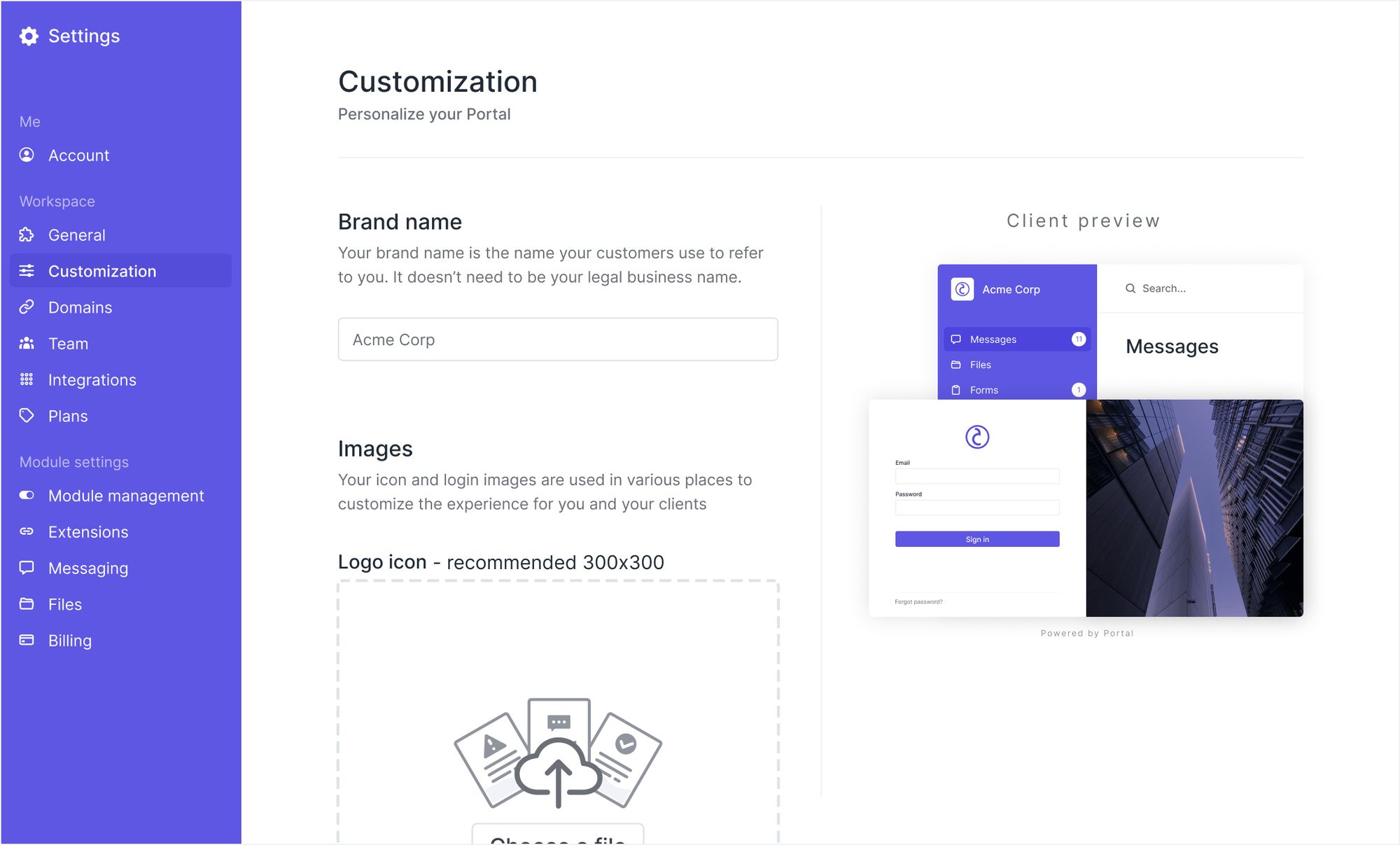
New Login Experience
We've redesigned all authentication screens (login, sign up, reset password, etc.). On desktop, the authentication screens now show your square icon at the top and your login image on the right. The login image has an updated square size (500x500) and, like before, can be set on the Customization page. On mobile, the UI has been redesigned as you can see below.
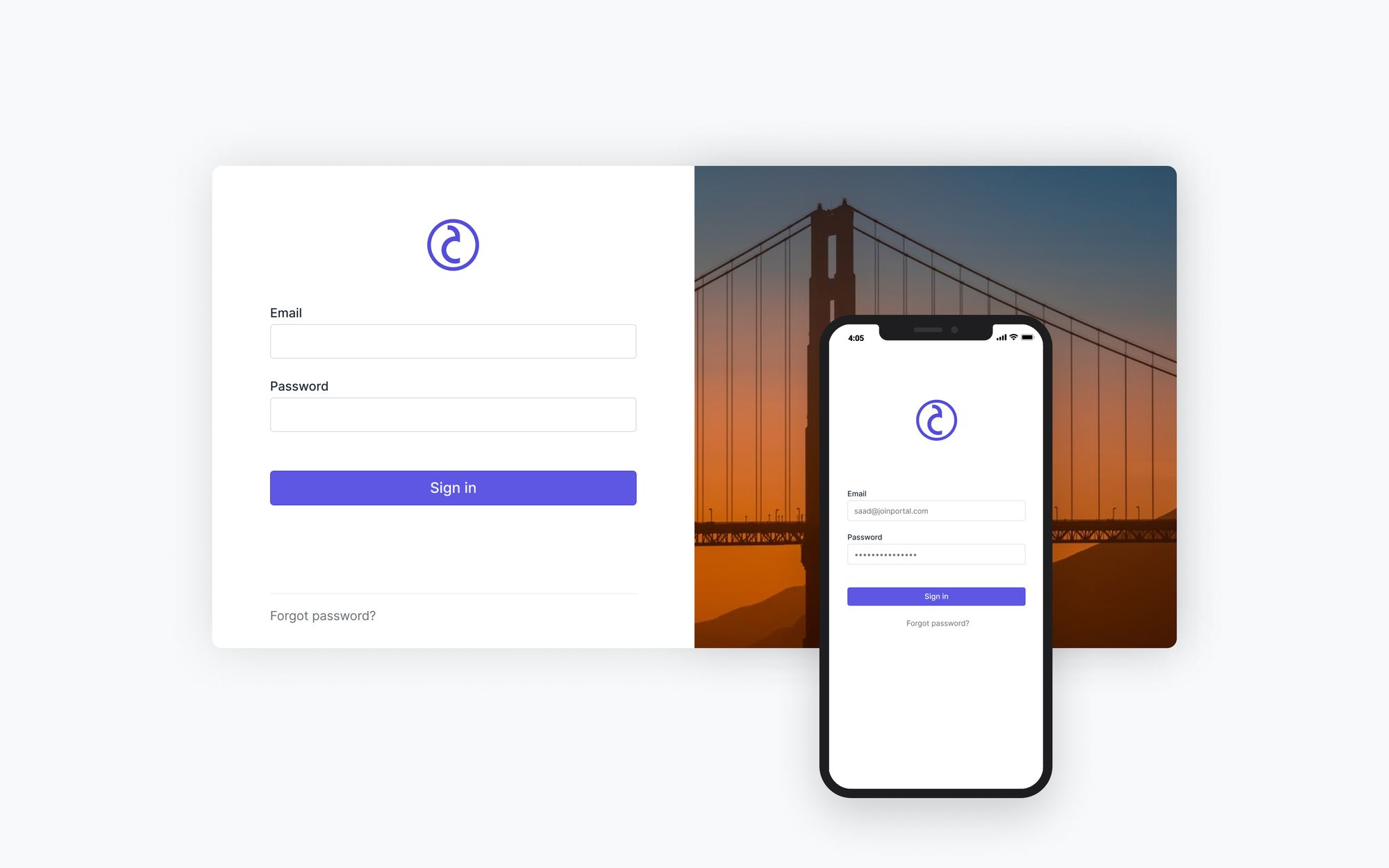
Improvements and fixes
- Improved the performance of loading image assets. Now, if you upload a large logo, login image, or other asset, when a user loads a page that contains that image asset we automatically load a version of that image that is optimized for the screen size. For some login screens, load times are >90% faster.
- Improved the design of multi-select tags.
- Added a 'Powered by Portal' badge that shows on the login screen. It can be disabled on Customization page by users on the Pro plan.
- Fixed a bug where the Files tab on the client details page didn't show the empty state (i.e. the page that shows when no files have been updated).



