Back to Updates
Custom names and icons for Portal Modules
You can now assign custom names and icons to Portal Modules. Simply go to the Module management page, click Edit on a module, and there you can assign any custom name. We've also added 5 new icons to choose from.
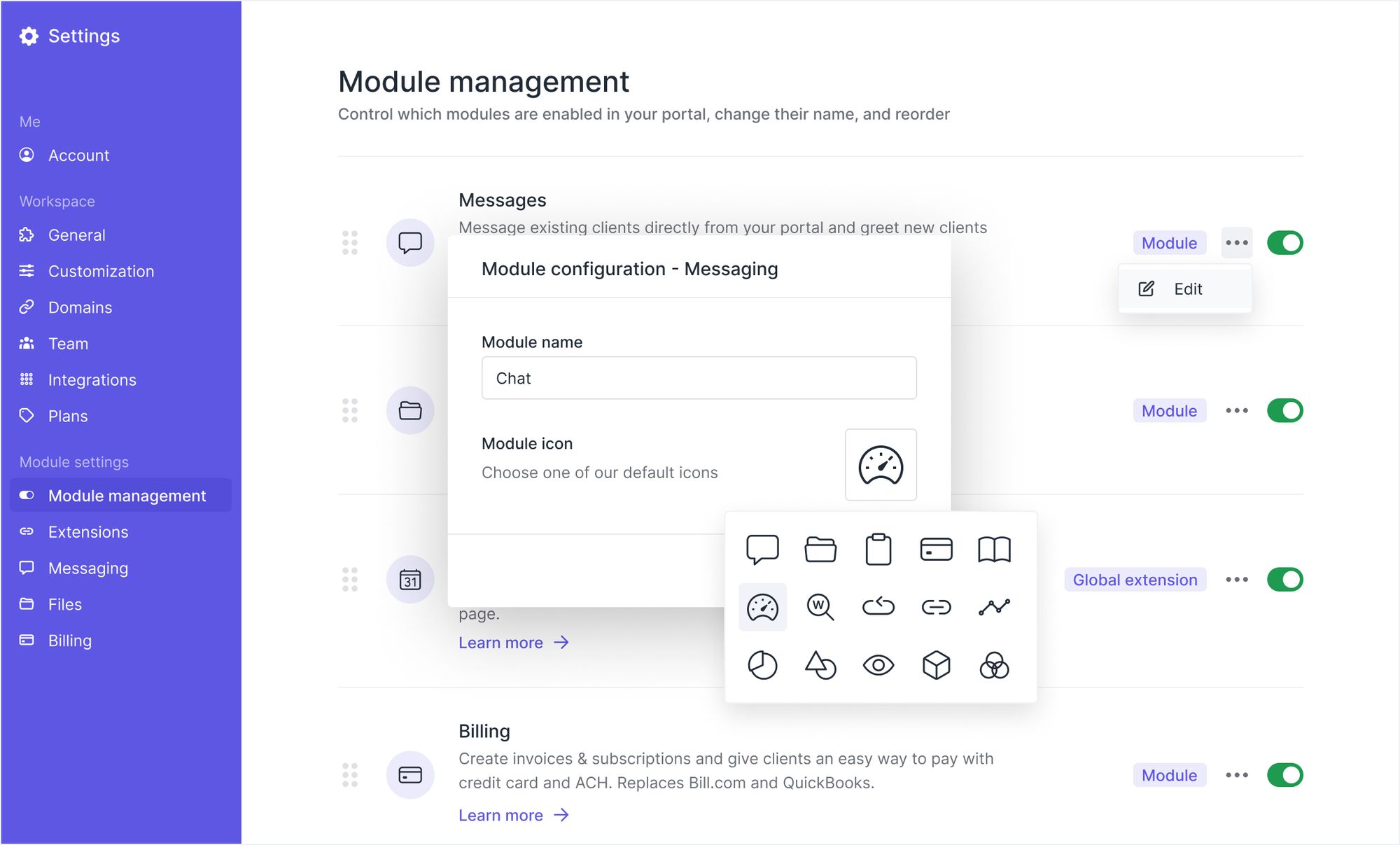
Custom sidebars
We've updated the Module management page to show Modules and Extensions on a single page. With all sidebar sections on one page, you can now reorder the Extensions and Modules by dragging and dropping them. The item at the top is automatically set to the default page that clients see when they log in. This update opens the door for creative new ways to customize your portal– for example you can connect a doc as a Global Extension, call it "Home", move it to the top to make it the default tab, and then create a fully-customizable home screen.
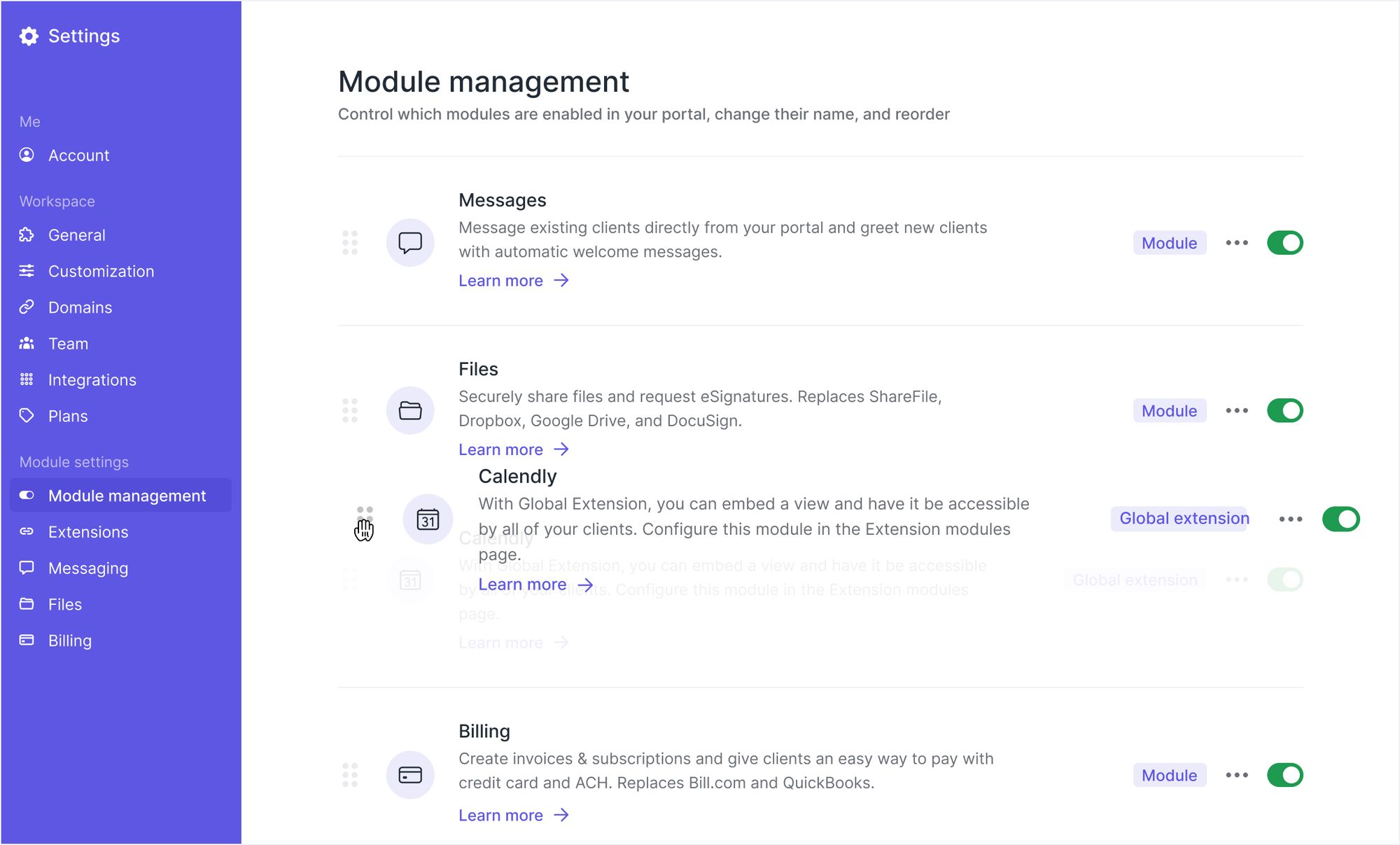
Files Module 2.0
We've redesigned the Files Module on desktop and mobile. On desktop, the big change is that we've added support for breadcrumb navigation. With breadcrumb navigation, you can double click on a folder to go into it, and at the top you can see the folder hierarchy. You can drag and drop files and folders onto breadcrumbs to quickly move them. And when you're in a directory and upload a new file or folder, it gets added to the folder you are currently in. On mobile, we've added back buttons that make it seamless to navigate through deep folder structures.
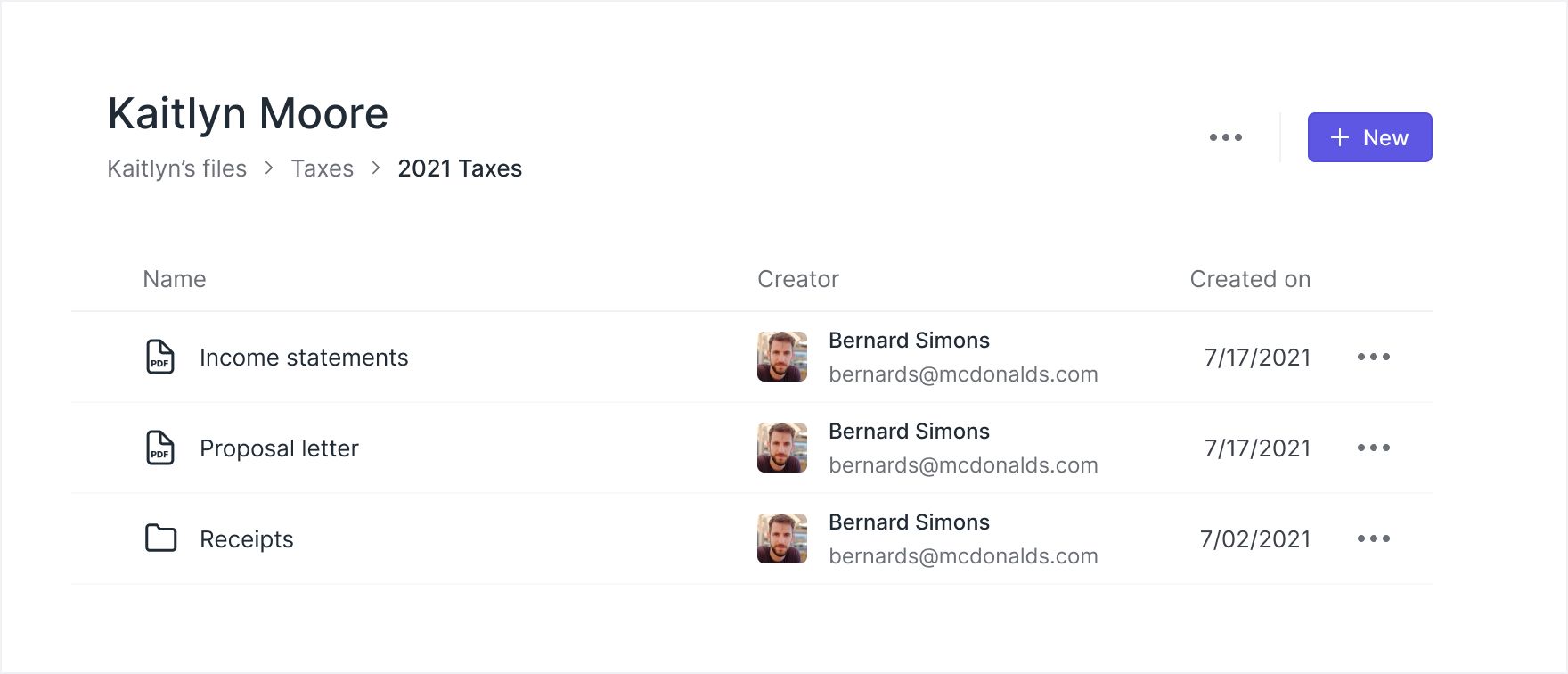
Extensions on the client details page
The client details page is intended to have all of a client's information in one place and with this release we're also showing local extensions. You can see the Extensions by clicking on the "Extensions" tab and, if you have multiple extensions, you can scroll down to see all of them. If any local extensions have not yet been connected, we also show "Connect" button to make that process easy.
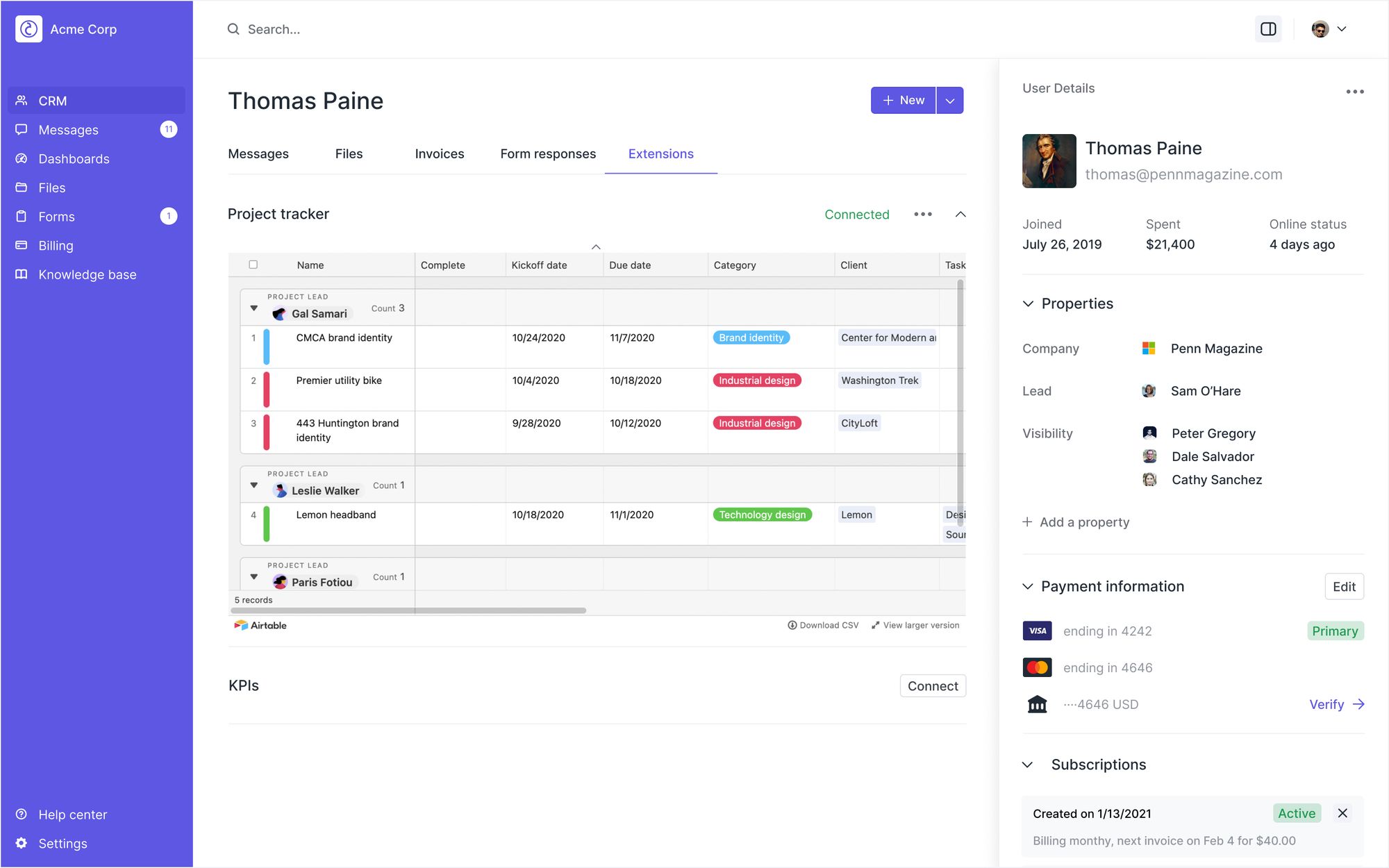
Customize your sign-out link
When a user logs out of your portal, we previously redirected them to your portal sign in screen. By default this still happens, but you now have the ability to set up a custom link. Many of you have told us that you would prefer it if signing out navigates the user to your marketing site instead. This can now be done in a few clicks.
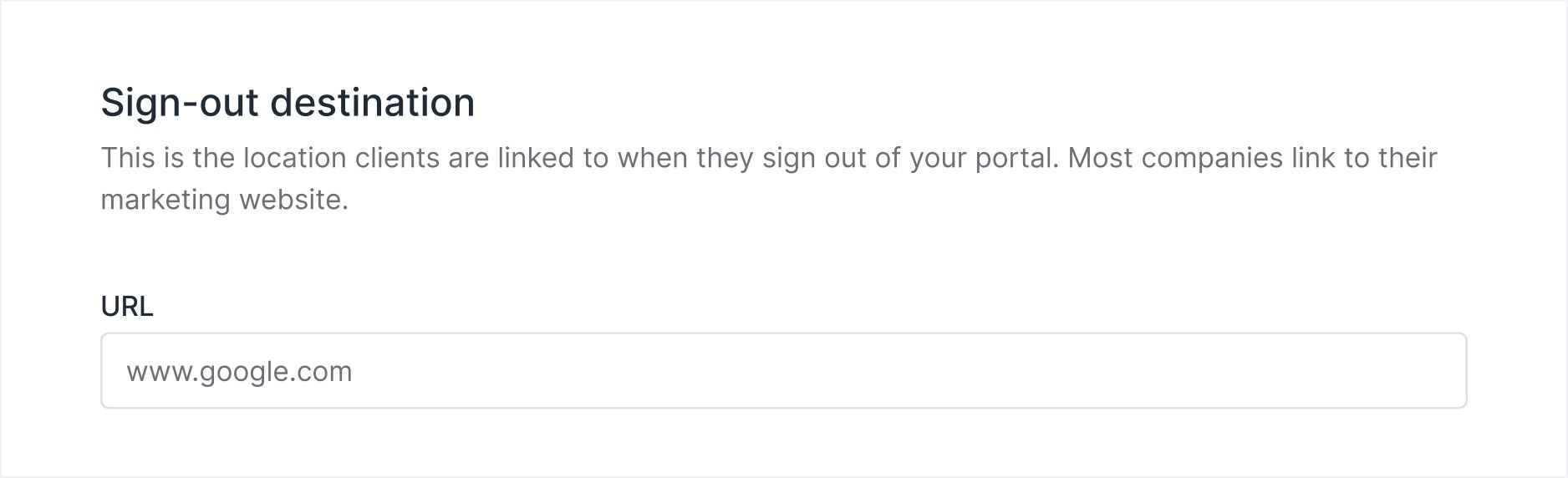
Improvements and updates
- On Settings/General, added a 'copy' button that copies your portal sign up URL (only applicable if you have client direct sign-ups enabled).
- Improved the initial loading experience. Portals now load incrementally (sidebar first, then everything else).



