Back to Blog Home
9 best E-Signature software for businesses in 2024

Electronic Signatures, also known as E-Signatures, have gained popularity as companies continue to move towards digital workflow solutions. E-signing has especially taken off as remote work has become more common, and signers are more likely to be in a Zoom call than in your office. This technology has evolved to be easier to use with new features like mobile device compatibility, CRM integration, and API customizations.
A variety of business sectors use E-Signature platforms. Law firms use electronic signatures to ensure legal compliance with their signed documents. Human resources can use an E-Signature solution for onboarding documentation with remote employees. Even real-estate, marketing, and sales teams use eSignature technology to help speed up document finalization processes.
What makes a good E-Signature app?
A quality E- Signature software will, first and foremost, help your office speed up the signature collection process. These programs streamline signature sending, authentication, and filing. eSignature apps also cut down on mailing and shipping costs related to sending physical documents to recipients.
When looking for the best digital signature software options for your company, you should consider the necessary steps in your workflow. Many programs have different features and additional integrations that can help streamline your processes beyond digital signatures.
E-Signature features to look for
While you are identifying the features that will best benefit your business, make sure to explore all of your options. E-Signature programs have different functions depending on the provider. Some solutions include features like document management storage solutions, customizable templates, and mobile app integration. To determine which features you need, consider the essential needs of your business. For example, a medical institution should look specifically for software that can withstand HIPAA compliance requirements. Law firms will likely insist on end-to-end encryption.
Another important consideration revolves around compatibility with existing programs. It's a good idea to make a list of your most essential tools and determine which integrations into your tech stack are necessary. While out-of-the-box integrations are always preferable, you may need to account for custom-built APIs, which will factor into the overall cost.
9 best E-Signature software in 2024
Here are our top picks for the best E-Signature software:
Okay, let's dive deeper into each one.
1. Lightico
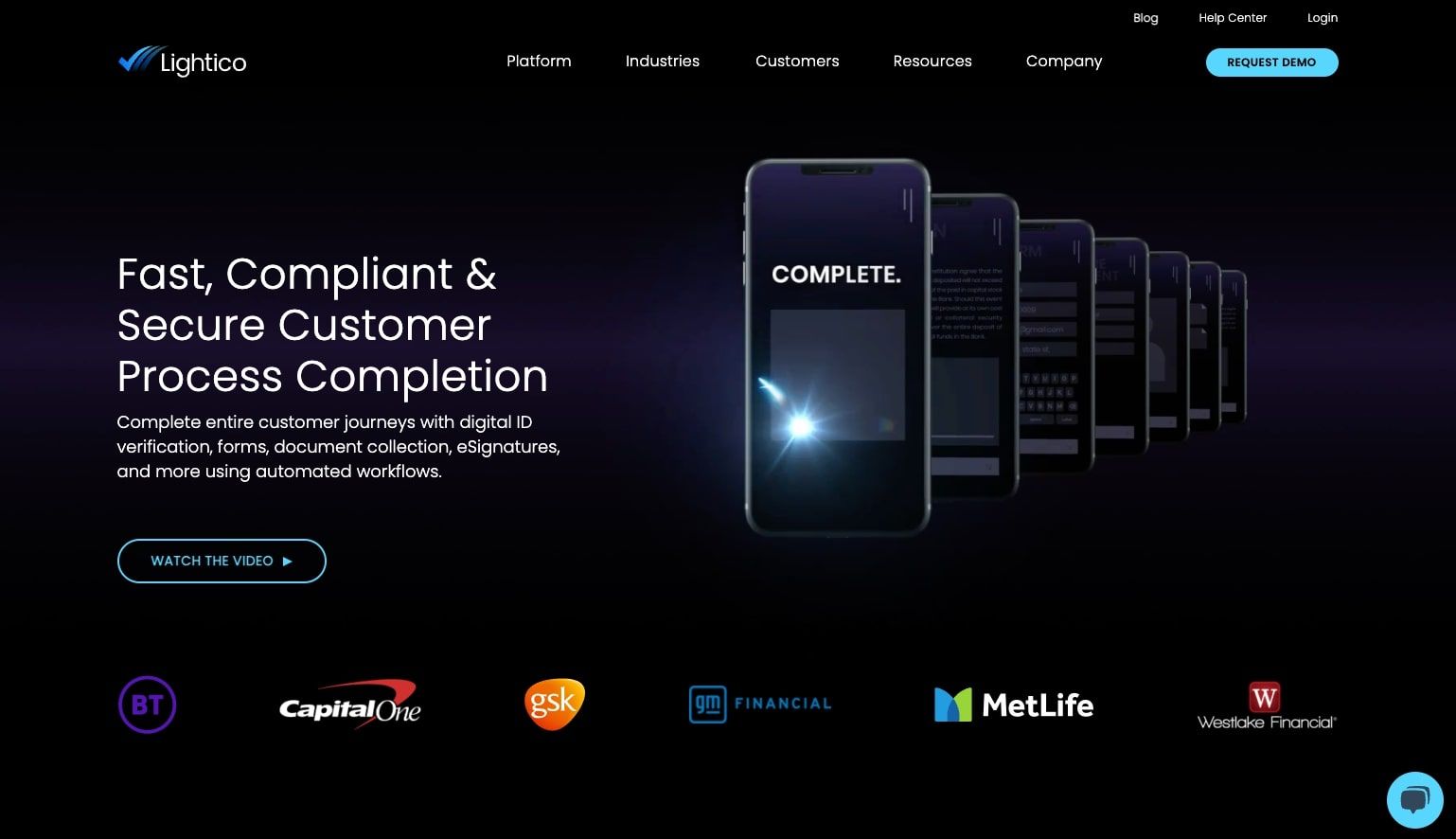
- Best for: High volume signature Ccllection
- Pricing: Pricing for Lightico is feature-dependent.
Lightico helps you transition from tedious manual signatures to instant smartphone signatures. To get a client to sign, you send them a quick text message that opens a secure portal to the form. Once they open their text message notification, they must review the document from their mobile device and quickly sign with their finger or a typed signature.
Lightico E-Signatures integrate easily with multiple CRMs and business systems to help you collaborate in real-time. The software also automatically creates compliant audit trails to prevent any fraud. Lightico is also compliant with multiple legal and security standards, including HIPAA, ISO 27001, and GDPR.
Lightico reviews
- G2: 4.8/5 star rating (+369 reviews)
- Capterra: 4.8/5 star rating (+32 reviews)
2. DocuSign
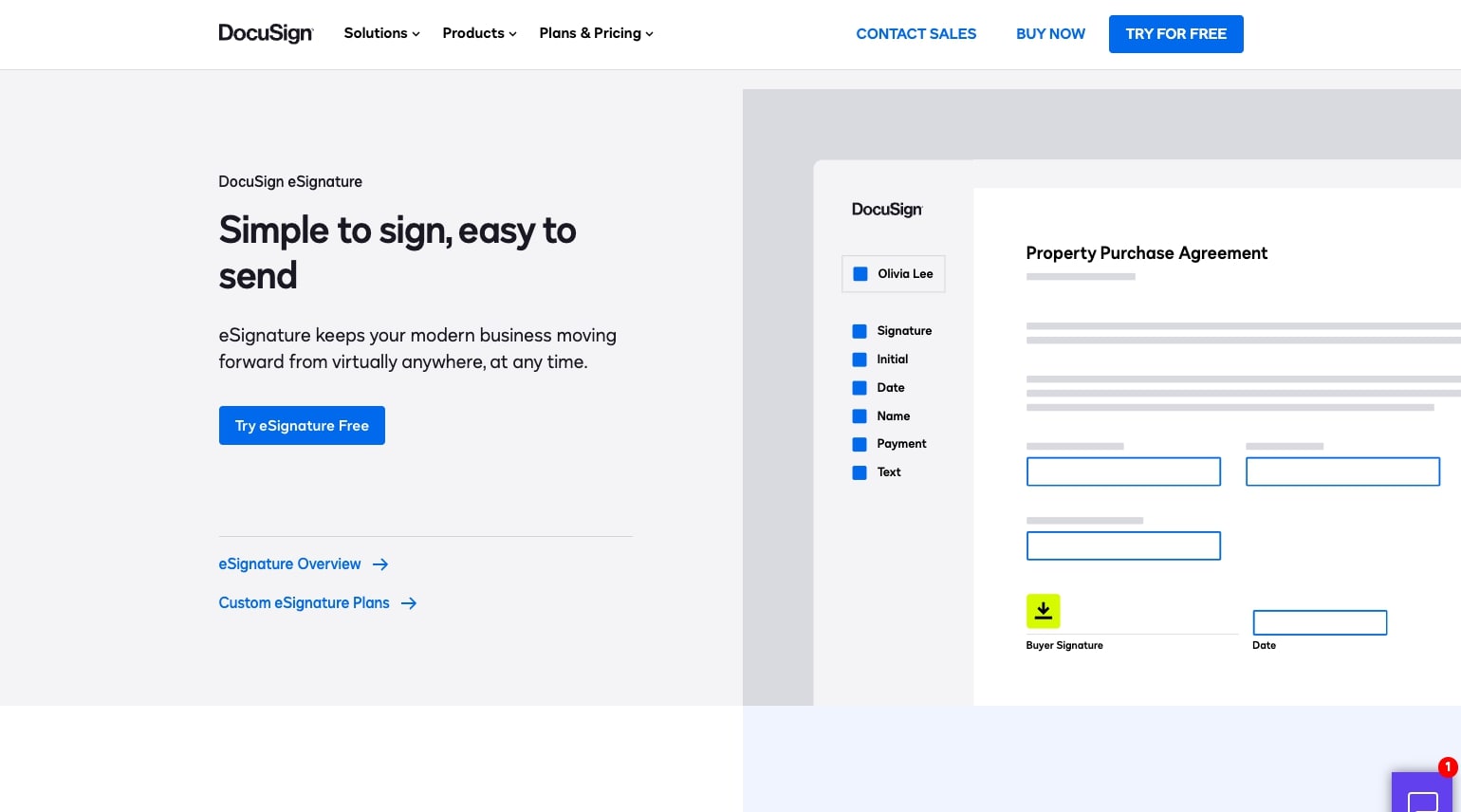
- Best for: Cloud-forward enterprises
- Pricing: Starting at $10 per month billed annually
DocuSign is a leading eSignature product that has a cloud-based solution called the Agreement Cloud. This feature allows you to easily prepare agreements in just a handful of clicks by pulling in data from your other business systems to customize your document. Then, you can send, sign, and track these documents from almost anywhere. The Agreement Cloud integrates powerful automation into your eSignature process while using cloud-based connections to make it effortless.
To support DocuSign's impressive integration system, the company has a host of DocuSign+ partners to make the platform work with many other programs. These integrations include Microsoft, Salesforce, Google Drive, Oracle, SAP, Smart Communications, Evernote, and Workday. It also has an Android and iOS app for use on the go via smartphone or tablet.
DocuSign's plans range from a personal plan at $10/month to a business plan that costs $40/month. The company has options for more comprehensive packages for larger enterprises as well.
DocuSign reviews
- G2: 4.5/5 star rating (+2,257 reviews)
- Capterra: 4.8/5 star rating (+8,474 reviews)
3. Mac
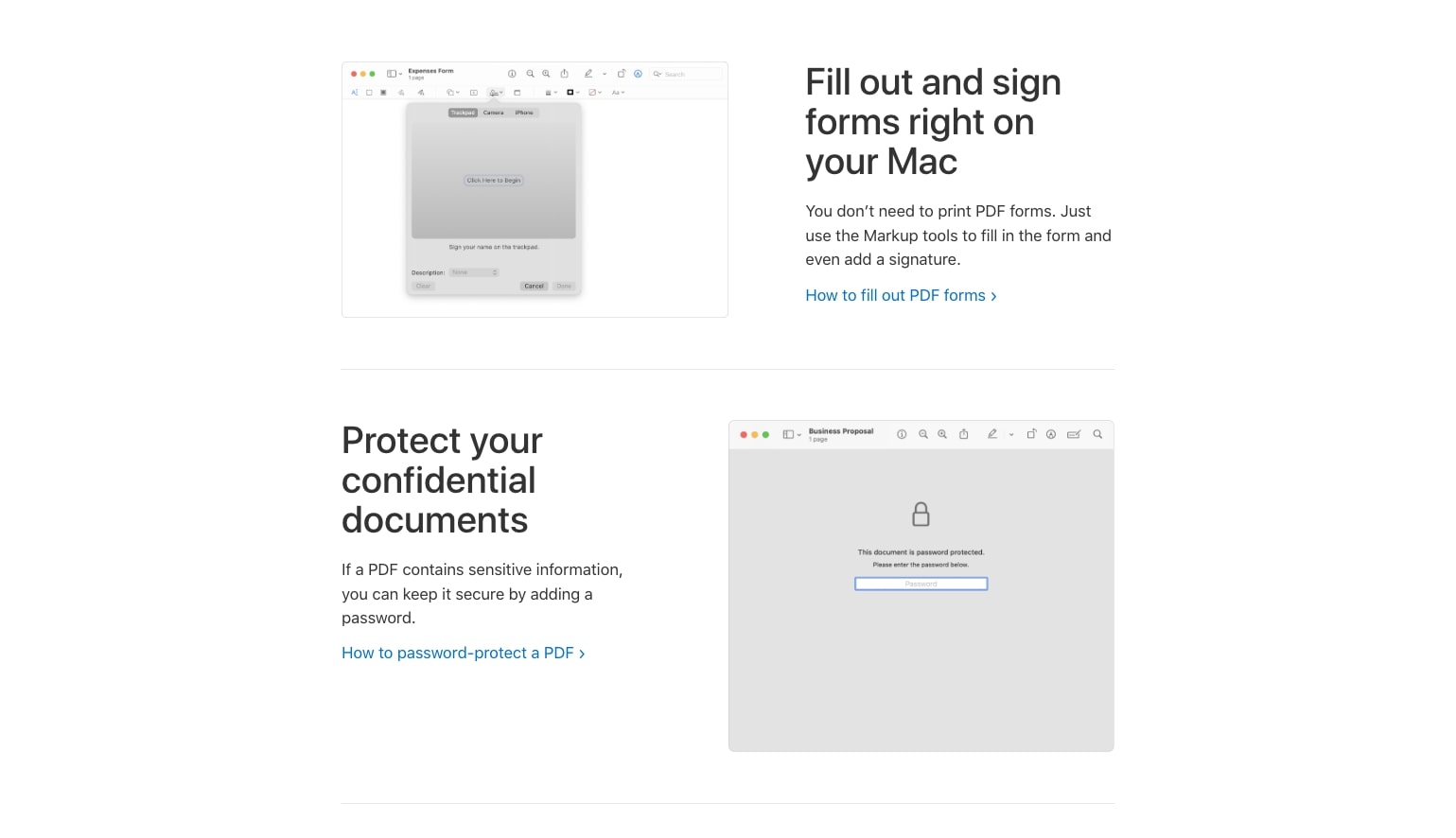
- Best for: Occasional users on Mac
- Pricing: Free
Mac users have a built-in E-Signature capability through the Preview app. This app is compatible with Mac PCs, iPhones, or iPads. By opening the document you would like to sign in to the Preview app, you can select the "Show Markup Toolbar" button or the "Sign" button. You then can easily follow the prompts to create and save your signature using a trackpad, built-in camera, or through touch on your Apple mobile device.
The Preview app is a great free plan for users who occasionally sign documents and require only basic functionality.
4. Dropbox Sign
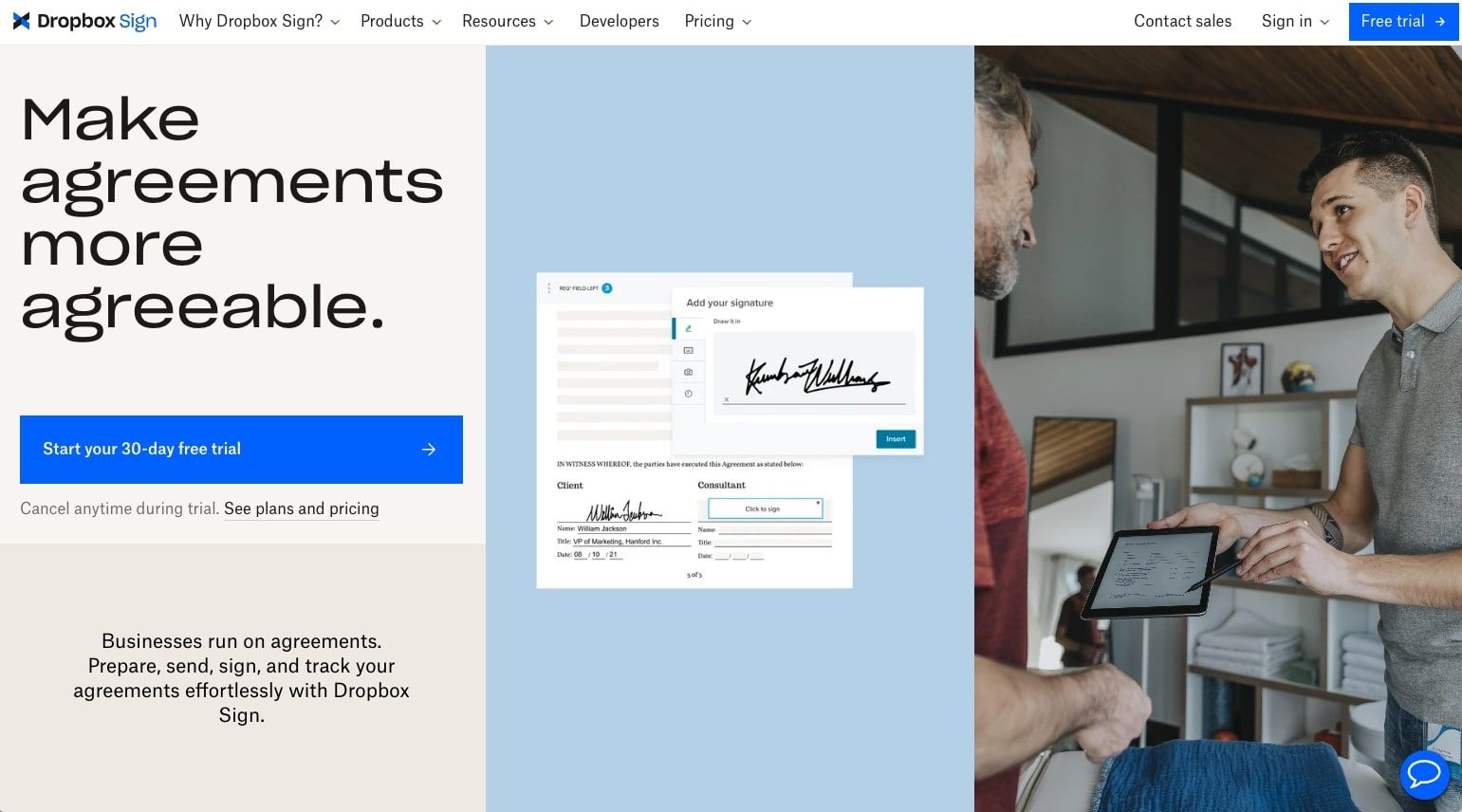
- Best for: Occasional users on Windows
- Pricing: Plans starting at $15 per month billed annually
Dropbox Sign (formerly HelloSign) is a great free option for PC users who only need to make a few signature requests a month. The free offering includes audit trail features, reminders and notifications, and signer fields. If you do decide to upgrade, it is only $15/month for unlimited signature requests. HelloSign is a Dropbox-affiliated company, meaning it is an excellent consideration if Dropbox is a central part of your workflow. The application also integrates with the Google Suite and Salesforce CRM.
Through a simple-to-read dashboard, Dropbox Sign lets you see those who have viewed and signed documents and lets you send reminders when needed. The program comes with encryption for heightened security, a locked audit trail that shows timestamps and IP addresses, and customer support if you have any issues along the way.
Dropbox Sign reviews
- G2: 4.7/5 star rating (+2,000 reviews)
- Capterra: 4.8/5 star rating (+1,400 reviews)
5. eSign Genie
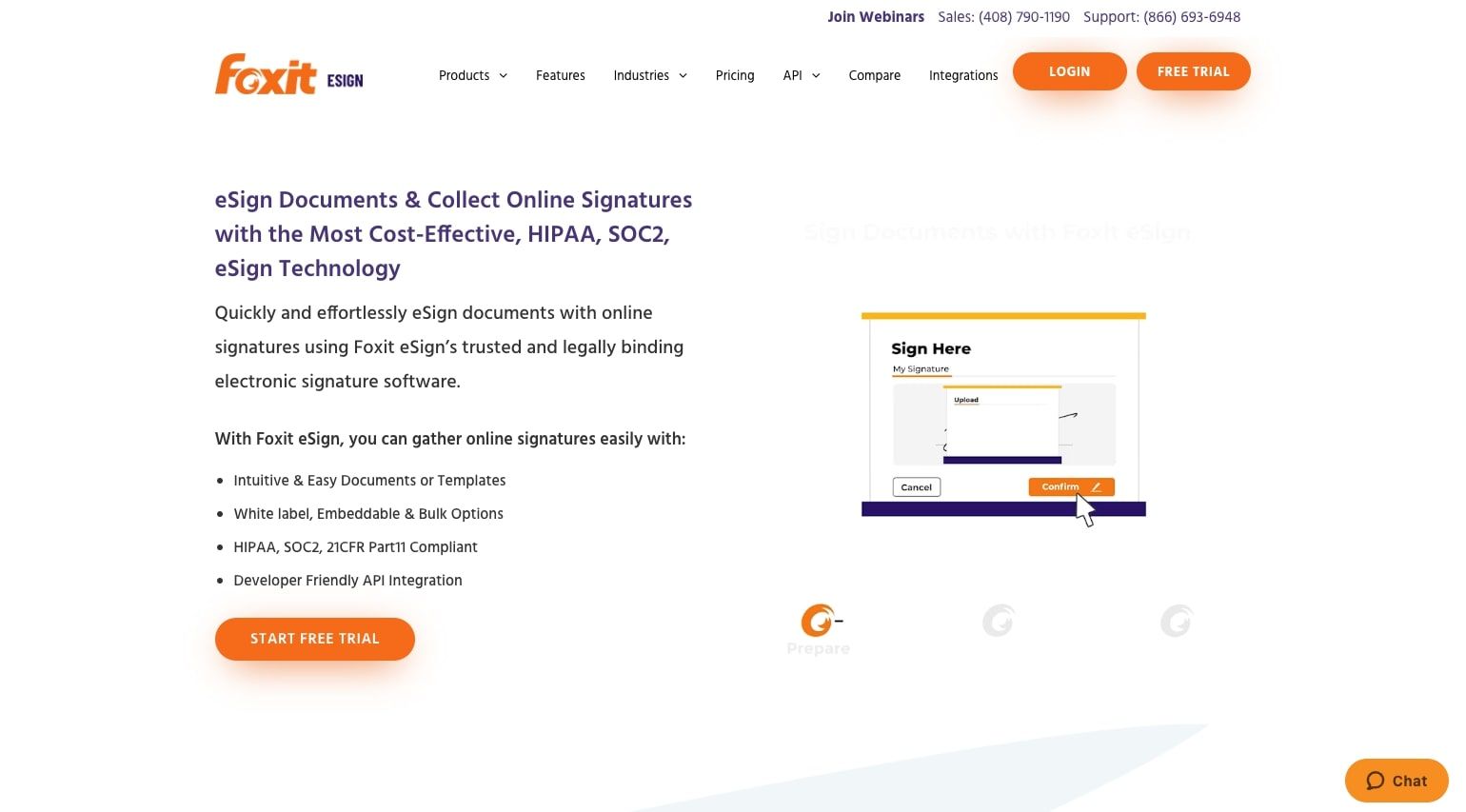
- Best for: For those who need flexible pricing
- Pricing: Starts at $8 per month
eSign Genie is an excellent pick for flexible, pay-as-you-go pricing that starts with a free trial. At $2/document, their lowest offering, you can easily use the program when needed without having to commit to more than a $10 minimum per year. This lower bracket comes with many features for its price, like three reusable templates, status notifications, audit trails, Google Drive and Dropbox integrations, as well as signer delegations.
If you want to commit to a monthly plan with eSign Genie, they come in at a very reasonable $8/month per user. eSign Genie also offers packages with enterprise features. The higher pricing tiers unlock features such as automatic reminders, in-person signing support, embedded website online form signatures, and Salesforce CRM integration.
6. DrySign
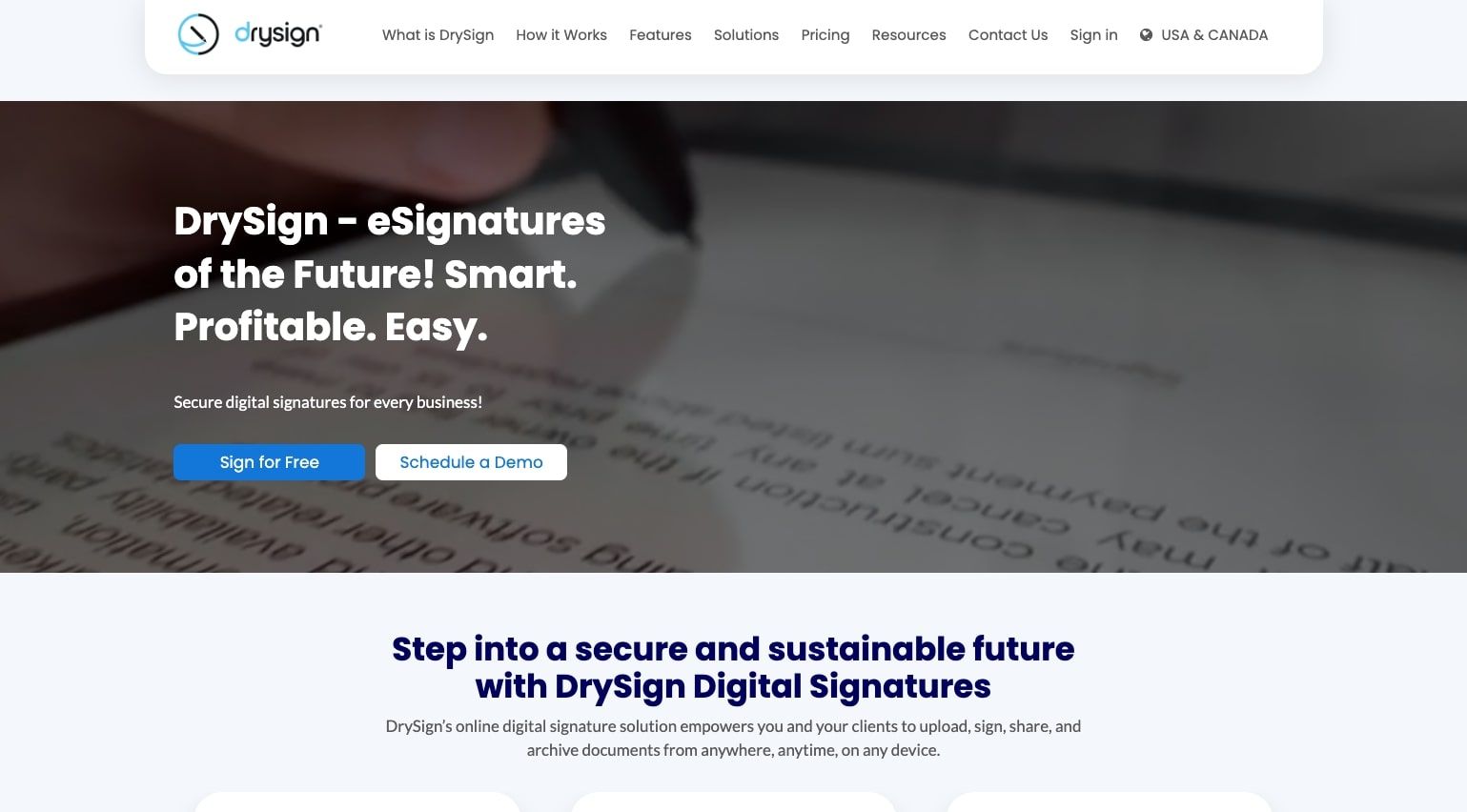
- Best for: Small teams
- Pricing: Includes a free plan
DrySign offers a host of great features while staying well-priced for smaller teams. This solution focuses on enhanced security offerings (great for law firms), device flexibility, and workflow optimizations to help your team work smarter. DrySign also has high-level features like a group document signing option, intelligent dashboards, timestamped audit trails, and custom notifications and reminders. It integrates with multiple platforms, including Google Drive, Salesforce, OneDrive, and Dropbox.
The first tier of DrySign is entirely free, meaning that this is great for your small team if you only sign a few documents a year. With five forms per user, a free template, and document tracking, you get everything you need for simple, occasional document E-Signatures. If your team signs documents more regularly, you can look at their single-user option at $7/month for 80 documents or their professional package at $14/month for 600 documents. DrySign also supports customized plans for enterprises with complex needs.
DrySign reviews
- G2: 3.8/5 star rating (+3 reviews)
- Capterra: 4.6/5 star rating (+32 reviews)
7. HoneyBook
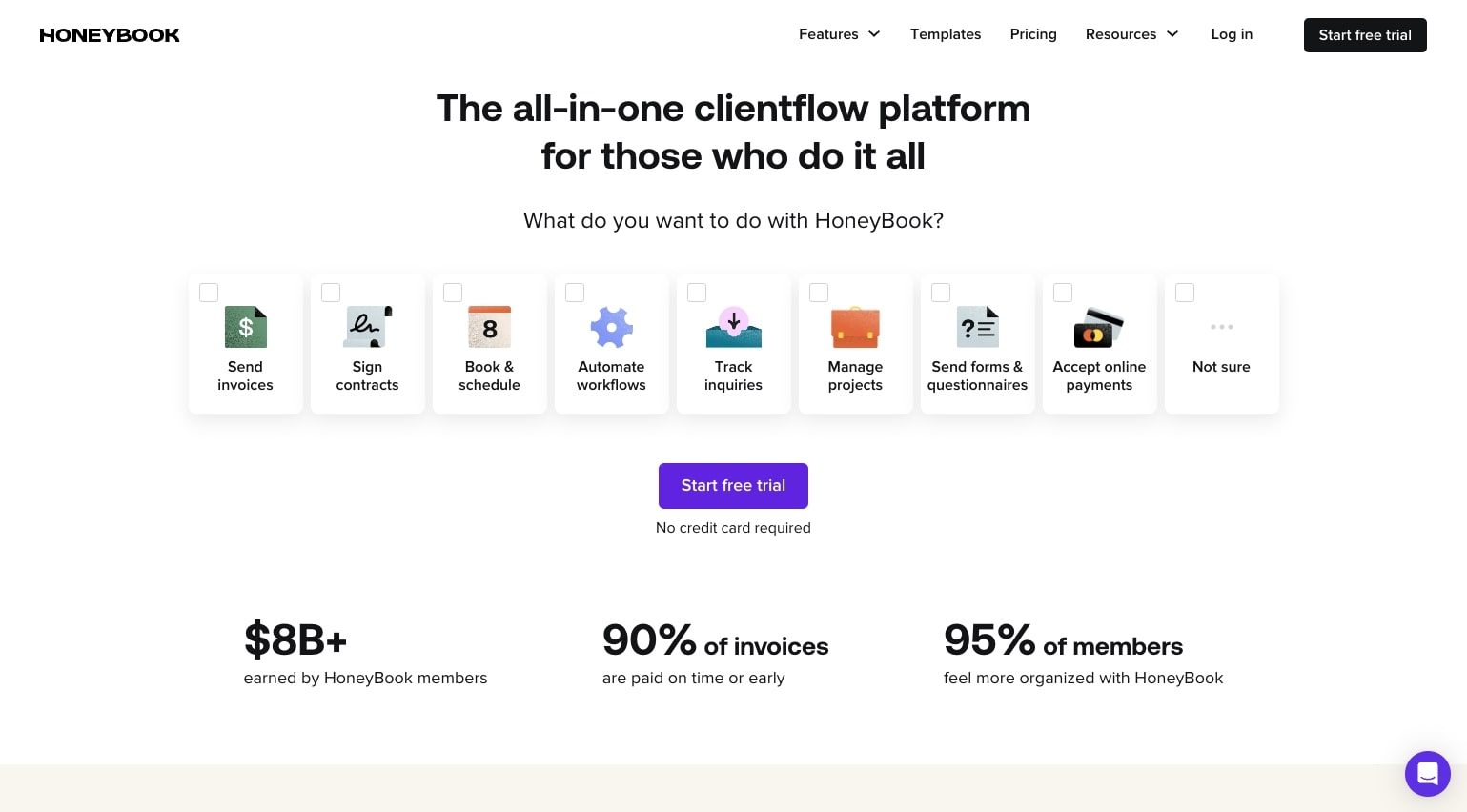
- Best for: Simple payment collection
- Pricing: Starts at $12.80 per month billed annually
Many E-Signature options serve specific sectors and have unique features. Honeybook is an excellent option for freelancers, allowing you to not only process E-Signatures but also send invoices, process payment collection, and manage projects. The dashboard of this program will enable you to see a quick overview of your current projects, new inquiries, your invoice status, tasks, reports, and your calendar through one collaborative view. You can easily invoice through the interface, send proposals and contracts, and benefit from workflow automation.
On top of these features, Honeybook has a mobile app that you can use to track your invoices and payments. Honeybook accepts all leading credit and debit cards for a flat 3% fee and will work directly with you in the event of a client dispute.
These features start at $12.80/month, but you can start with a free trial to see if it is suitable for your team. If you are looking for unlimited concierge and unlimited team members, or if you will be doing more than $10k in annual transactions, the unlimited option is $52.90/month (billed annually).
HoneyBook reviews
- G2: 4.5/5 star rating (+158 reviews)
- Capterra: 4.8/5 star rating (+597 reviews)
8. Copilot
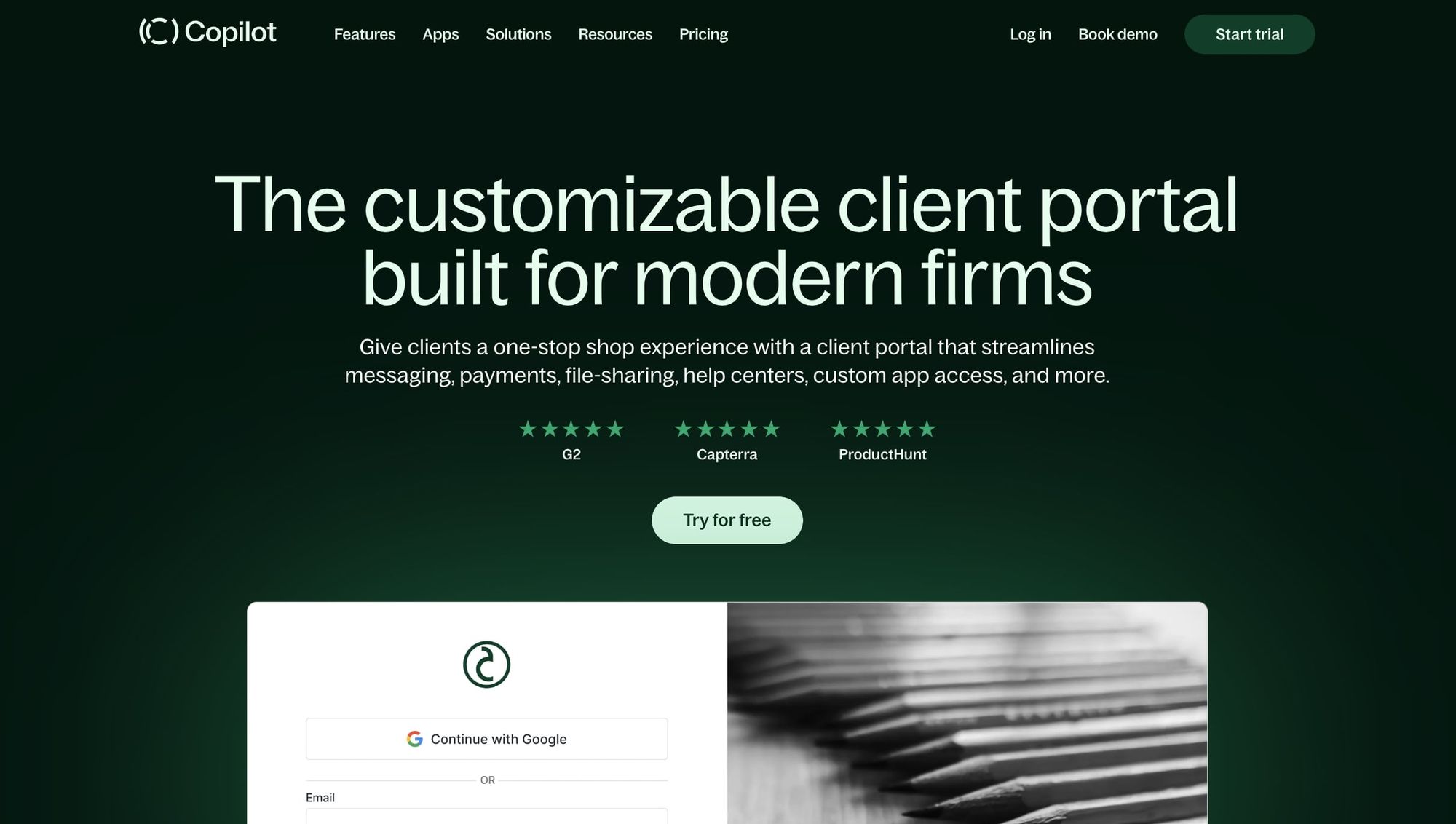
- Best for: Professional service businesses
- Pricing: Starts at $29 per month billed annually
Copilot is a multi-faceted client interface that is great for client-facing professional services. Copilot combines eSignature collection with a CRM, client messaging, form collection, knowledge base creation, and accounting presented in an easy-to-navigate dashboard.
In turn, clients are presented with the best user experience: an intuitive way to send messages, share files, make bill payments, and access the knowledge base.
Custom white labeling, signature fields, and text fields allow you to develop your client portal with your existing brand style and website, offering clients a seamless experience from one to the other. Each feature Copilot rolls out is designed with the client's experience in mind, so your clients' satisfaction is always top-of-mind.
Copilot starts at $29/month with access to 100 client users and all of these modules. For larger file storage, a custom domain, audit trailing, and unique templates, the professional account is $69/month.
Copilot reviews
- G2: 4.8/5 star rating (+121 reviews)
- Capterra: 4.9/5 star rating (+19 reviews)
9. SignRequest
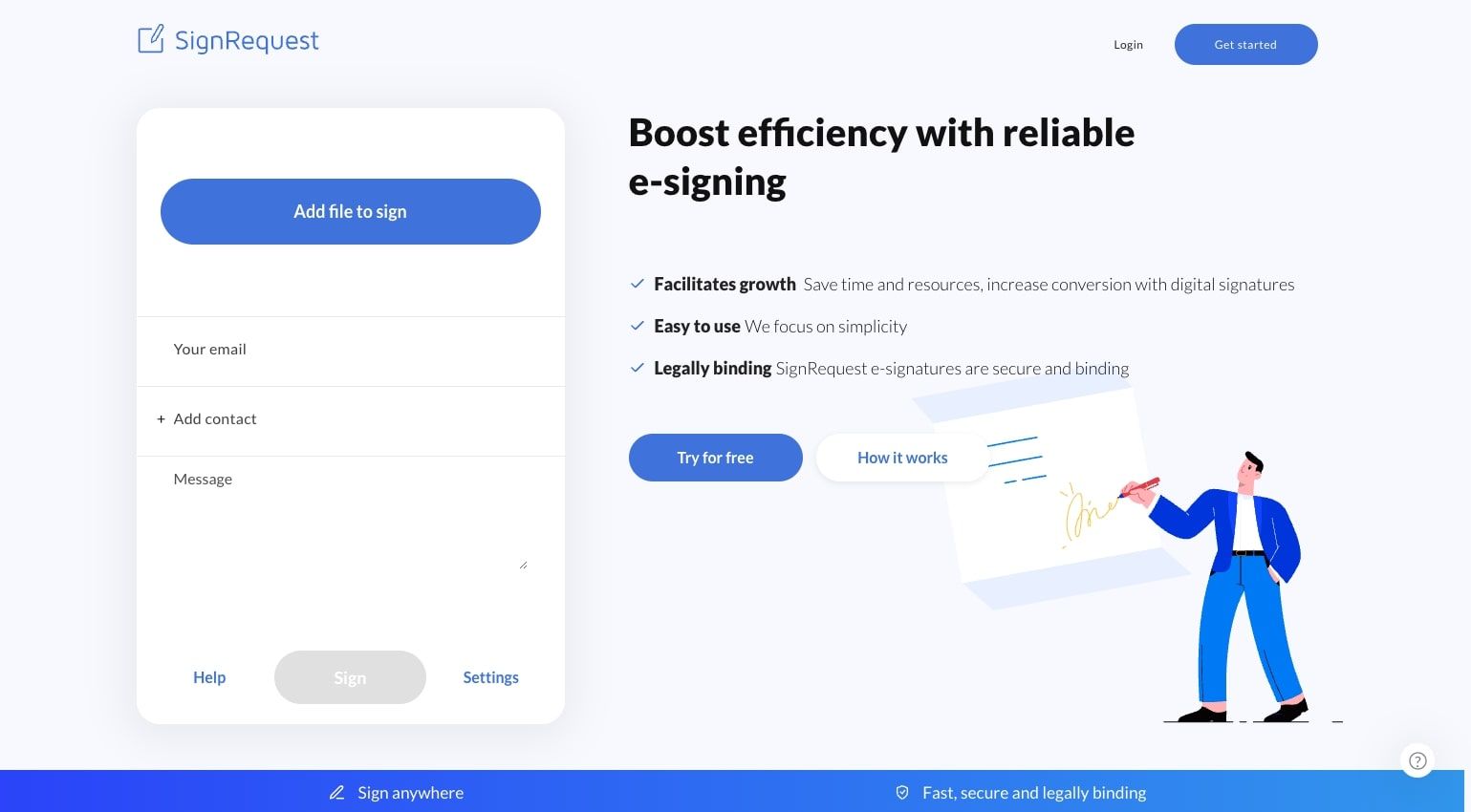
- Best for: Those who need a free option
- Pricing: Includes a free plan
SignRequest is a super easy-to-use, streamlined signature option that includes 256-bit encryption and an ISO 27001 certification. The program allows you to quickly upload attachments, pick a signature order, and use limited custom branding. SignRequest even uses a "My Documents" view that will enable you to see the status of all of your sent documents at a glance.
SignRequest is an excellent option for occasional users as it has a free trial option you can use in perpetuity. As long as you only need to sign ten documents per month, this eSignature option comes free with Google integrations, a secure audit trail, and multiple device support. It also has a professional option for about $8.50/month and a business option for approximately $14.60/month, including a host of other helpful features. For eco-conscious consumers, SignRequest supposedly also plants a tree for every license sold.
SignRequest reviews
- G2: 4.6/5 star rating (+1,500 reviews)
- Capterra: 4.7/5 star rating (+358 reviews)
Conclusion
There are so many eSignature platforms that can help your company achieve a better workflow for document signatures. Our comprehensive list is just the beginning. Several other platforms such as Adobe Sign, Docsketch, and SignEasy, warrant exploration for your small business. But remember, other users' recommendations should be considered, not as gospel, but as additional data points.
When choosing tools to augment your tech stack, reflect on the core features that meet your business's specific needs. This involves taking a deep dive into your unique workflows and understanding how a digital document and cloud storage solution can best enhance your signing process. In doing so, you'll zero in on the electronic signature software that aligns seamlessly with your team's operations.
Share this post
Sign up for our newsletter
Subscribe to our newsletter to receive emails about important announcements, product updates, and guides relevant to your industry.
