Back to Blog Home
10 best SEO reporting tools that impress clients [2024]

Clients invest in SEO because they believe it will help them achieve their business goals — like driving traffic, getting more sign-ups, and growing revenue. As an SEO professional, it's essential to demonstrate the value of your work and show clients the tangible results of their investment.
This is where SEO reporting comes in. By presenting clients with clear, data-driven reports, you can showcase the impact of your SEO efforts and justify their continued investment in your services. When clients can see the direct correlation between your work and their business growth, they're more likely to trust your expertise and remain loyal to your agency or freelance business.
If you’re an existing SEO professional or someone who is trying to win SEO clients, this article is tailor-made for you. So get ready for a deep dive into the features you need in your SEO reporting tools before I share the best SEO reporting software in 2024.
What is SEO reporting software?
Search engine optimization (SEO) reporting software are tools that help you understand how your websites perform on search engine results pages (SERP) like Google, Bing, DuckDuckGo, and so on.
Some of the information you can get from SEO reporting tools are things like keyword ranking, backlink data, and what volumes of traffic your website gets. However, these reporting tools also help monitor your competitors, provide keywords and topic suggestions for you to target, and provide SEO audits to check page load speed and other technical details.
But most importantly, they give you a way to bring objectivity and transparency to your work. The right data keeps your clients up to date and helps you optimize your strategy so you can improve rankings.
What to look for in SEO reporting software
Choosing the right SEO reporting tool depends on a few different factors. Let’s take a look.
Data quality
The most important thing to think about when evaluating SEO reporting tools is data quality. You need data that you can trust if you want to evaluate campaigns and diagnose problems for your clients.
Some of the most popular data sources include Google Analytics 4 (GA4), Search Console, and Bing Search Performance Report. Your tools should be able to faithfully reproduce this data if you want meaningful insights.
Of course, reliable data sources are just one thing to consider. You also need to think about what sort of metrics your SEO reporting tools let you track. Things like web traffic, keyword rankings, and backlinks are fundamental. But you also want to be able to keep an eye on metrics like click-through rate (CTR), time on site, bounce rate, and more.
Customization
Having lots of data is great, but it’s not worth much if you don’t know what to do with it. Good SEO reporting tools let you customize your data so you present what is relevant to each client. So, look for dashboard features so you can tailor your data around your clients or campaigns.
Integration
The best reporting tools for SEO are just one piece of the puzzle. So, make sure any tool you choose can integrate with your existing software stack. Think about your CRM, analytics tools, social media monitoring, and anything else that helps you drive organic website traffic.
Competitor analysis
SEO is a competition. If you want to outrank your competitors on the SERP, you need to know what strategies they’re employing and which keywords they’re ranking for. Competitor analysis is great for benchmarking your own campaigns. It can also be a great source of inspiration for your own content and ideas.
Insights
The best SEO reporting tools also provide you with insights to help you improve your ranking. Some of the most valuable data to track are things like page speed, site structure, headline optimization, and more.
10 best SEO reporting software in 2024
Now that you’re clear about what you need for SEO reporting tools, it’s time to explore some of the best tools for the job.
Here are our top picks for the best SEO reporting software in 2024:
Alright, let’s take a look at what each tool has to offer.
1. Looker Studio
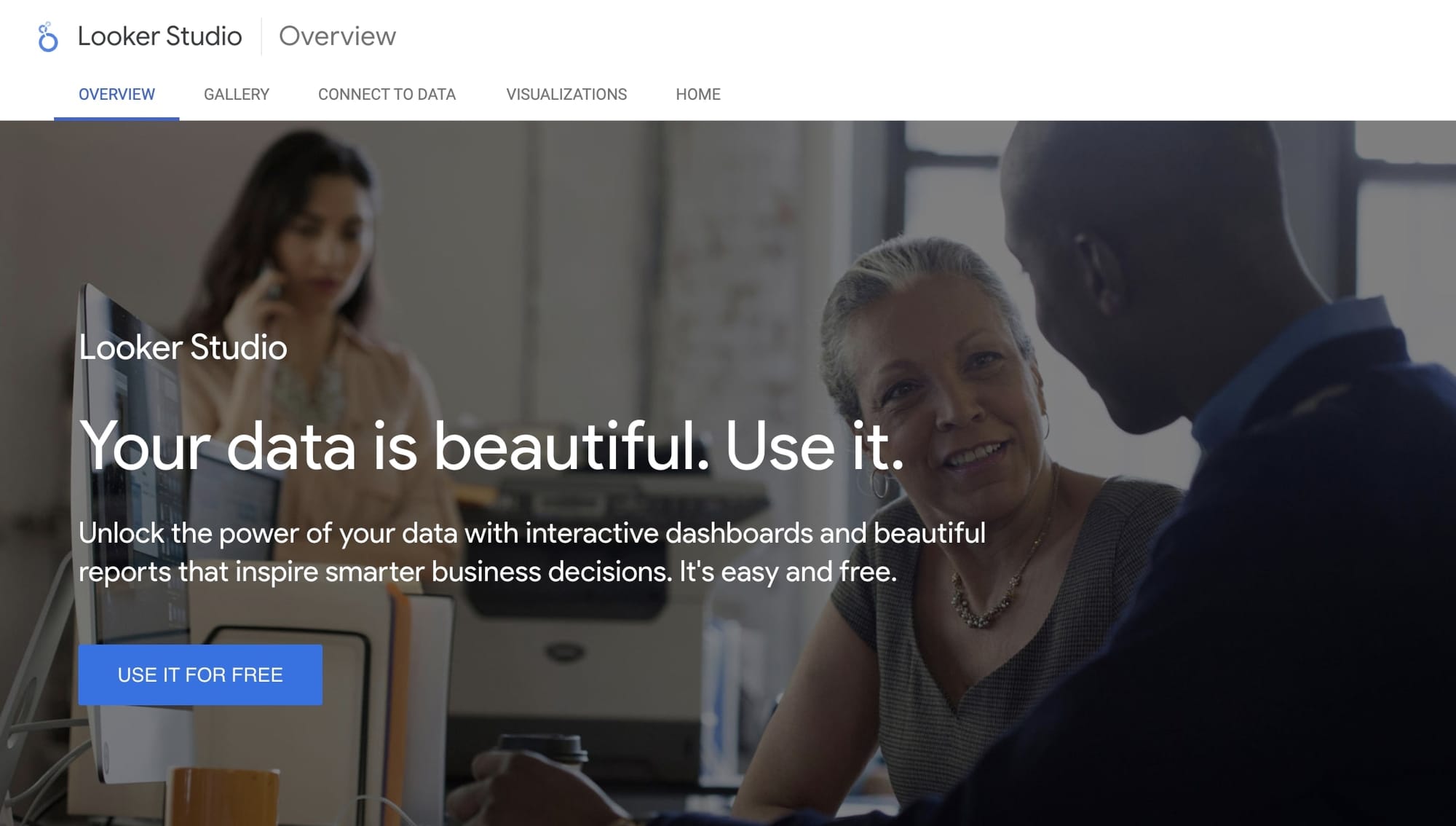
- Best for: Freelancers or teams of any size
Looker Studio is the new name for Google Data Studio. It’s a very powerful tool that connects seamlessly with Google products like GA4 and Search Console and other helpful data sources.
One of the best things about Looker Studio is that it allows teams to merge various data sources. It’s also very flexible and promotes team collaboration. However, its data visualization features are the best of all because they enable teams to create eye-catching and insightful representations of their SEO data.
Looker Studio does have some weaknesses. It can be slow and laggy, and there is a bit of a learning curve for anyone who wants to get the most from the tool. But it’s free and more than capable of producing excellent reports.
If you want to learn more about how to leverage Looker Studio for your clients, check out this article I wrote on how to create an SEO reporting dashboard.
Looker Studio notable features
- Superb integration with GA4, Search Console, and other SEO tools
- Fantastic visualizations for professional-looking SEO reports
- Flexible customization options to help you track whatever you want
Looker Studio pricing
Looker Studio is completely free.
Looker Studio reviews
Here’s what customers on third-party sites have to say about Looker Studio.
2. Nightwatch
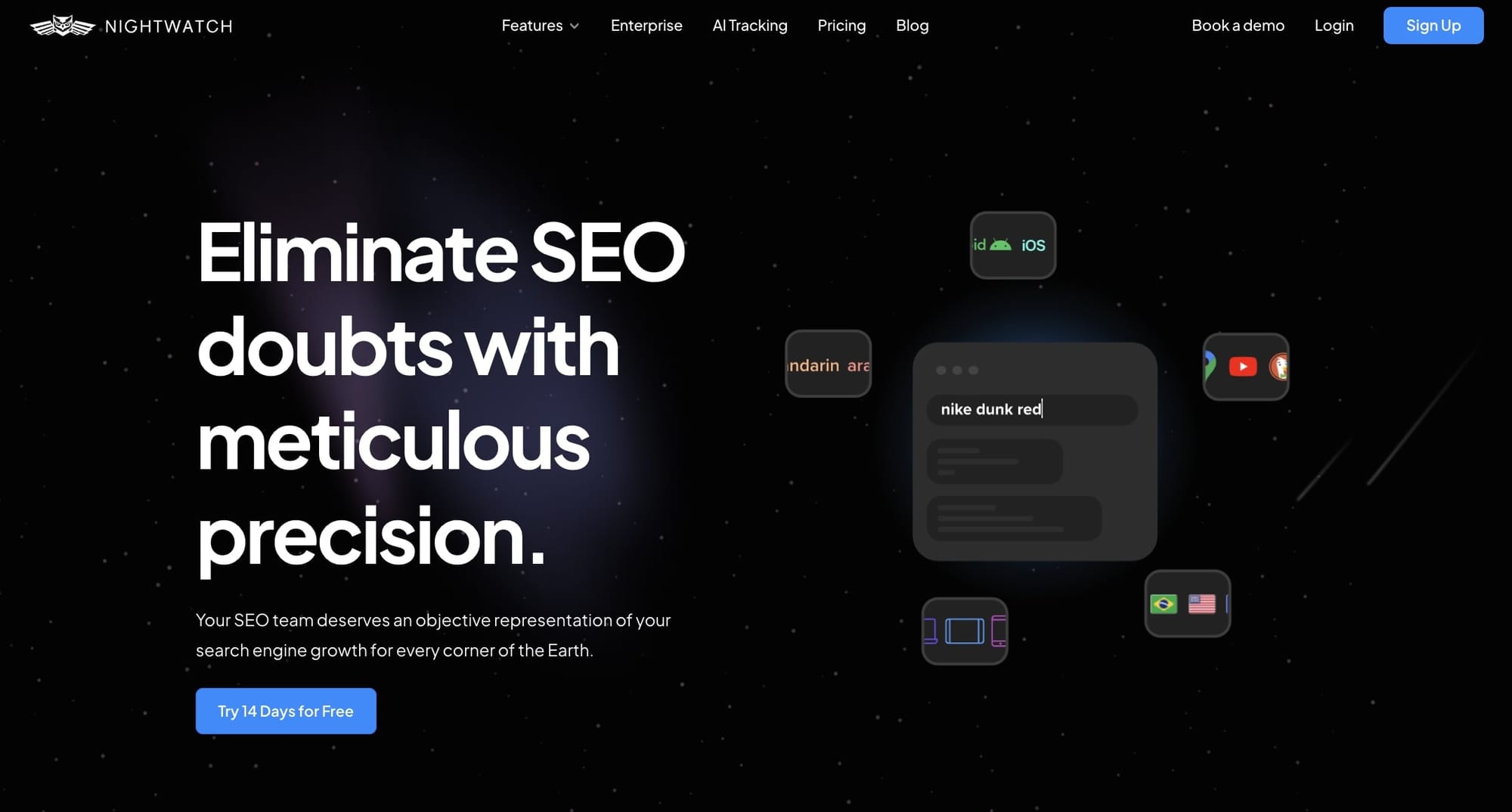
- Best for: Agencies with a focus on local SEO
Nightwatch is a powerful tool that helps you track keyword rankings, website health, and your competitors in one easy place.
There is a lot to love about Nightwatch. For starters, it has super integration options that allow you to collect data from various sources and tools. The reporting functions are also excellent and in-depth and allow for a great deal of customization.
However, Nightwatch’s biggest strengths lie in its excellent site auditing features and granular reporting that help you target very specific locations. If you’re running a local SEO campaign for a client, this feature is very useful.
Finally, the user interface is clean and intuitive, and customer support is good. On the negative side, Nightwatch is expensive, it doesn’t track social media analytics, and the keyword research is less powerful than rival tools.
Nightwatch notable features
- Localized keyword rank tracking
- Excellent site audit capabilities
- User-friendly reports that ooze professionalism
Nightwatch pricing
Nightwatch offers a 14-day free trial, with pricing that starts at $32 /mo for 250 keywords.
Nightwatch reviews
Here’s what customers on third-party sites have to say about Nightwatch.
3. SEOmonitor
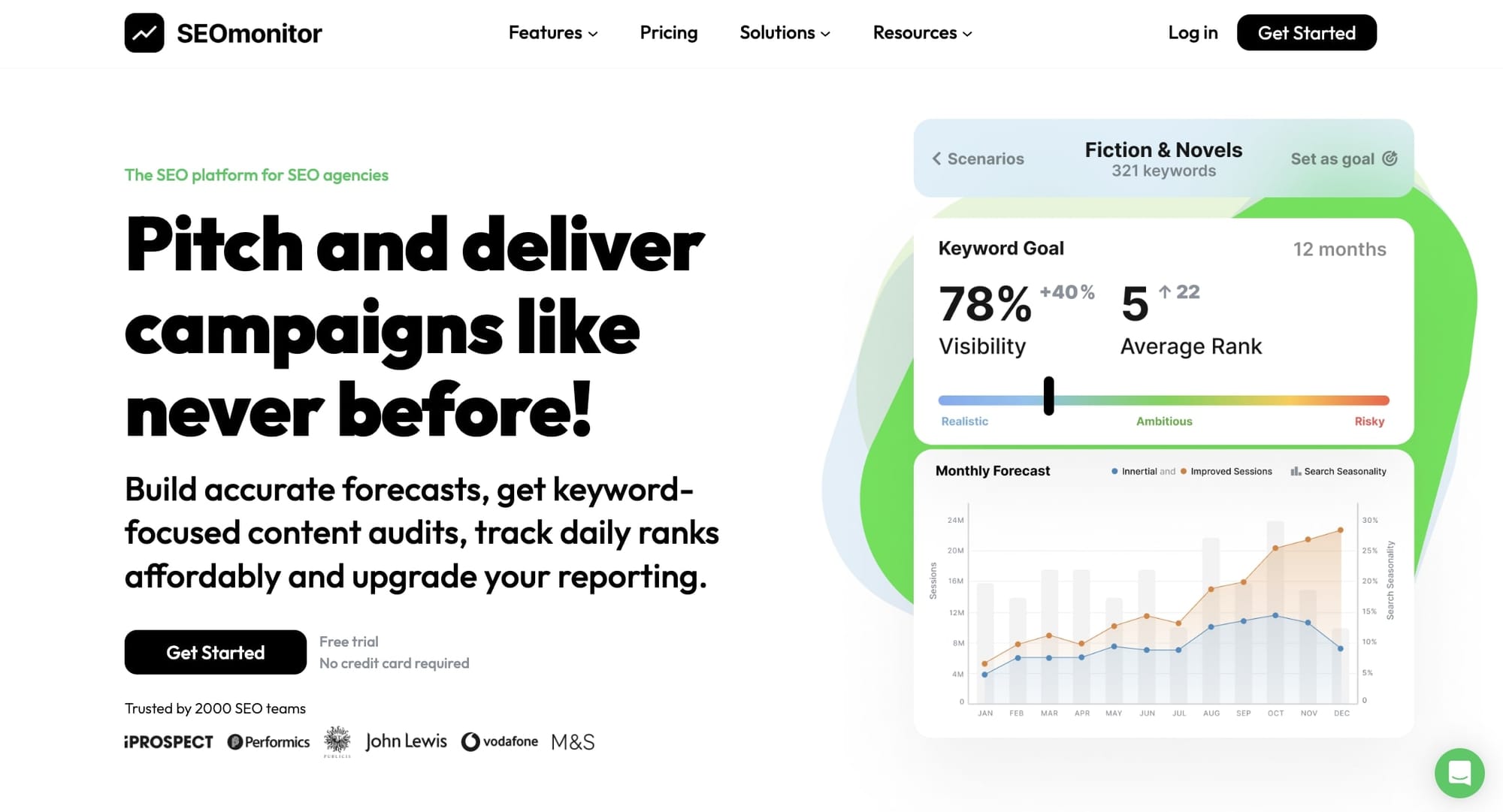
- Best for: In-house marketing teams
SEOmonitor is an excellent SEO platform that helps you track keywords, health metrics, and deliver outstanding reports. It has a beautifully designed user interface with gorgeous dashboards that give you real-time tracking of your SEO campaigns. What’s more, SEOmonitor tracks your competitors and offers share of voice tracking on social media, meaning you’re always up to date.
When it comes to reporting, SEOmonitor excels. The reports are white-labeled, which allows you to wow your clients with hard data. What’s more, the reporting depth is impressive. Finally, SEOmonitor always has powerful forecasting tools that can really add to your client's offer.
SEOmonitor notable features
- Super competitor tracking tools
- Beautiful user interface with polished dashboards
- Forecasting tools that can predict campaign impact on revenue
SEOmonitor pricing
SEOmonitor offers a free trial and then a base plan of $108/month plus $33 for every 1000 keywords and $11/month per website tracked.
SEOmonitor reviews
Here’s what customers on third-party sites have to say about SEOmonitor.
4. Ahrefs
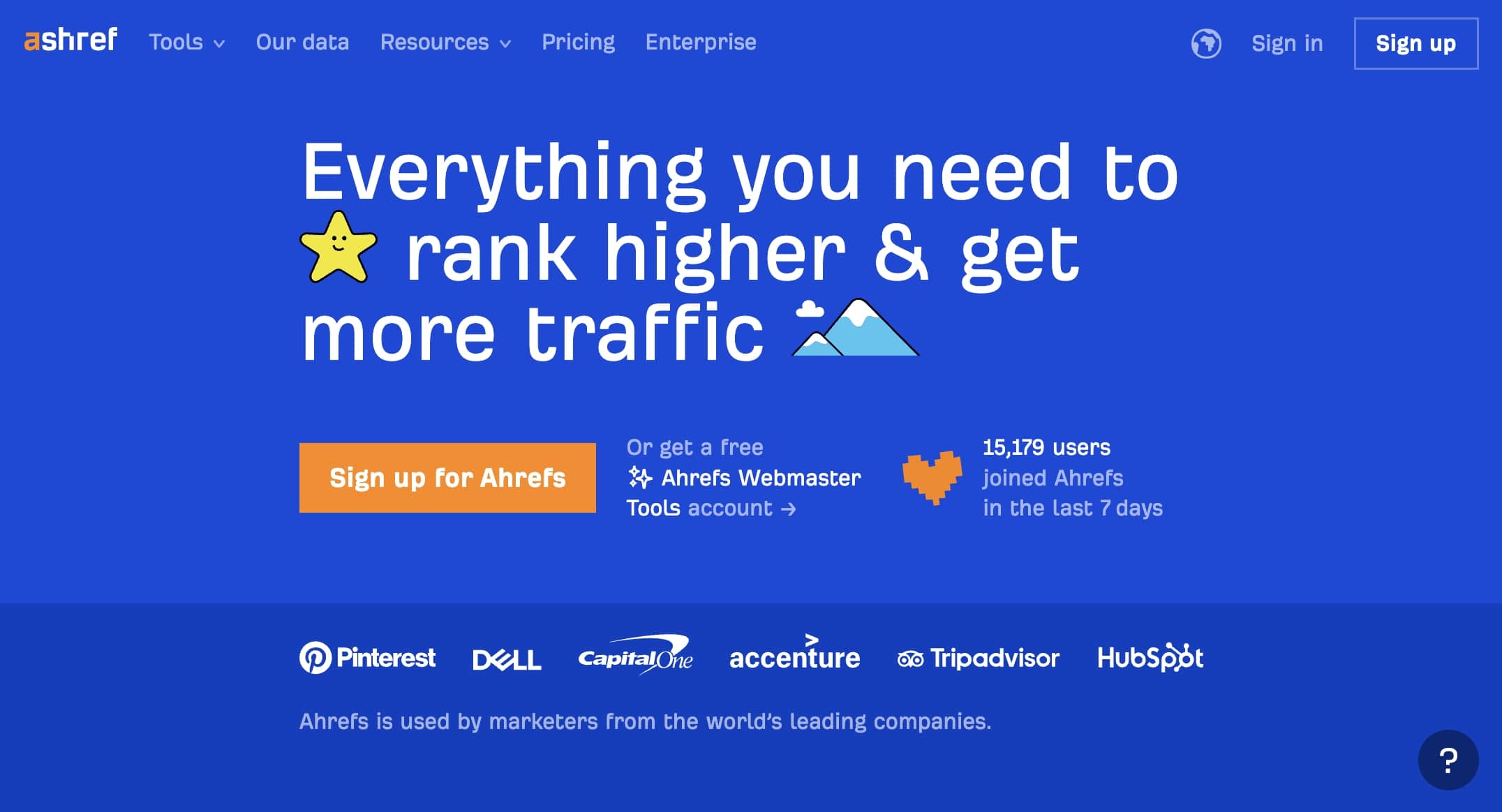
- Best for: Experienced SEO professionals working for big clients
Ahrefs is one of the biggest names in the SEO space. It is an incredibly powerful and complex tool that helps you analyze, monitor, and report on your SEO efforts.
When it comes to reporting, Ahref has many advantages. For starters, it draws upon a massive data set that lets you track anything you can imagine. From there, you can customize detailed reports and dashboards around the metrics that matter to your clients. However, it’s capable of much more, such as identifying content gaps and other SEO opportunities.
Like many of the top SEO reporting tools, Ahrefs is expensive and contains a steep learning curve. However, it’s an industry powerhouse for a reason.
Ahrefs notable features
- Highly customizable dashboards for in-depth tracking
- Superb visualizations that help your data come to life
- Automated SEO reports
Ahrefs pricing
Ahrefs has a free version, plus pricing tiers that cost between $99/month and $999/month.
Ahrefs reviews
Here’s what customers on third-party sites have to say about Ahrefs.
5. SISTRIX
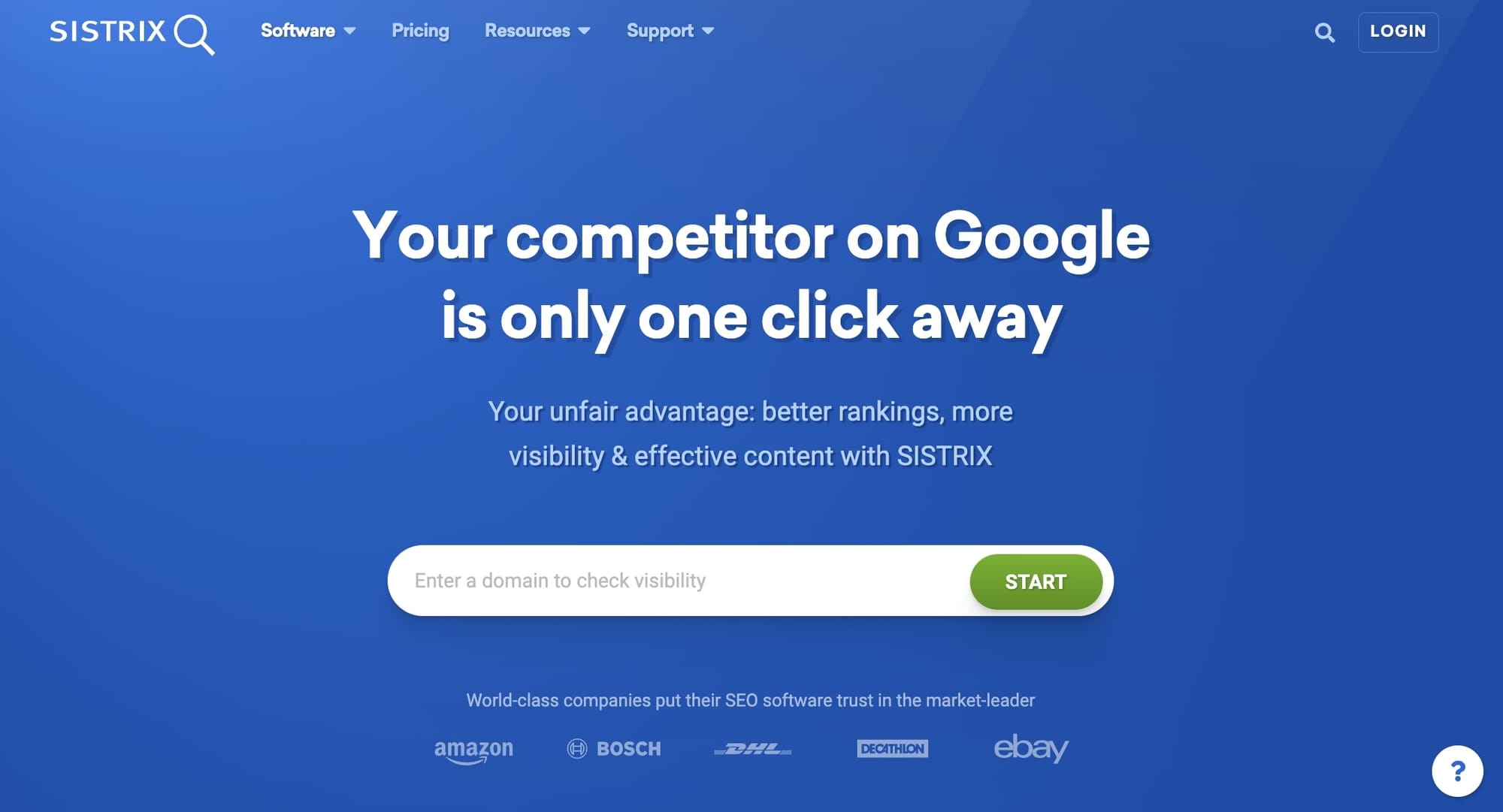
- Best for: Bigger agencies and in-house SEO teams
SISTRIX is another veteran of the SEO game that has won hearts and minds thanks to detailed data analytics and reporting. It’s a great choice for monitoring keywords and competitors and auditing backlinks. It’s also well known for its robust Visibility Index, which gives excellent insights into SERP tracking.
With huge amounts of historical data and flexible white-label reports, SISTRIX is the perfect choice for getting into the weeds of SEO and helping inform and improve your strategies.
SISTRIX is a complex tool for beginners, and with all the add-ons, it can quickly become expensive. However, it’s more than capable of delivering results.
SISTRIX notable features
- Massive database that helps you explore and understand SEO trends
- The Visibility Index is a great way to gauge your overall performance
- Very flexible and detailed reports
SISTRIX pricing
SISTRIX offers different pricing tiers ranging from $99/month to $599/month.
SISTRIX reviews
Here’s what customers on third-party sites have to say about Ahrefs.
6. Screaming Frog
- Best for: SEO professionals with big website clients
Screaming Frog is a robust and popular website crawler. Unlike the other SEO reporting tools on our list so far, Screaming Frog is focused on Technical SEO. As such, it digs into your website architecture to find redirects, broken links, misdirects, and missing metadata, giving you the analysis you need to boost website performance.
While the Screaming Frog interface could do with modernization and the tool could be overwhelming for beginners, it guarantees insights that will improve your website performance.
Screaming Frog notable features
- Detailed and rapid analysis of website health metrics
- Nice visualization tools to help build Technical SEO reports
- Excellent data export tools for spreadsheets and databases
Screaming Frog pricing
Screaming Frog offers a sold-free version that crawls up to 500 URLs. For anything above that, it’s $259 per year.
Screaming Frog reviews
Here’s what customers on third-party sites have to say about Screaming Frog.
7. SE Ranking
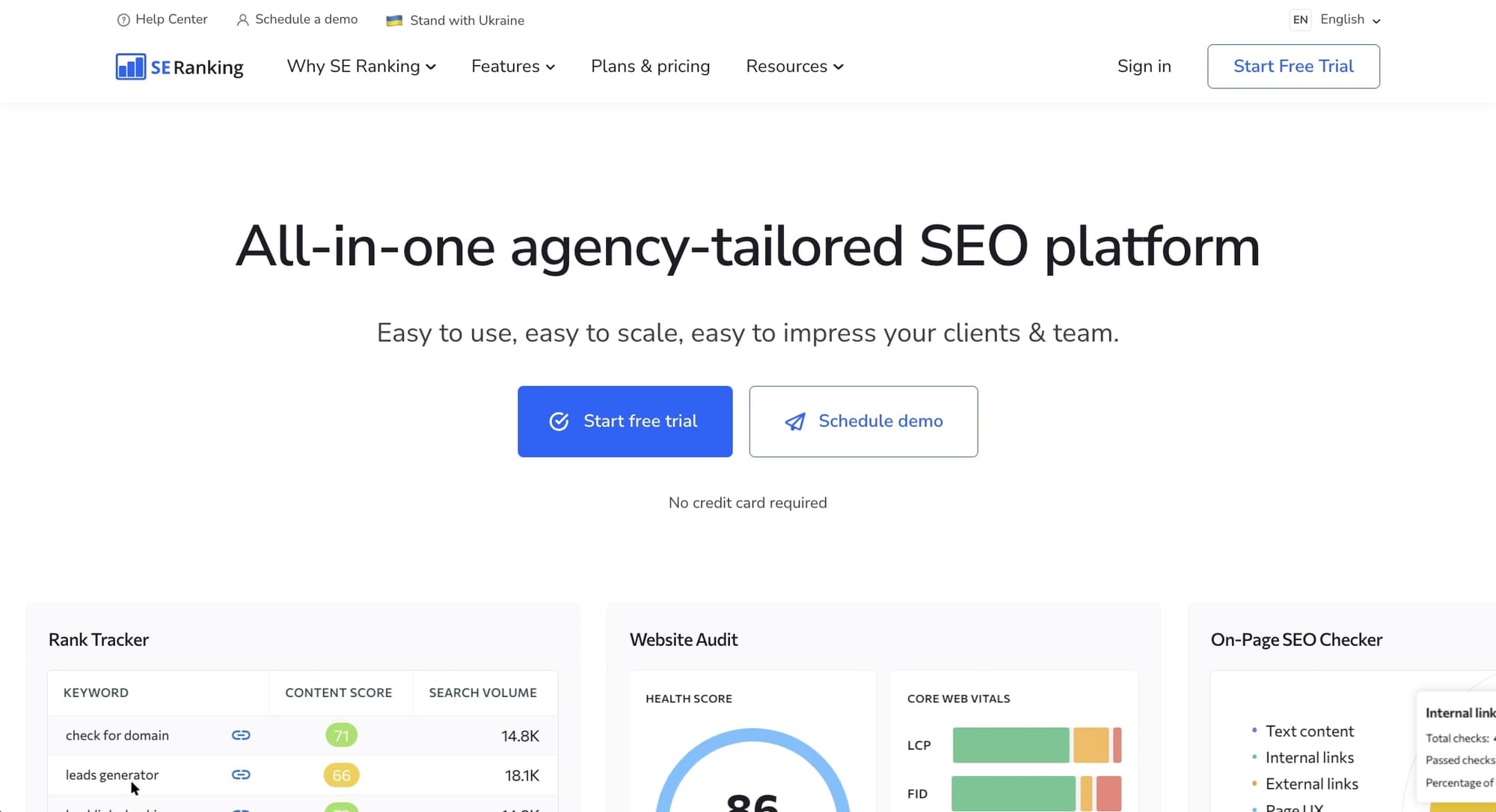
- Best for: SEO agencies with a robust client base
SE Ranking is a powerful all-in-one SEO platform with great reporting capabilities. While it’s capable of much more, one of SE Ranking’s most powerful features is its excellent reporting capabilities. You can track keywords, rankings, competitors, site health, and much more.
Additionally, the reports are white-label, customizable, and automated, making them perfect for agencies to prove the impact of their SEO campaigns.
SE Ranking notable features
- Guest links that allow your client to easily track SEO projects
- Automation features that run reports and distribute them to your clients
- Helps you make dazzling reports that will catch your client’s eyes
SE Ranking pricing
SE Ranking offers a free version plus three pricing tiers that go from as little as $55/month to over $239/month with usage-based add-ons.
SE Ranking reviews
Here’s what customers on third-party sites have to say about SE Ranking.
8. Semrush
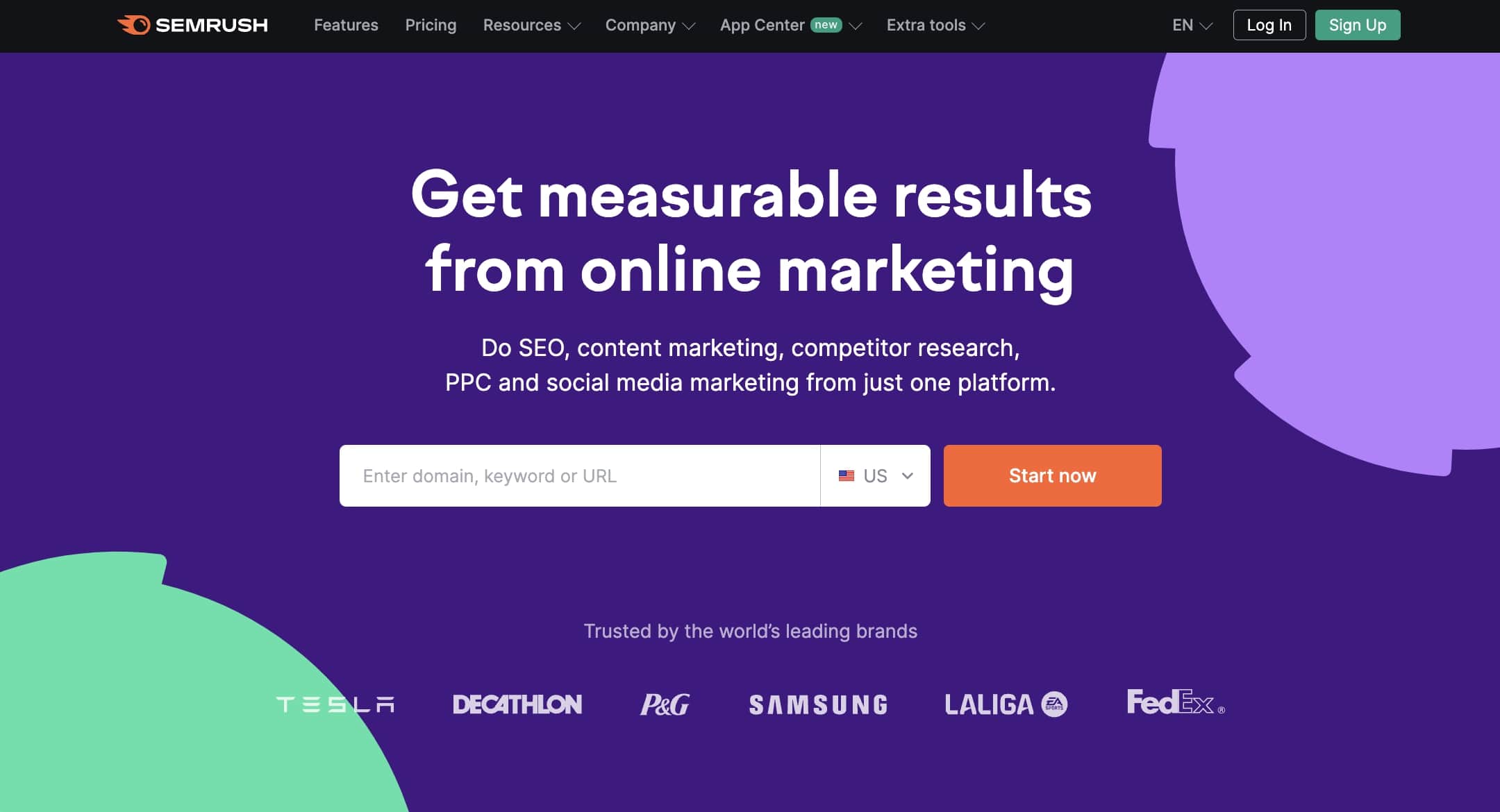
- Best for: Marketing agencies who need solid data for their clients
Semrush is one of the biggest names in the SEO space, and for good reason. This powerful all-in-one SEO tool can do it all, from tracking website health metrics, keywords, competitors, backlinks, and more.
Semrush allows you to collect a lot of data. However, where it excels is in turning this information into actionable insights that you can use to populate reports and improve SEO for your clients. When it comes to supporting data-driven insights, Semrush is up there with the best.
Sure, Semrush is expensive and complex for new users, but its keyword discovery tools, such as Keyword Magic, and superb competitor monitoring make it worthwhile for agencies that need to help their clients gain an edge.
Semrush notable features
- Beautifully simple and intuitive user interface
- Report automation scheduling at the cadence of your choice
- Customizable, white-label reports
Semrush pricing
Semrush offers three pricing tiers, which range from $150/mo to $500/mo, with a bunch of add-ons available.
Semrush reviews
Here’s what customers on third-party sites have to say about Semrush.
9. AgencyAnalytics

- Best for: Small to mid-sized agencies
AgencyAnalytics is a dedicated SEO reporting tool that helps you get to the bottom of SEO issues and communicate them to your clients. The tool was built to save agencies time and effort pulling together SEO data from diverse sources, and it more than delivers on that promise.
Some of the great SEO features included in the AgencyAnalytics offer include keyword tracking, technical SEO site audit functions, and seamless integrations with a variety of data sources. What’s more, it’s very client-focused and is capable of producing comprehensive white-label reports. It’s a great choice for devising SEO strategies for your clients and measuring the impact of your campaigns.
AgencyAnalytics notable features
- Reports are highly customizable and polished
- Powerful site audit capabilities that help you pinpoint issues with Technical SEO
- Seamless integration with big-name data sources and backlink trackers
AgencyAnalytics pricing
AgencyAnalytics starts at $12/mo with a $50/mo add-on per each 500 keywords.
AgencyAnalytics reviews
Here’s what customers on third-party sites have to say about AgencyAnalytics.
10. Copilot
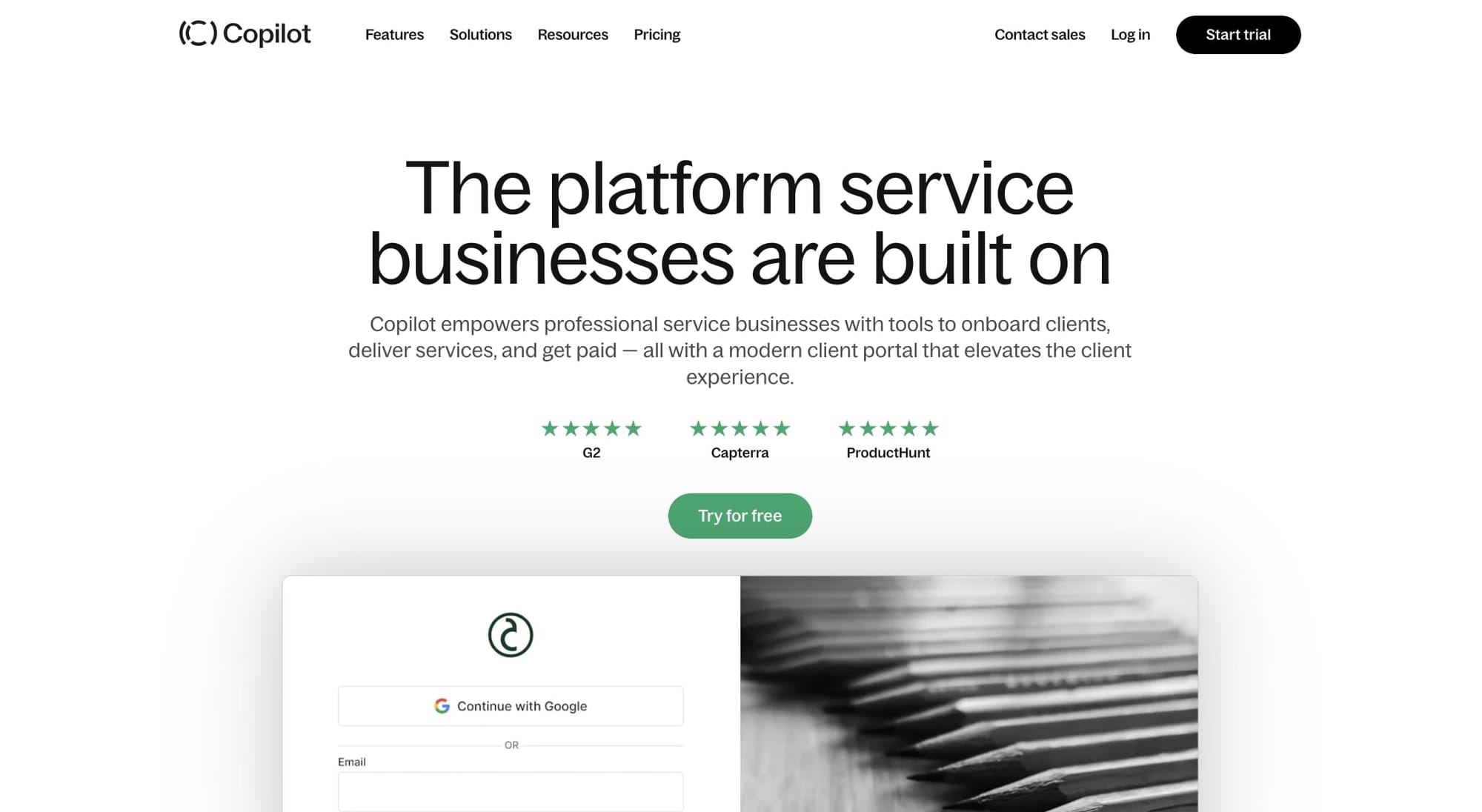
- Best for: SEO agencies who want to deepen client relationships
While Copilot isn’t a dedicated SEO reporting tool, with the right integrations, you can turn it into a next-level way to present your SEO analytics to your clients. Copilot provides modern, white-labeled portals that allow you to bring all of your client management tools into one place.
SEO is a long-game strategy that benefits from more transparency. By integrating SEO reporting tools within Copilot, you can automate reports so your clients have real-time information on campaigns and rankings right when they need it.
Of course, that’s not all Copilot can do for SEO agencies and freelancers. The tool also boasts exquisite automation features that help you onboard clients, generate and sign contracts, and even handle billing, invoices, and subscriptions. As the subscription model continues to grow in popularity, Copilot offers a way to process and manage monthly payments, ensuring your cash flow is on point.
Copilot notable features
- Integrates well with SEO reporting tools to deliver a first-rate client experience
- Slick client portals that allow you to centralize reporting and collaboration
- Customizable and branded communication tools for a professional approach
- Superb automated onboarding tools that help you scale
Copilot pricing
Copilot offers users a generous 14-day free trial, with pricing that starts at $29/month.
Copilot reviews
Here’s what customers on third-party sites have to say about Copilot.
Conclusion
Organic traffic is a vital part of any digital marketing strategy because it’s sustainable and relatively inexpensive. However, success requires outworking and outthinking your competitors. Good SEO reporting tools help marketing agencies demonstrate value to their clients, track progress, and identify opportunities.
While the reporting tools suggested above are great, if you want to take your client relationships to the next level, you need a client portal with customized dashboards. When your campaign data is accessible, easy to understand, and totally transparent, you can build trusting and meaningful relationships with your clients, which allow you to scale and grow together.
Share this post
Sign up for our newsletter
Subscribe to our newsletter to receive emails about important announcements, product updates, and guides relevant to your industry.
