Back to Blog Home
How to automate your client & customer onboarding process

Running a service-based business has a lot of moving parts. I wish someone had told me this when I quit my 9-5 to start my own marketing agency. From identifying what clients you like working with to sending invoices and getting paid, there are a lot of steps you need to take to create a fruitful and (somewhat) peaceful service business.
Because at the end of the day, if you want to build a large and successful service business, you need to focus on three core pillars:
- Acquire new clients (Acquisition)
- Make clients stick around and love your work (Retention)
- Monetize better and improve your prices and packaging (Monetization)
Many articles that talk about running a service business try to make it complex. But if you focus on the three core pillars above, you’ll be on your way to creating a business you’re happy with.
In the case of this article, we are going to talk about your client onboarding process. And more specifically, I’m going to show you how I automate my client onboarding process to create a great first impression with my clients.
Why you should automate your client onboarding
Onboarding is the first interaction someone has with your product or service. This means you need to take your onboarding process very seriously. If someone has a great experience when they start working with you, they’ll be more likely to stick around as a long-term client and even refer you to new clients.
In fact, according to Userpilot’s study, over 74% of potential customers will switch to a different solution if they find your onboarding process to be complicated. While this study was done specifically with SaaS (software as a service) companies, the same principles apply to service businesses.
If you don’t create a great first impression, you run the risk of hurting your business's reputation. The more professional and organized your onboarding process is, the better chance you have at creating a sustainable business.
And the way you create this sustainable business comes from two main benefits you’ll get from automating your client onboarding. Let’s talk about those.
Benefits of having an automated onboarding process
There are two main benefits that come from automating your client onboarding experience:
- You’ll have one less thing to think about after signing a client, freeing up mental bandwidth to put your energy towards finding new clients and delivering your services.
- Your service business will have a “self-service” feel, like a software business, and will make your client feel in control.
These two benefits are summarized, so let me explain them real quick — the second benefit is probably the more important one.
The first benefit is the selfish one — it helps you free up mental bandwidth and gives you fewer things to worry about. Automating your customer onboarding experience will allow you to create an efficient and standard process that is the same for each client. This way, you’ll have the peace of mind of knowing each client has the same experience when starting off a project with you. And if one client gives you recommendations on what to improve, that improvement will be seen across all future clients. This allows you to create consistency in your client relationship.
The second benefit is the selfless one — it helps your client feel in control of their interactions with you. Automating the client onboarding process gives a level of accessibility and transparency to your clients. From an accessibility perspective, clients can start their services with you on their own time, from anywhere in the world, without having to get you involved (in the initial stages). They won’t be blocked by emails or video calls to get started with you. From a transparency perspective, your client will be able to have a clear sequence of steps to follow (more on this in the next section) — allowing them to see their progress and understand what’s expected of them.
In the next section, I’ll show you how to automate your client onboarding with Copilot and what aspects of the onboarding process make the most sense to automate — from intake forms, invoicing, and more.
4 steps to automate your client onboarding
Here are my four steps to automate client onboarding:
- Map out your client acquisition flow
- Identify areas to automate
- Use automation tools like Zapier
- Test, monitor, and optimize automations as needed
Okay, let’s dive deeper into each one.
1. Map out your client acquisition flow
The first step to automation is to get clear about what your existing client acquisition and onboarding flow looks like. What gets measured gets improved, so you need a holistic, step-by-step view of your client relationships. This involves creating a detailed, step-by-step blueprint of how you currently handle new clients from the moment they first interact with your business to when they officially become a client.
A clear client acquisition flow will help you to:
- Understand your process: It will lay out each step of your process, helping you understand what you currently do and why you do it. This understanding is vital for automating any system.
- Identify bottlenecks: Once your process is laid out clearly, you can identify any bottlenecks or areas that slow down the acquisition process. These are often the best places to start with automation.
- Optimize for efficiency: A mapped client acquisition flow will allow you to evaluate the effectiveness of each step in the process, and make adjustments to improve overall efficiency.
To illustrate, let's take a deeper look at the example of my marketing agency:
- Identify potential clients: First, we identify what types of clients make the most sense for our services. This involves researching and profiling potential clients who would benefit most from what we offer.
- Initial contact: We then send a cold email to these potential clients, providing them with actionable advice on how they could improve their marketing right now, and offering the opportunity for a deeper discussion via a call.
- Agreement to start services: If the potential client is interested, we come to a written or verbal agreement to start services. This could be done via email or a video call.
- Proposal and Statement of Work (SoW): Next, we send the client a proposal and SoW, outlining our planned services and wait for their approval.
- Contract signing: Once the proposal is approved, we send an official contract and wait for the client to sign it. This formalizes our agreement and sets clear expectations for the engagement.
- Invoicing: After the contract is signed, we send an invoice to the client. This can be for the full amount or a deposit, depending on the terms agreed.
- Kickoff meeting: After the financial aspects are squared away, we set up a kickoff meeting to officially start the project. This meeting allows us to discuss the project in greater detail, set timelines, and answer any questions the client may have.
- Begin services: Finally, we begin the services as laid out in the proposal and contract.
As you can see, it’s a lot to think about. And I actually wrote a longer guide on how I acquire clients for my marketing agency if you want to check that out.
But, this detailed map of our client acquisition flow serves as the foundation for identifying areas that can be automated. For instance, the steps involving proposal and contract sending, and invoicing could potentially be automated.
2. Identify areas to automate
Now that you've got a clear blueprint of your client acquisition flow, the next step is to examine each step meticulously and find out what areas could benefit from automation. Here's a fun fact: pretty much any repetitive task that doesn't require creative input or strategic thinking can be automated.
Here are some examples of areas you can automate in your client onboarding experience:
Scheduling meetings
Are you still sending back-and-forth emails to schedule meetings? It's time to embrace a tool like Calendly. With its integration with Zapier and Copilot, you can automate meeting scheduling. For instance, once a potential client books a call with you via Calendly, this can trigger an automation in Copilot to create a new client profile.
Client communication
Client communication is key during onboarding, but it doesn't need to be manual. Think about the emails you send out regularly — welcome emails, follow-up reminders, and form requests. All of these can be automated. With the right setup, Copilot can send a series of onboarding emails to guide your client through the initial process.
Client intake forms
Let's get rid of manual data entry, shall we? Instead of sending intake forms via email and manually transferring that data into your CRM, automate the process. Set up Copilot to send intake forms and the responses can be directly populated into the client's profile.
Setting up files and folders
When a new client comes on board, creating files and folders for that client is usually a routine task. Guess what? This can be automated too. With the Zapier and Copilot integration, you can automate the creation of specific files and folders within a Copilot client portal for every new client.
Invoicing and subscriptions
If you're still manually generating and sending invoices, it's time to change that. Copilot's built-in invoicing and subscription features can automate this task for you. It's as simple as setting up the invoicing rules once, and then letting Copilot handle the rest.
Knowledge base access
If you have a knowledge base or resource hub, you'll want to give your clients access as part of the onboarding process. Automate this step so that every new client automatically gets a welcome email with access to your knowledge base.
Self-service setup
Finally, consider giving your clients the power to create their own account and client portal. You can easily do this with Copilot’s client portal. A self-service setup not only enhances the client's control and flexibility but also reduces your manual workload and makes you look more professional.
Remember, the goal here is not to automate your client's entire experience (we're not trying to replace human interaction), but to make the administrative and repetitive tasks more efficient. This way, you have more time to focus on providing exceptional service to your clients.
3. Use tools like Zapier & Make
The next stage in the automation journey is choosing the right tools. In my experience, Zapier and Copilot are indispensable when it comes to automating client onboarding for a service business. Let me show you why.
Zapier is a robust automation platform that lets you connect different apps together, creating automated workflows that are called "Zaps". You can use these Zaps to move information between your web apps automatically, allowing you to focus on your most important work.
Copilot, on the other hand, is an amazing tool that allows you to provide your clients with their own secure portal for collaboration, file sharing, billing, and much more. It’s flexible, user-friendly, and offers a ton of integrations that make it easy to automate your onboarding process.
Let's take a look at a few examples of how you can use Zapier (or Make) and Copilot together to automate key areas in your client onboarding process:
Slack notifications for new form responses
If your team uses Slack for communication, you can set up an automation that sends a Slack message whenever a new form response is submitted in Copilot. This means you'll never miss a new client intake form or a critical form response, ensuring your team can act promptly.
Task creation in Asana or Notion
Let's say you use Asana or Notion for project management. You can create an automation that turns new form submissions in Copilot into tasks in Asana or Notion. This way, client requests or issues are immediately funneled to your project management tool, keeping everything organized and ensuring no request is overlooked.
DocuSign integration with Copilot
If you use electronic agreements or contracts during your onboarding process, you can connect DocuSign to Copilot. This allows you to automatically generate and send contracts to new clients, and get notified when they're signed. It eliminates manual tracking and streamlines the entire contract process.
By using tools like Zapier and Copilot, you can create a seamless and efficient onboarding process. Remember, the goal is to make it easier for both your team and your clients. With the right automations, you'll be able to do just that.
4. Test, monitor, and optimize automations as needed
The final step in creating a successful client onboarding automation system is testing, monitoring, and optimizing your automations. No automation setup is perfect from the get-go, and it's vital to continually monitor and adjust as needed to ensure it's serving both your business and your clients effectively.
Start by testing your business processes. Consider running a few 'dummy' new customers through your onboarding automation to ensure that all steps are working as intended. Check if all form submissions trigger the correct actions, if notifications are being sent out and received correctly, and if client portals are set up correctly with the necessary access and files.
Once you're confident that your automation is working as intended, it's time to monitor its performance in real-time. This involves keeping an eye on how new customers are moving through your automated onboarding process, whether they're completing all necessary steps, and whether there are any bottlenecks or points of confusion.
Lastly, optimization is a critical aspect of any automation setup. Remember, your onboarding automation should improve the customer journey, not complicate it. Regularly ask for feedback from your new customers about their onboarding experience. Use this feedback to identify areas that may need improvement or further streamlining. This may involve adjusting certain triggers in your automations, changing the flow of steps, or adding in extra support for customers at certain stages of the process.
By continuously testing, monitoring, and optimizing, you'll ensure that your onboarding automation continues to evolve alongside your business and customer needs. This is the secret to creating an onboarding process that not only reduces manual work but also delivers an exceptional experience for your clients.
Automate your service business with Copilot
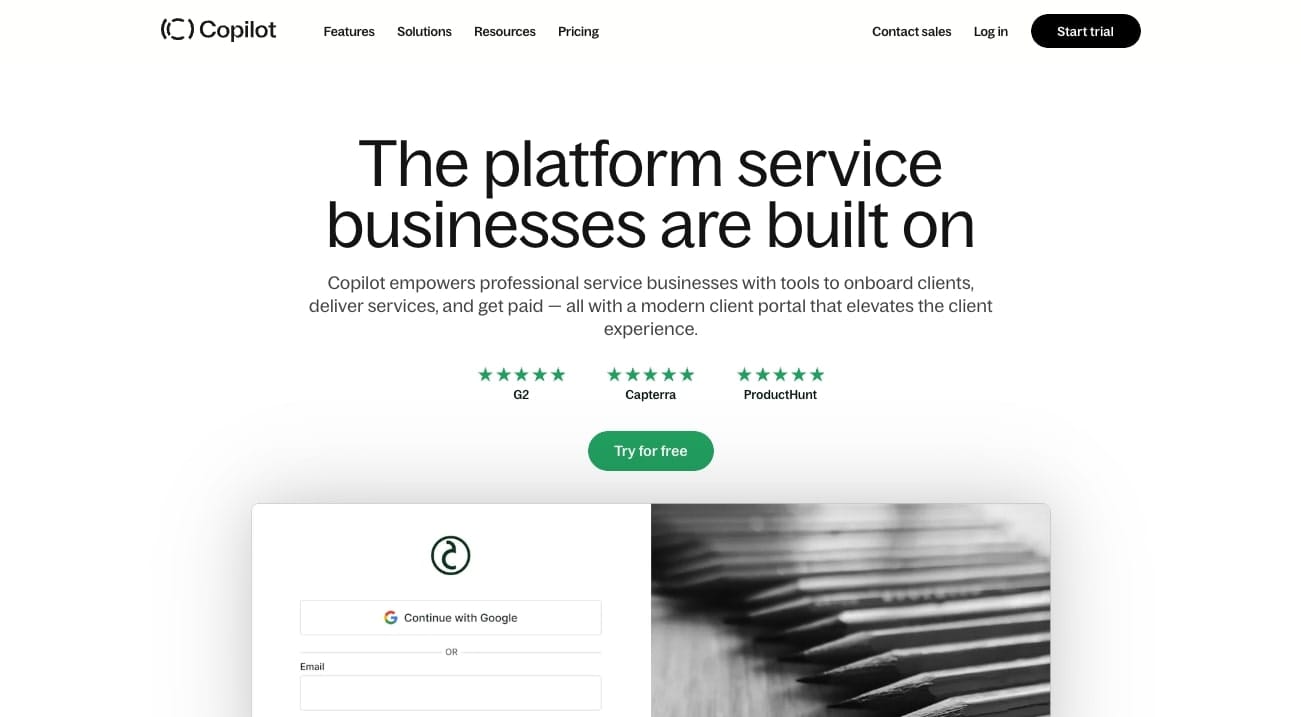
Implementing customer onboarding automation is not just a nice-to-have, it's a must-have for any service business serious about customer success. Automating your new client onboarding journey with Copilot can eliminate tedious manual processes and create a seamless experience for your clients every time they interact with your business.
Whether you're running a marketing agency, a virtual accounting firm, a law firm, or you're a freelancer, consultant, designer, real estate agent, local or small business, Copilot can take your service delivery to new heights. The platform is designed with the needs of diverse businesses in mind, making it your go-to solution for automated customer interactions.
With Copilot, you can ensure that every client's first-time experience with your business is exceptional. By streamlining your processes and improving your service delivery, you increase your chances of turning every new client into a long-term, loyal customer.
Experience firsthand how automation can revolutionize your business by signing up for a free trial of Copilot today!
Share this post
Sign up for our newsletter
Subscribe to our newsletter to receive emails about important announcements, product updates, and guides relevant to your industry.
