Improvements and Fixes
- Improved the design of tags on the Knowledge base.
- Improved the mobile editor view on the Knowledge base.
- Improved the reordering experiences of articles and tags on the Knowledge base.
- Improved the custom visibility modal on the Knowledge base.
- Fixed a bug on the Knowledge base page where users were able to horizontally scroll on mobile devices.
- Fixed a bug on the Client Details page that caused the Files tab to render twice instead of once.
Knowledge Base 2.0
We couldn't be more excited to unveil the next iteration of the Knowledge base. If you want to read the full announcement you can view it here. The main feature additions include:
- A powerful new editor that supports rich text, images, videos, file attachments, and embeds.
- Custom visibility rules that let you share content with only a subset of your clients.
- A beautiful redesign that prioritizes the mobile experience.
Improvements and Updates
- Updated the sender name in email notifications to the portal name. This will make email notifications more relevant.
- Improved email deliverability so that fewer email notifications land in spam.
- Improved the mobile design of some settings pages.
New Files Module Controls
We added two new preferences to the Files Module. These preferences are accessible to internal Admin users on the Settings/Files page.
The first new preference lets you control if clients should be able to add their own files. We've heard from many of you that you want files for clients to be read-only, and that is now possible.
The second new preference lets you lock folder structures. If you want all of your client information to be organized in the same way (i.e. with the same folder hierarchy), you can now do that.
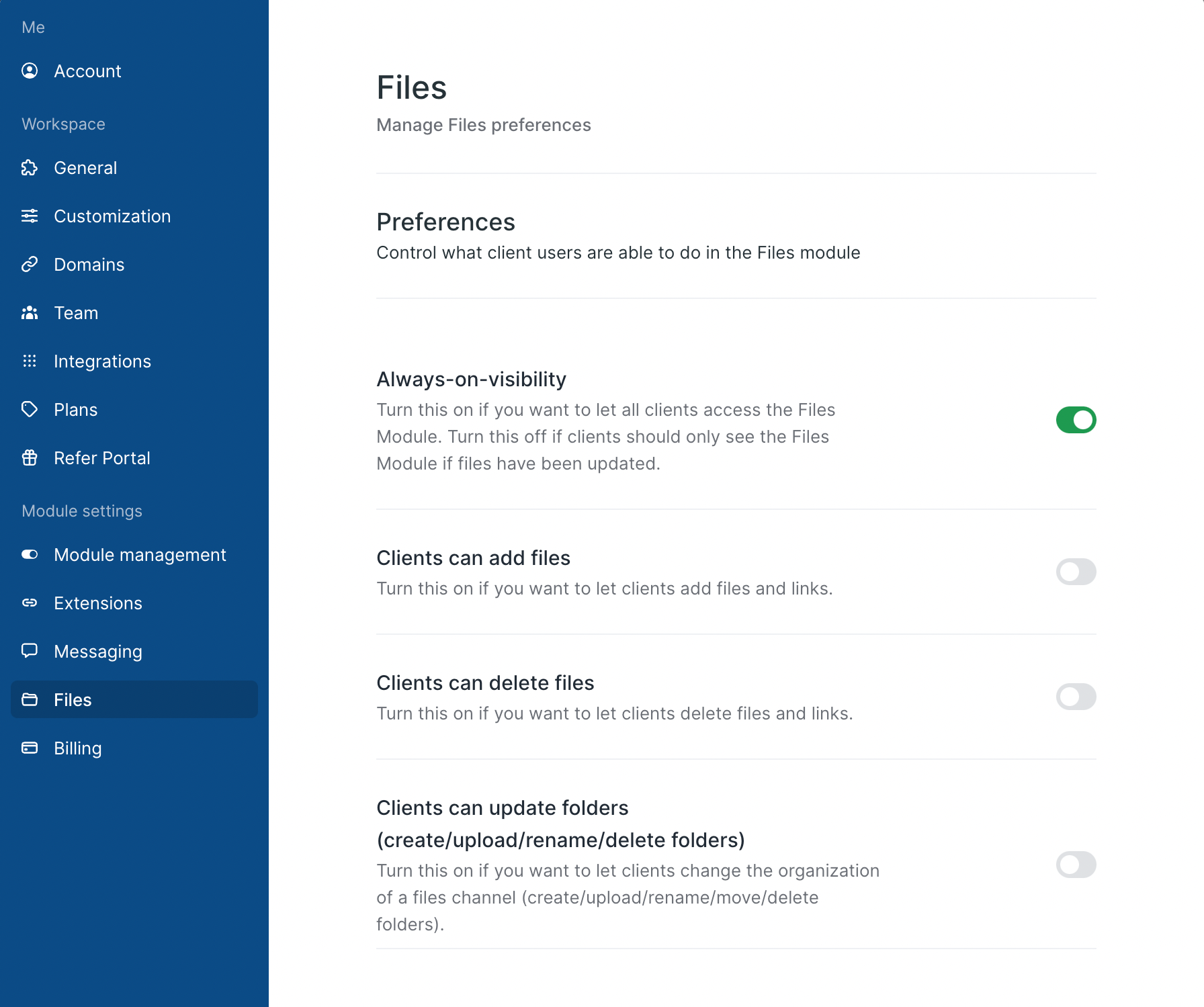
Improvements and Fixes
- Fixed a bug that prevented client users on mobile from navigating between Extensions.
Improvements and Fixes
- Added an option to Settings/Files that lets you prevent client users from deleting files. By default this setting is disabled.
- Improved how the Extension page renders to clients. It now takes up the full page width when there is just one connected channel.
- Updated the Settings/Plans page to clarify differences between the Standard and Pro plans.
- Fixed a bug that prevented some users from connecting their Stripe account.
New Admin Controls
Added an option to the Settings/General page that lets you disable the ability of client users to invite colleagues to their company. Also added an option to Settings/Files that lets you hide the Files page from clients who have no files uploaded. This is useful if you're only using the Files Module for a subset of your clients.
Improvements and fixes
- Fixed a bug that caused deleted clients to not appear correctly on the Invoices page.
- Fixed the design of the Messages page when you have no conversations.
- Improved the design of divider lines on message channels.
- The 'Refer Portal' settings page is now only visible to customers on paid plans.
Improvements And Fixes
- Added a new page that shows when a user is having Internet connectivity issues.
- Added the ability for client users to remove their only on-file payment method (as long as it is not being used in an active subscription).
- Improved the performance of the eSignature request experience. Also fixed an issue where files that were just signed flickered for a few seconds.
Small update this week as we're all focused on the Knowledge Base 2.0 release!
Messages Statuses & Read Receipts
When you have a conversation in the Messages Module, you can now see when a message you've sent has been successfully delivered and when it has been read. Small circular avatars indicate specifically which users have read your most recent messages.
Note that this feature is only shown to internal users. Client users cannot see whether or not a message has been read.
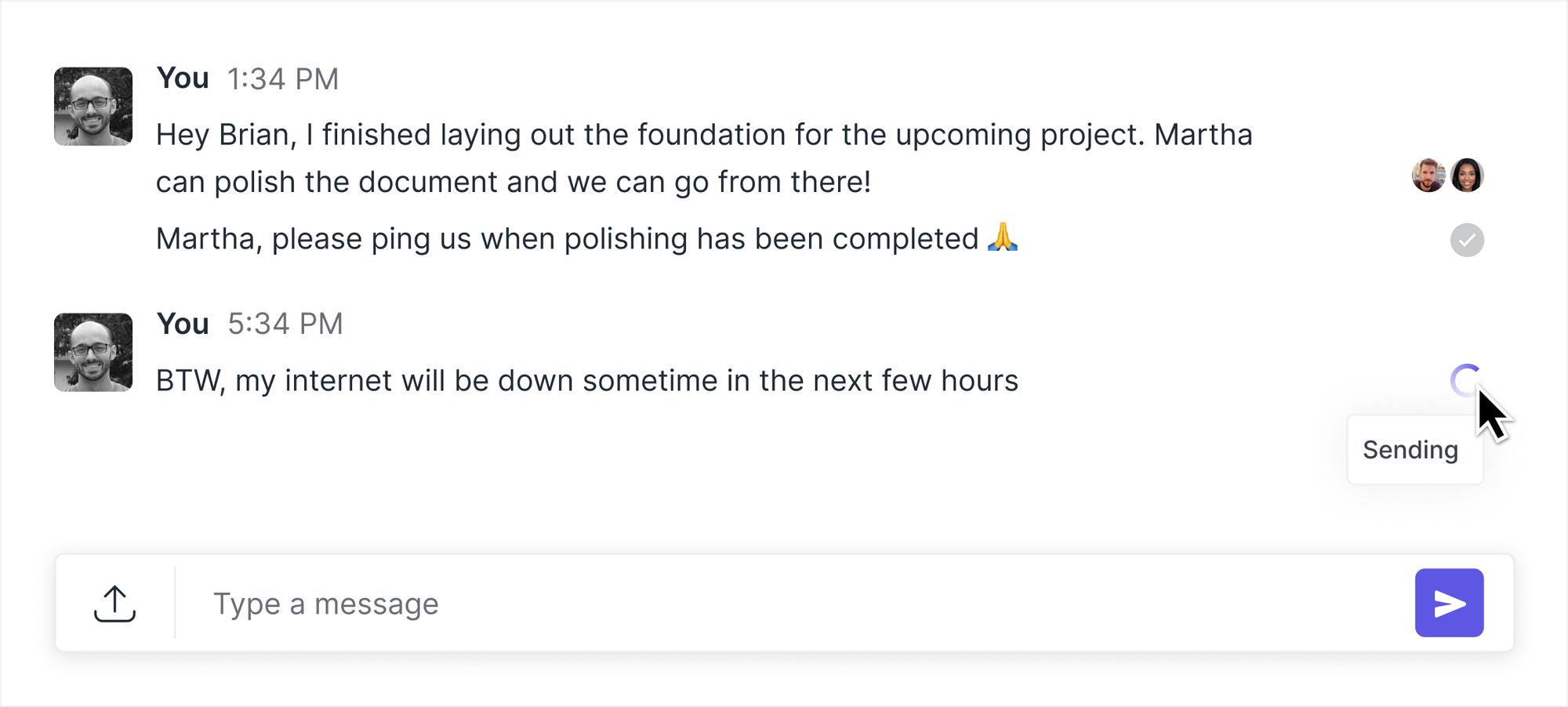
Improvements and fixes
- Added the ability to search by company name on the Messages Module, Files Module, and on Local Extensions.
- Subscriptions are now automatically canceled for clients that you delete.
- Improved the look of attachments in the Messages Module.
- Improved the design of typing indicators.
- Improved the design of breadcrumb navigation in the Files Module.
- Improved the mobile design of the Messages Module.
- Improved the mobile design of Local Extensions.
- Improved the renaming flow of Extensions.
- Improved the onboarding experience for new Portal users.
- Improved how multiples Folders with the same name are handled in the Files Module. We now append (n+1) to the end of a folder name if you try to upload a folder that already exists. We also prevent you from creating a folder with a name that already exists.
- Fixed a bug where the invoice preview for subscriptions showed the wrong due date if you changed the default start date.
- Fixed a bug where the Customization preview didn't correctly show your portal name until you save changes.
Refer Portal
Existing Portal users now have an easy way to refer anyone to Portal with a unique share-able link. When someone you refer selects a paid plan you automatically receive a $100 Amazon gift card.
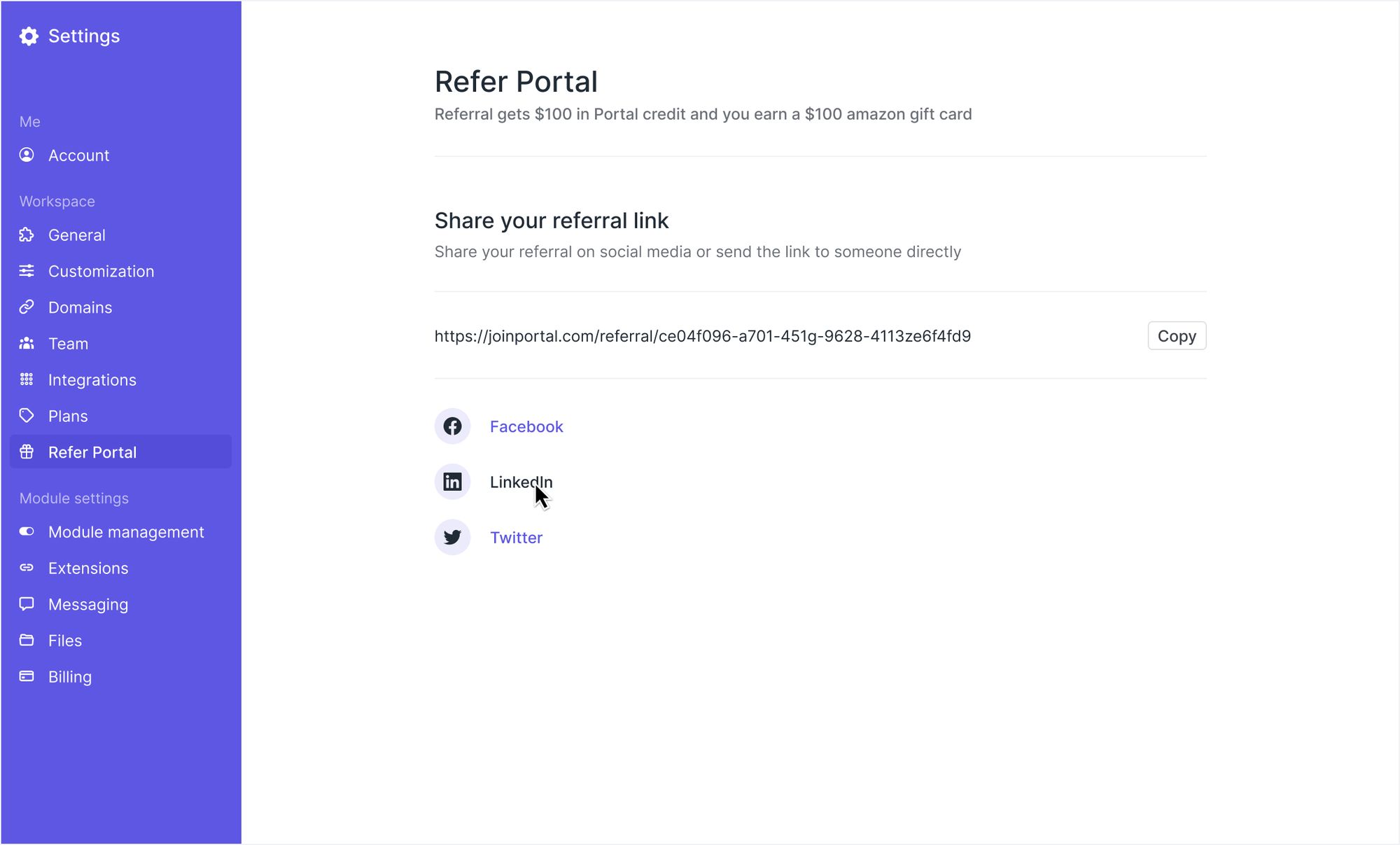
Typing Indicators
When you're speaking with a client, it's helpful to know if the other party is engaged and actively writing a response. We now have typing indicators in the Messaging Module as you can see below.
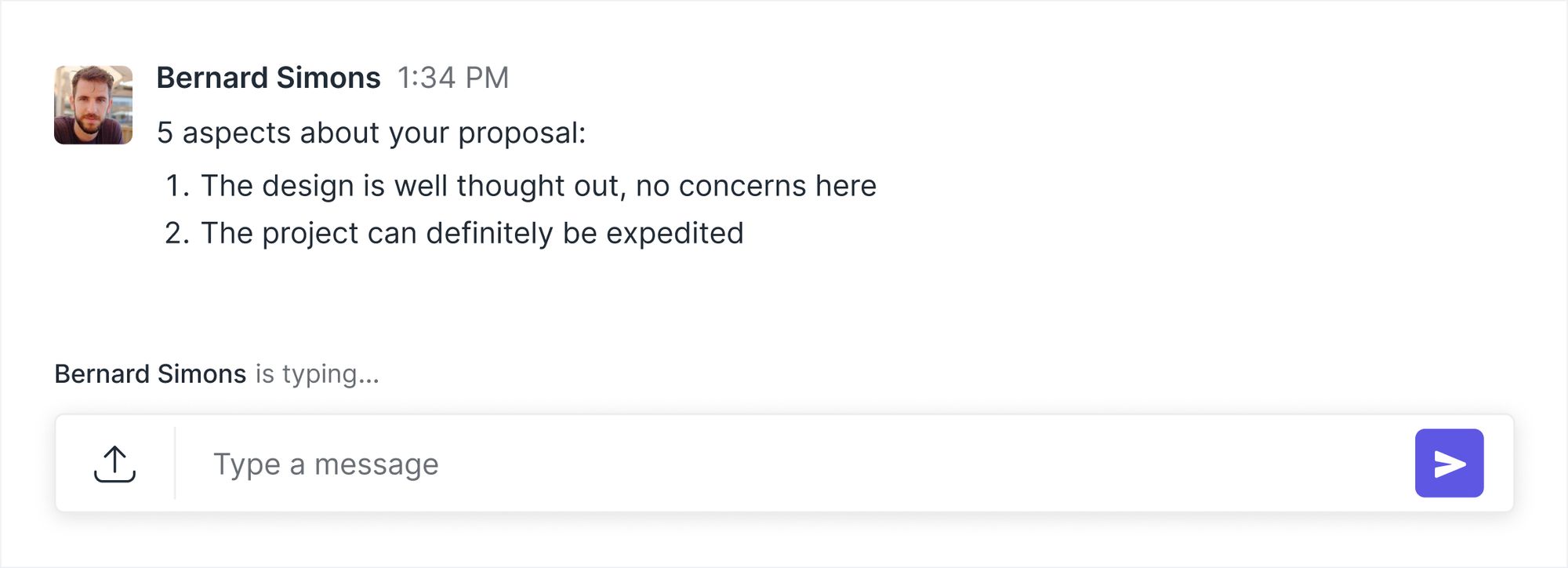
Improvements and fixes
- On the client sign up page added "(Optional)" to the company name field.
- Fixed an issue that prevented reordering of Extensions.
- Fixed an issue that made it impossible to save the Customization page.
- Upgraded our messaging library to improve stability.
Custom names and icons for Portal Modules
You can now assign custom names and icons to Portal Modules. Simply go to the Module management page, click Edit on a module, and there you can assign any custom name. We've also added 5 new icons to choose from.
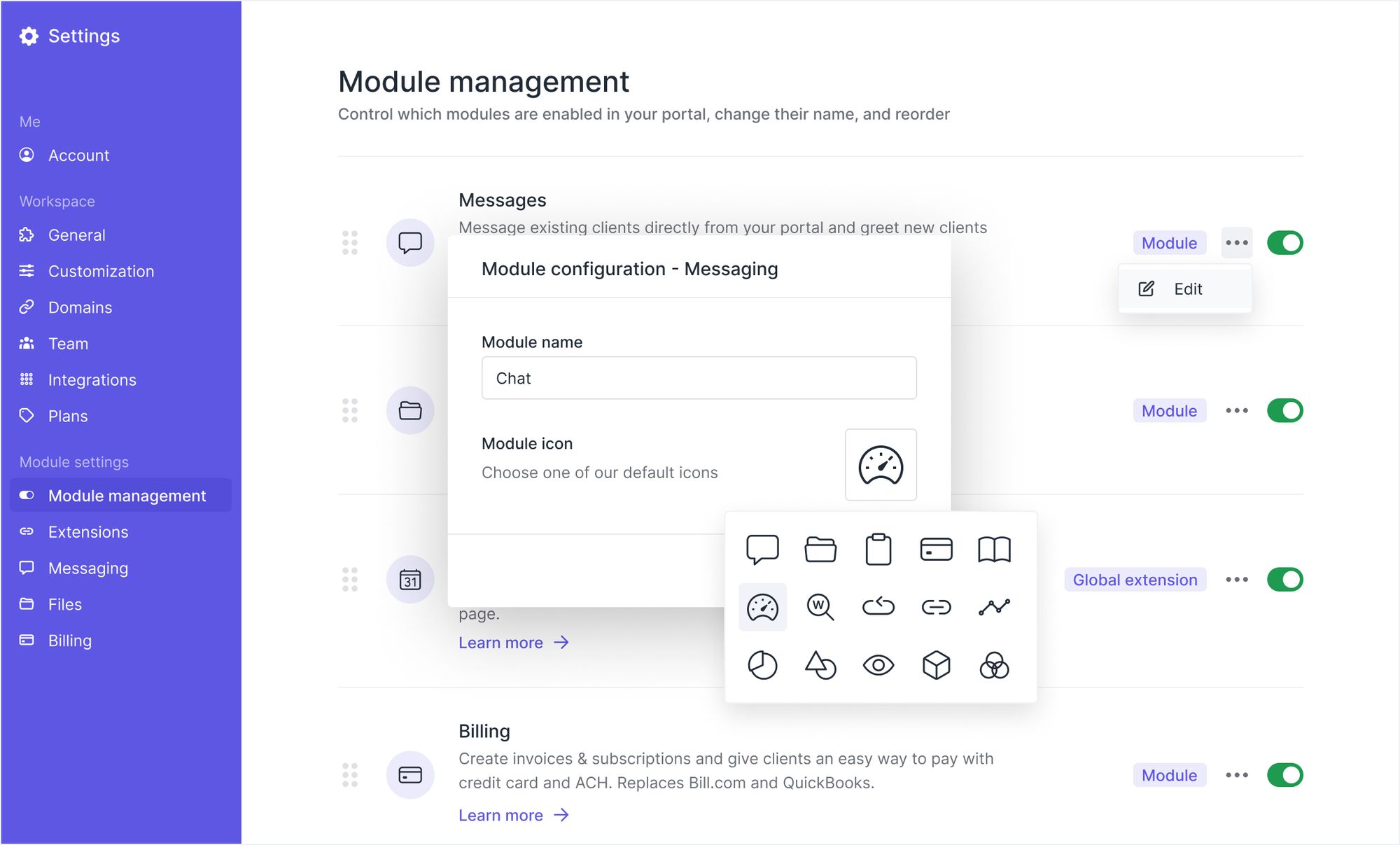
Custom sidebars
We've updated the Module management page to show Modules and Extensions on a single page. With all sidebar sections on one page, you can now reorder the Extensions and Modules by dragging and dropping them. The item at the top is automatically set to the default page that clients see when they log in. This update opens the door for creative new ways to customize your portal– for example you can connect a doc as a Global Extension, call it "Home", move it to the top to make it the default tab, and then create a fully-customizable home screen.
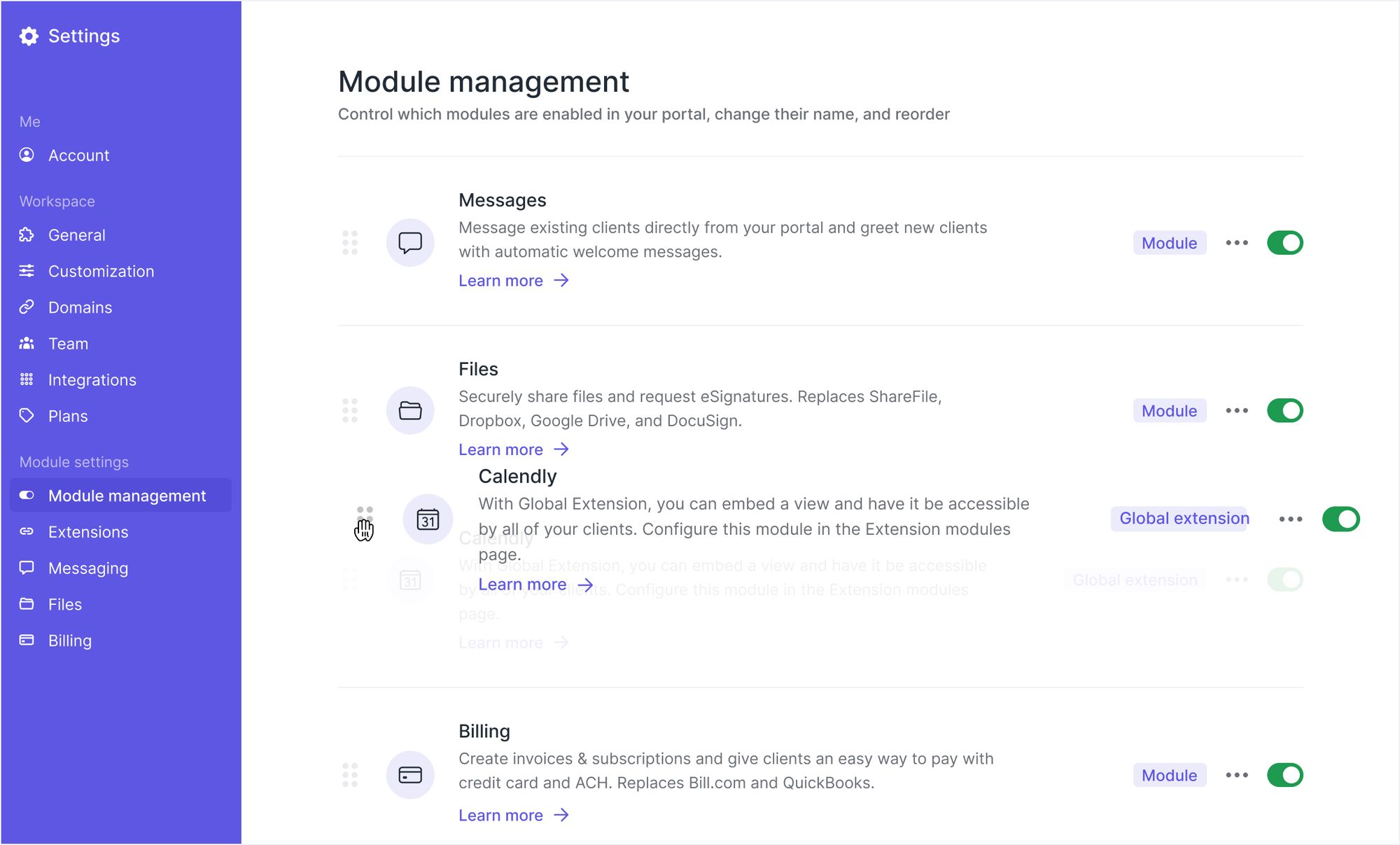
Files Module 2.0
We've redesigned the Files Module on desktop and mobile. On desktop, the big change is that we've added support for breadcrumb navigation. With breadcrumb navigation, you can double click on a folder to go into it, and at the top you can see the folder hierarchy. You can drag and drop files and folders onto breadcrumbs to quickly move them. And when you're in a directory and upload a new file or folder, it gets added to the folder you are currently in. On mobile, we've added back buttons that make it seamless to navigate through deep folder structures.
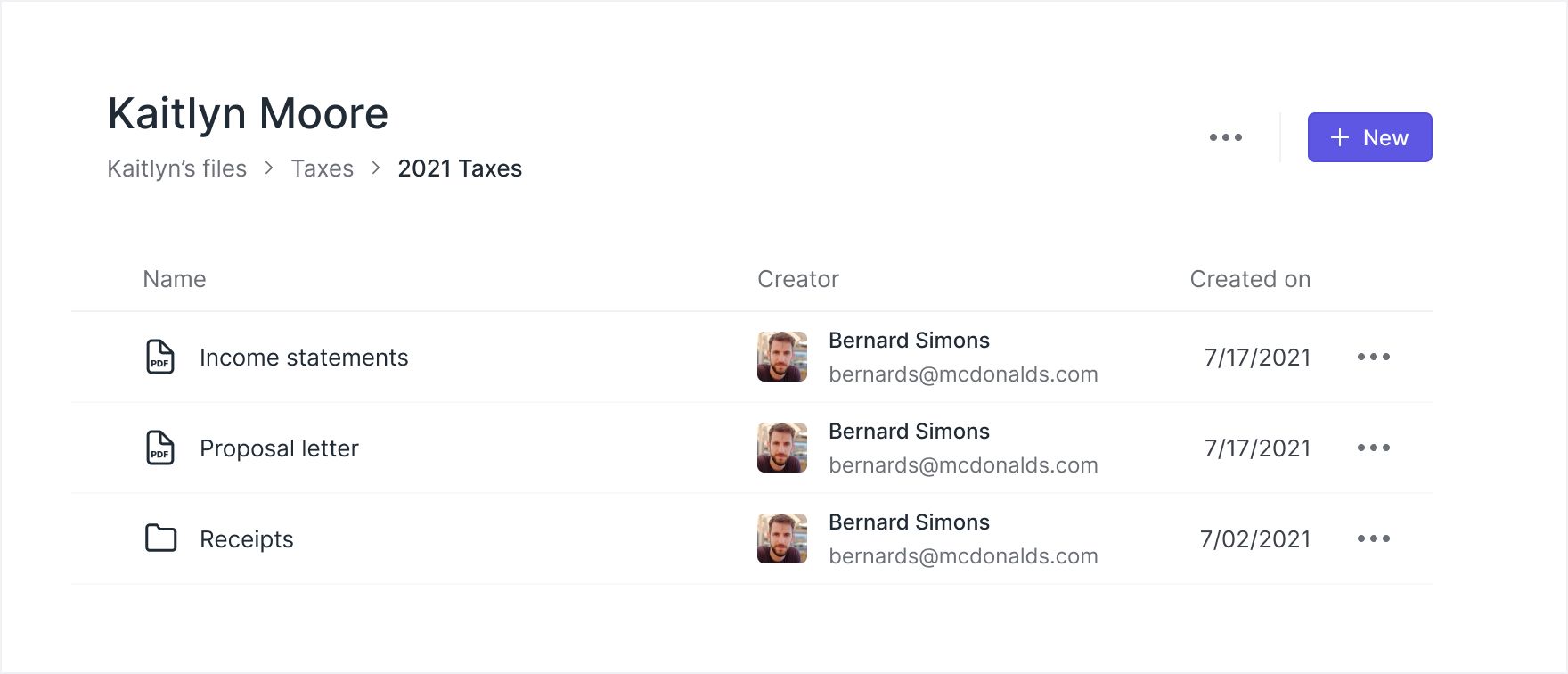
Extensions on the client details page
The client details page is intended to have all of a client's information in one place and with this release we're also showing local extensions. You can see the Extensions by clicking on the "Extensions" tab and, if you have multiple extensions, you can scroll down to see all of them. If any local extensions have not yet been connected, we also show "Connect" button to make that process easy.
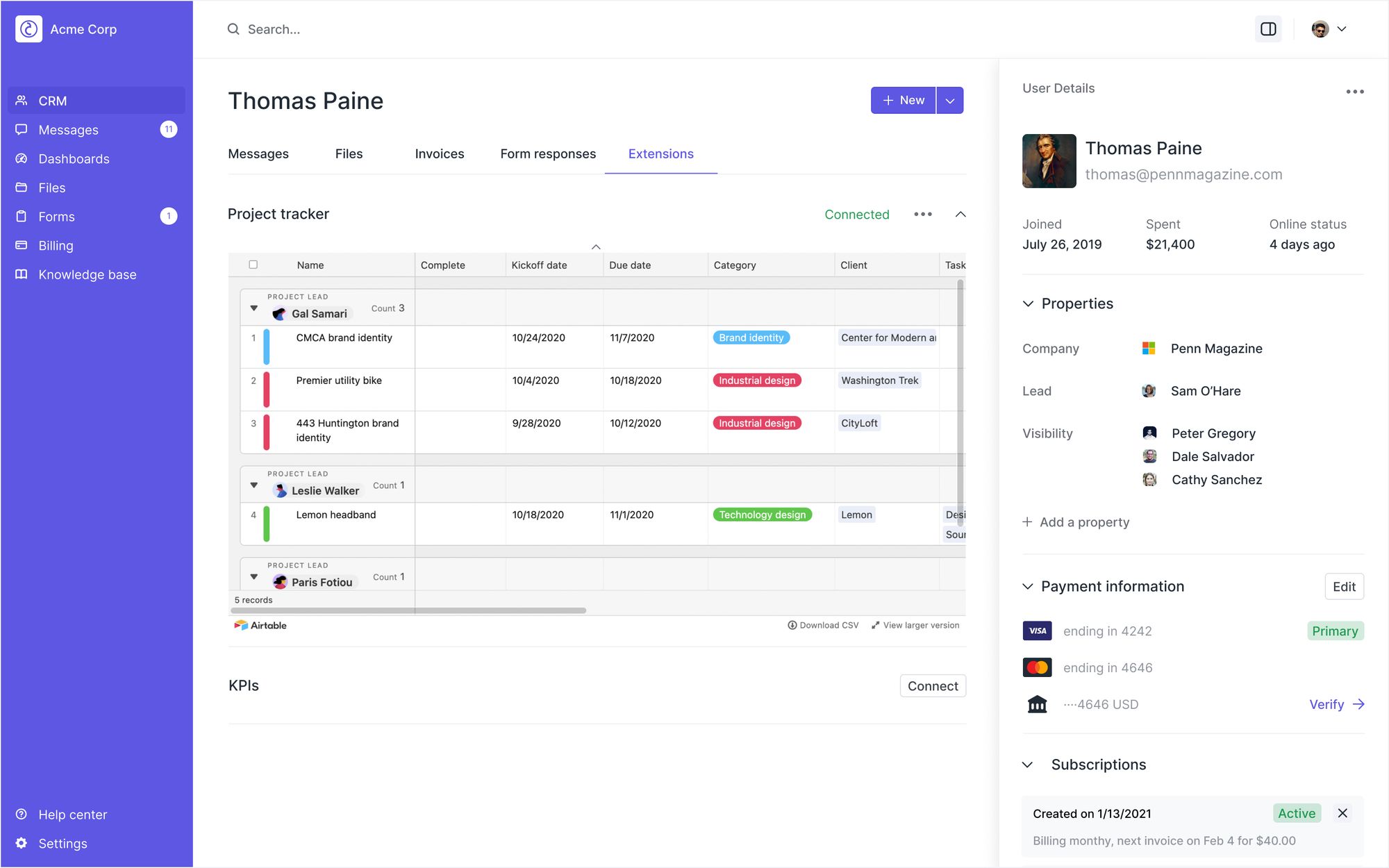
Customize your sign-out link
When a user logs out of your portal, we previously redirected them to your portal sign in screen. By default this still happens, but you now have the ability to set up a custom link. Many of you have told us that you would prefer it if signing out navigates the user to your marketing site instead. This can now be done in a few clicks.
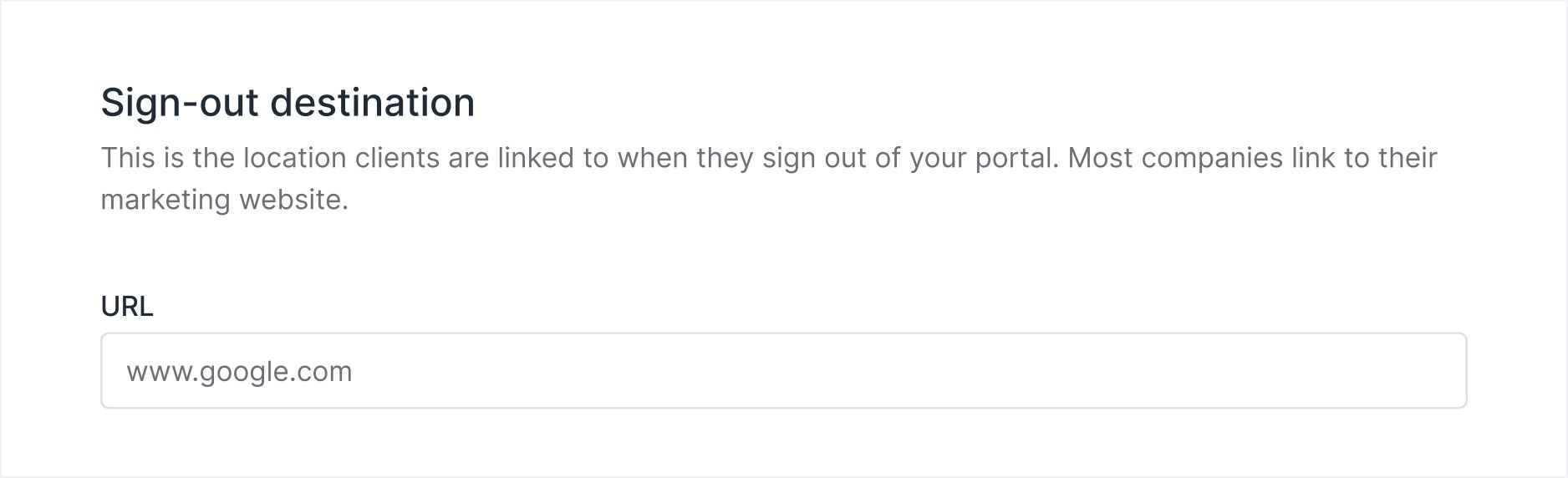
Improvements and updates
- On Settings/General, added a 'copy' button that copies your portal sign up URL (only applicable if you have client direct sign-ups enabled).
- Improved the initial loading experience. Portals now load incrementally (sidebar first, then everything else).
Group Channel Updates
For the Messaging Module, Files Module, and Local Extensions, it is possible to create a group channel with multiple clients. This makes it easy to start a chat, share files, or assign an extension to more than 1 client. With this release, the members of a group channel can be updated. See the example below for the Messages Module.
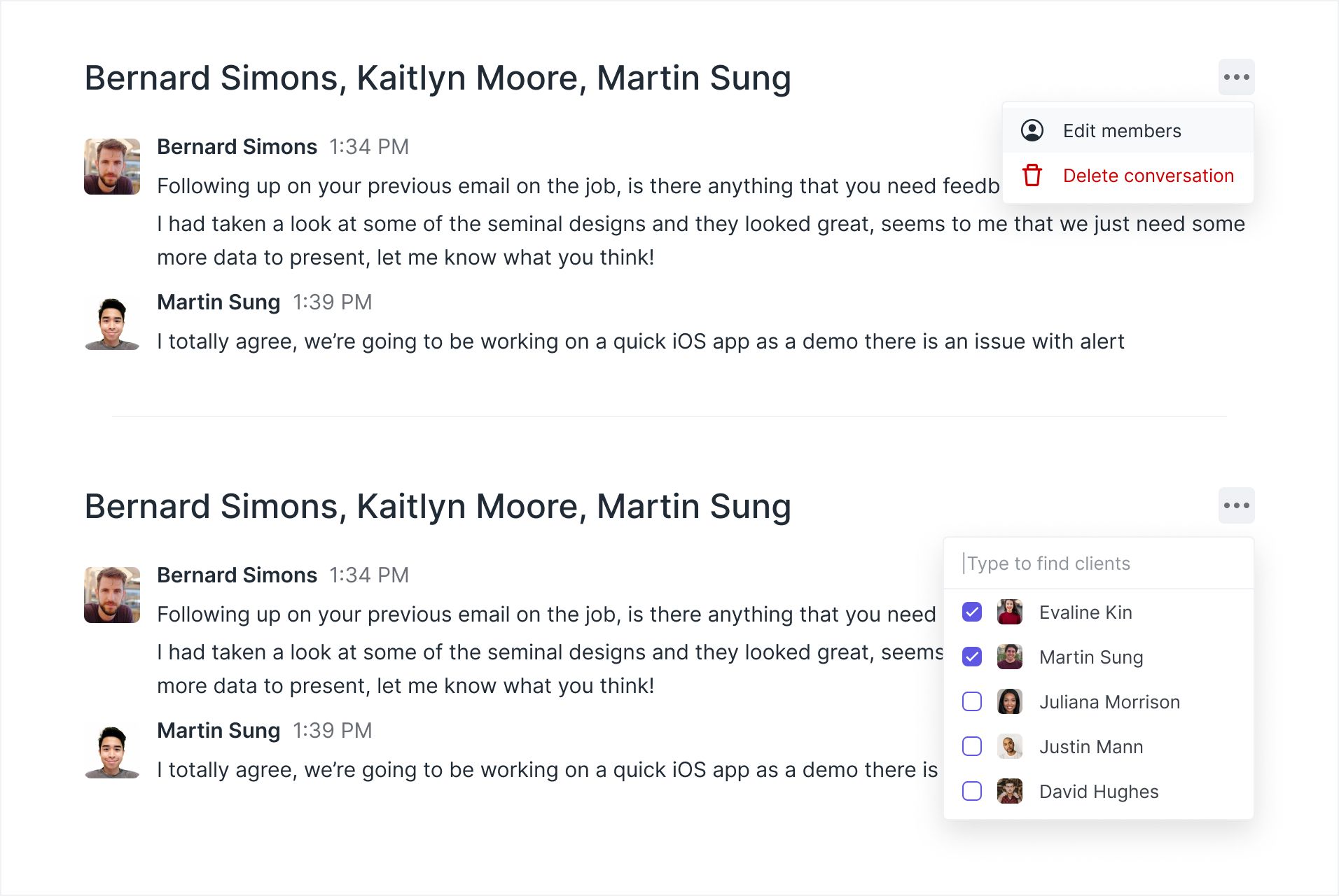
Improvements and fixes
- Improved the mobile design of the Files Module.
- Improved how the Escape shortcut work. There were previously issues on pages where multiple modals were open. Now it's possible to press Escape multiple times to close successive modals.
- Fixed a bug that prevented custom fields from being deleted in rare circumstances.



