Customization Updates
We completely redesigned and simplified the Customization Page (on Settings/Customization). If you're on a large screen, the right half of the page shows you a real-time preview so that you know exactly what the client experience will look like.
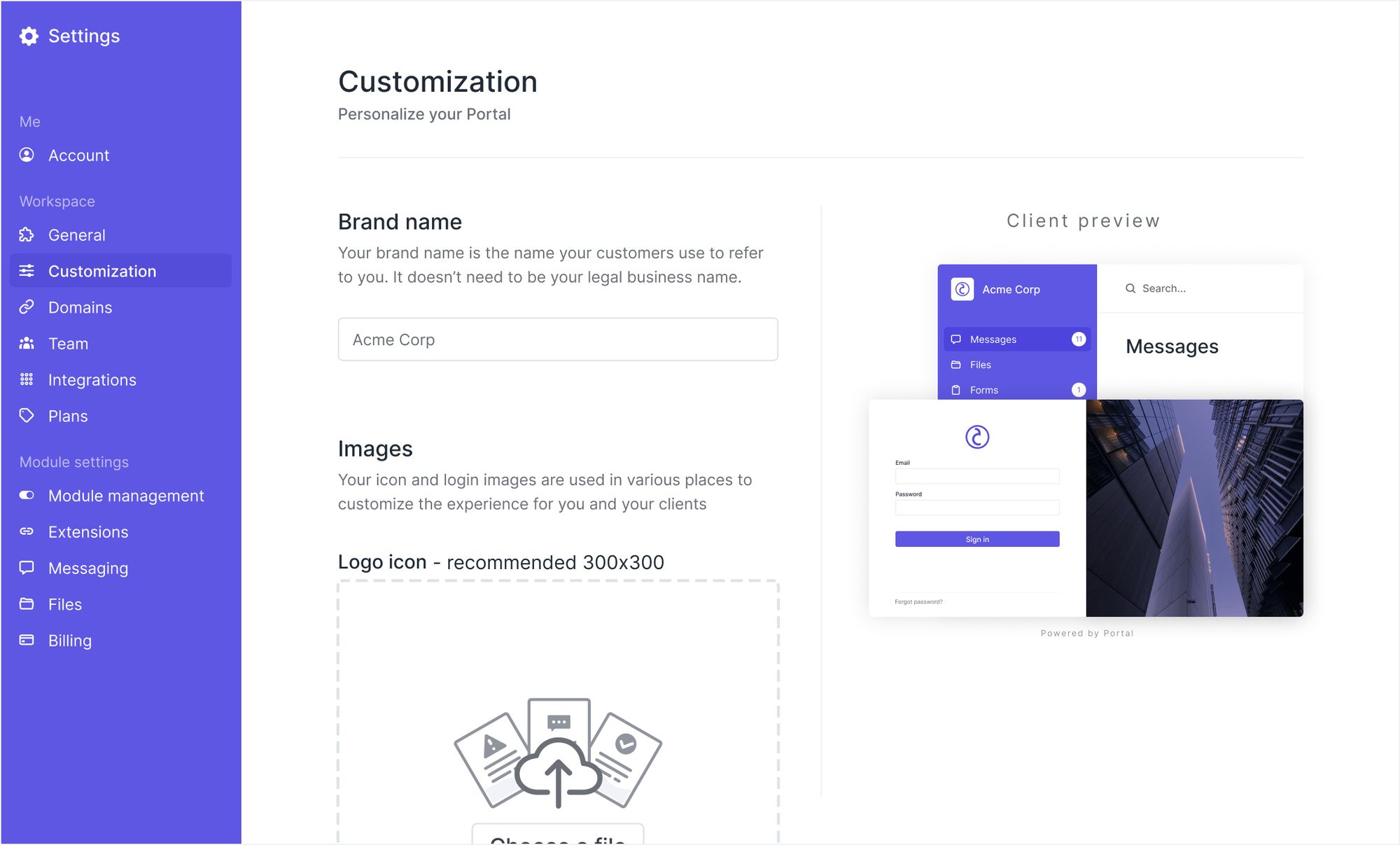
New Login Experience
We've redesigned all authentication screens (login, sign up, reset password, etc.). On desktop, the authentication screens now show your square icon at the top and your login image on the right. The login image has an updated square size (500x500) and, like before, can be set on the Customization page. On mobile, the UI has been redesigned as you can see below.
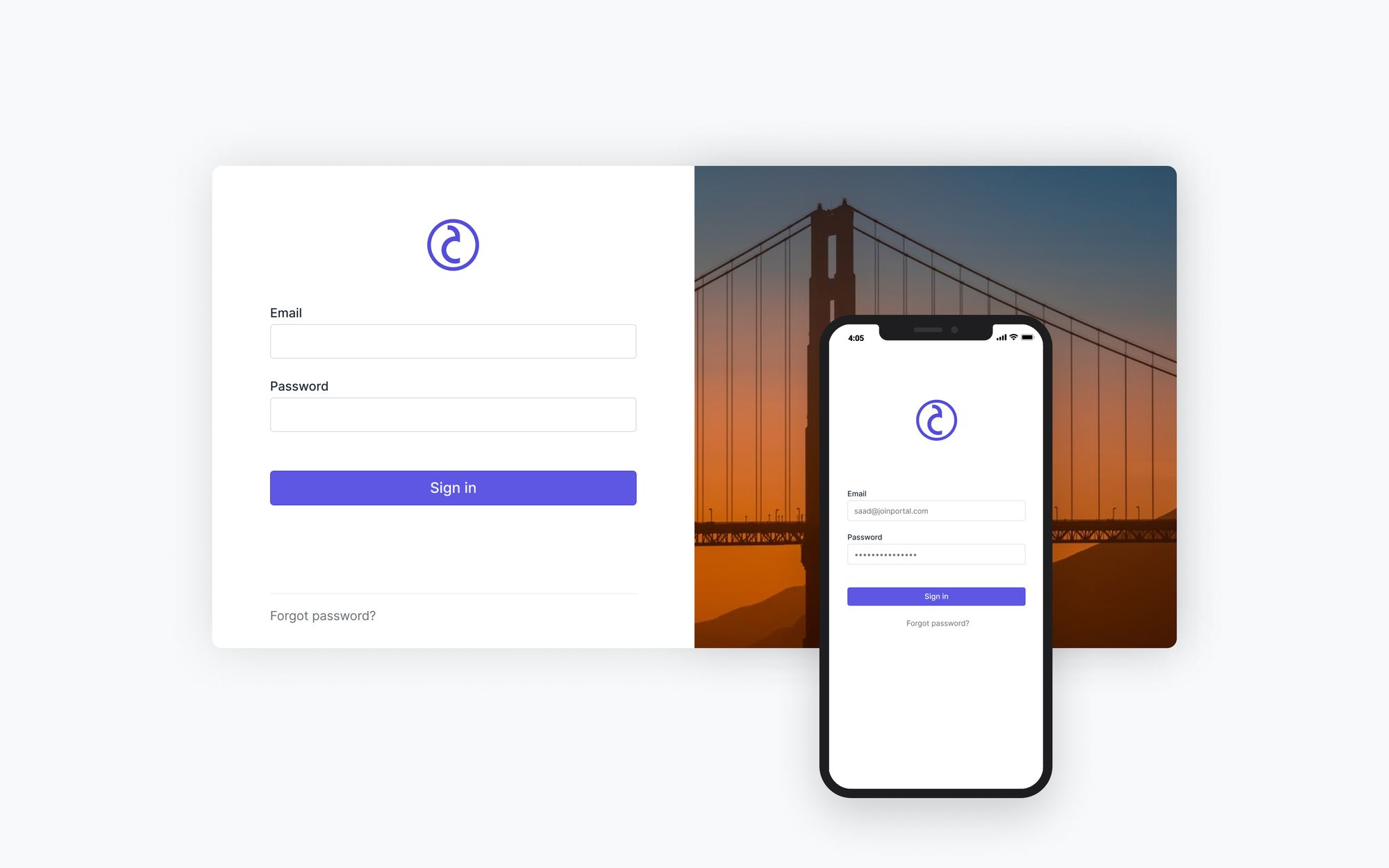
Improvements and fixes
- Improved the performance of loading image assets. Now, if you upload a large logo, login image, or other asset, when a user loads a page that contains that image asset we automatically load a version of that image that is optimized for the screen size. For some login screens, load times are >90% faster.
- Improved the design of multi-select tags.
- Added a 'Powered by Portal' badge that shows on the login screen. It can be disabled on Customization page by users on the Pro plan.
- Fixed a bug where the Files tab on the client details page didn't show the empty state (i.e. the page that shows when no files have been updated).
The Portal Enterprise Plan
Over the last year, we've increasingly heard from larger organizations that want to use Portal but have specific requirements that require engineering work. Today we're announcing the waitlist for the Portal Enterprise plan. We expect to do our first set of deployments in Q1 2022 and you can join the waitlist on the website. Main features include:
- Access to a deployed engineering team that will work with you to design custom features.
- Custom integrations with your own tools.
- Custom themes that work with the Portal backend.
- Dedicated manager and priority support.
- Enterprise-level compliance.
Improvements and fixes
- Improved the download experience for large files. Large files are now first zipped and then downloaded and have a new animation.
- Fixed a bug that prevented some subscriptions from being cancelled.
The New Checkout Experience
We love improving the design and usability of core features. With this release, we've completely redesigned the checkout experience for your customers. On web, the new full-screen experience is easier on the eyes, requires fewer steps, and better reflects your brand's color scheme. On mobile, the experience was completely redesigned for small screens and makes better use of space.
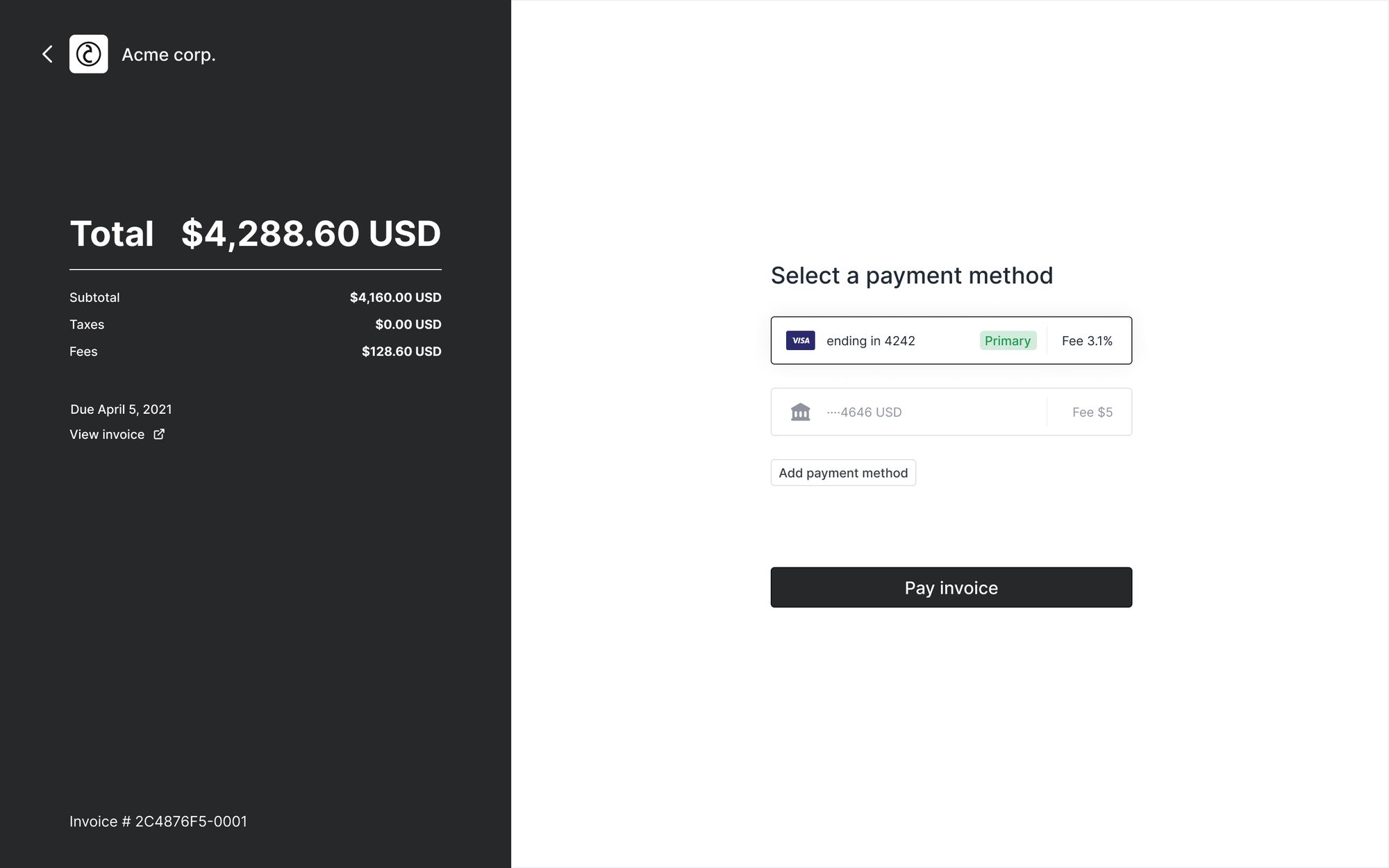
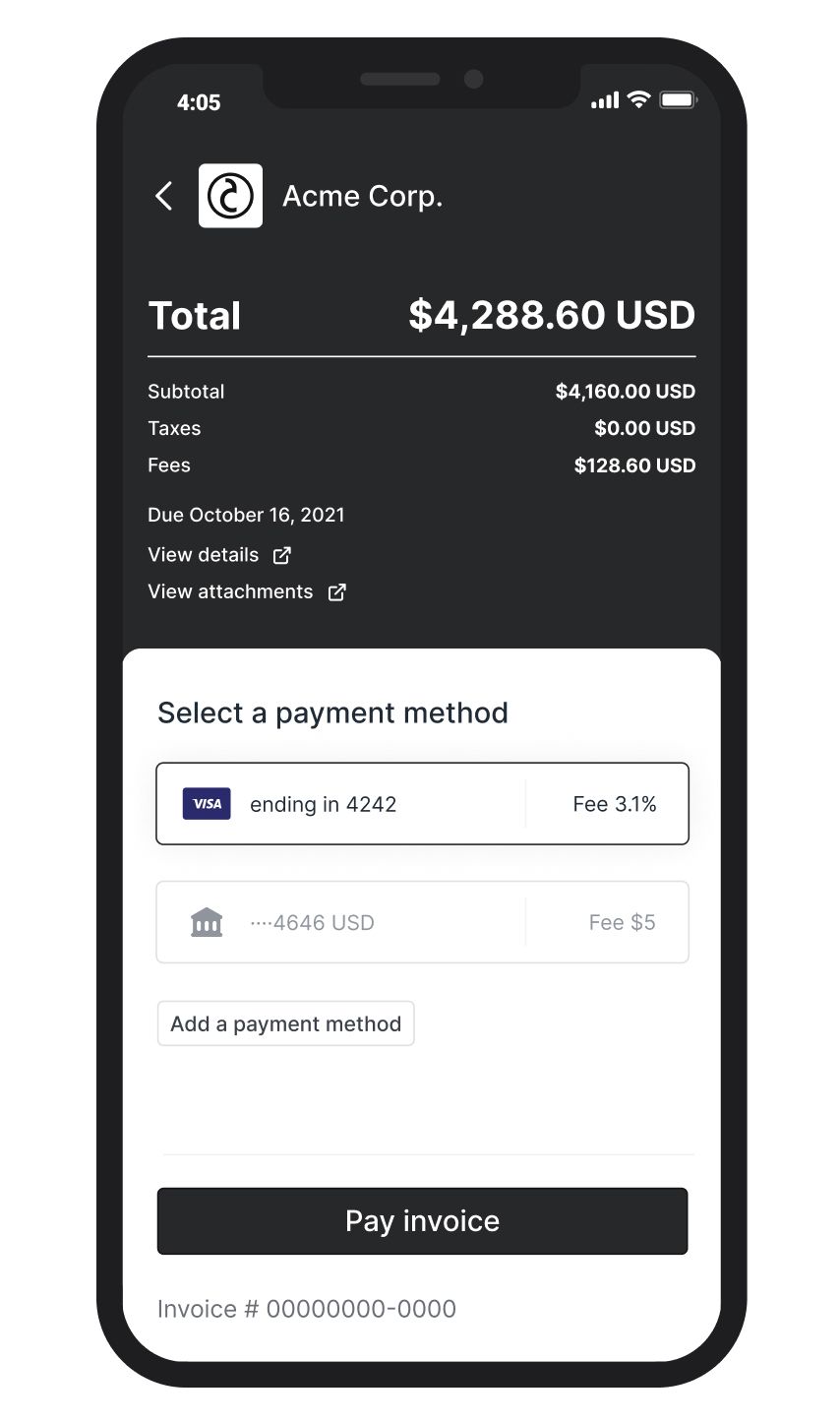
Instant ACH Payments
With this release, clients can instantly verify their bank account and make ACH payments. To make an ACH payment, clients can select their bank, log in, and are then redirected back to your portal to complete the payment.
To enable instant ACH payments no changes are needed by you as long as ACH payments are enabled on Settings/Billing.
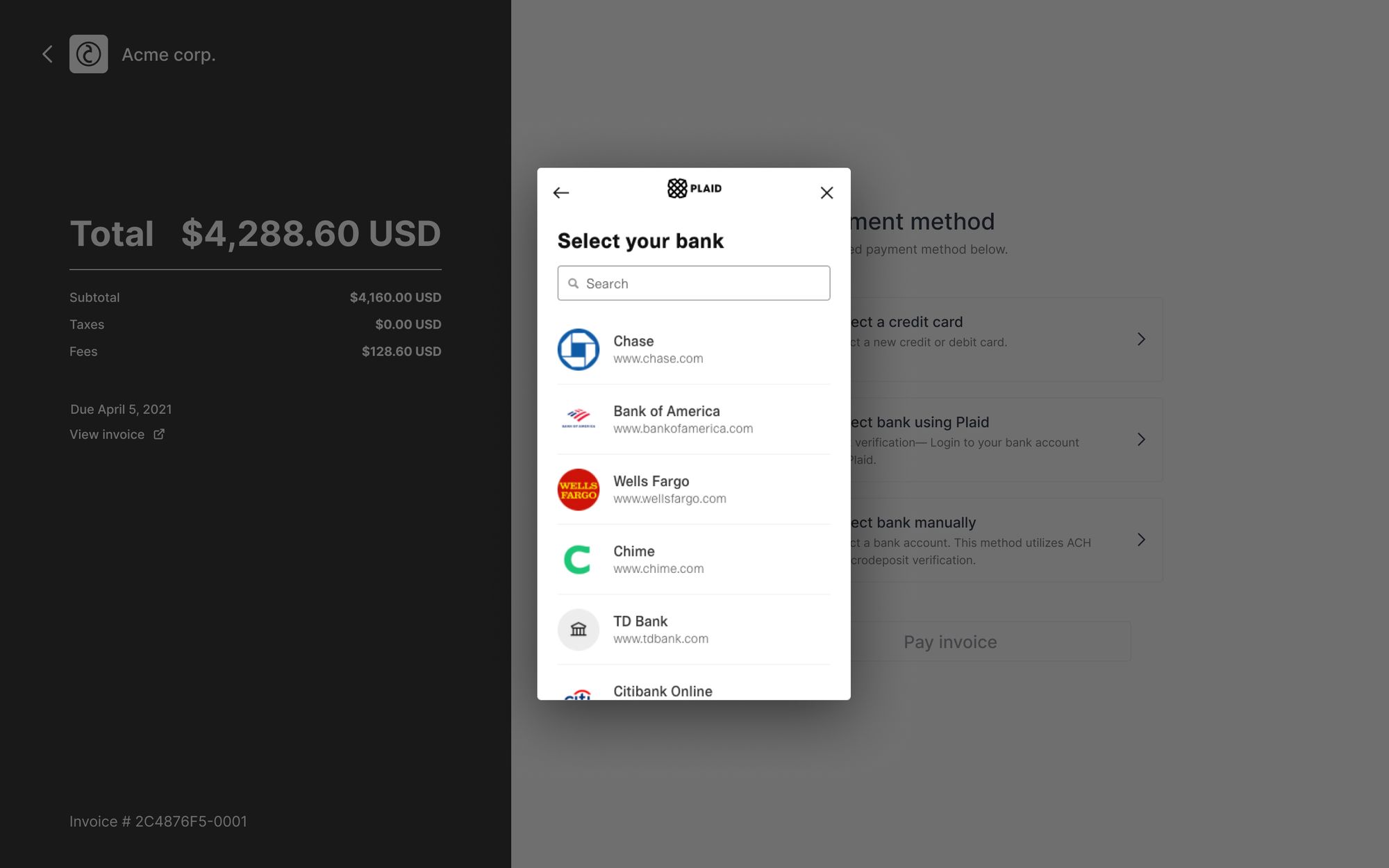
Improvements and fixes
- Improved how Extensions load when they have scrolling. Scrolling will now always work.
- Improved the custom fields experience in several ways. Custom fields now load faster, support faster inputs, show better errors, and better handle edge cases like long names.
Improvements and fixes
- Added the ability to search for tags in the CRM.
- Added a rule that prevents adding multiple tags with the same name.
- Added the ability to reorder custom fields on the client details page.
- Added support for existing shortcuts to several new places — Command + A (Select All) on custom fields, Escape (Close) for drop downs, etc.
- Fixed a number of minor UI bugs that happened when quickly creating or interacting with custom fields.
Multi-select Tags
Tags make it easy to keep your clients organized and save you from entering the same text again and again. When you add a tags custom field, you can create one or more options (and color-code them) and then easily select those options on a dropdown. You can update tags on the client details page or directly on the CRM table.
Invoice Previews
We understand that making the checkout experience as seamless as possible for your clients is really important. So now when you create an invoice you can toggle a Preview button to see a live preview of what the email notification and invoice will look like for your client.
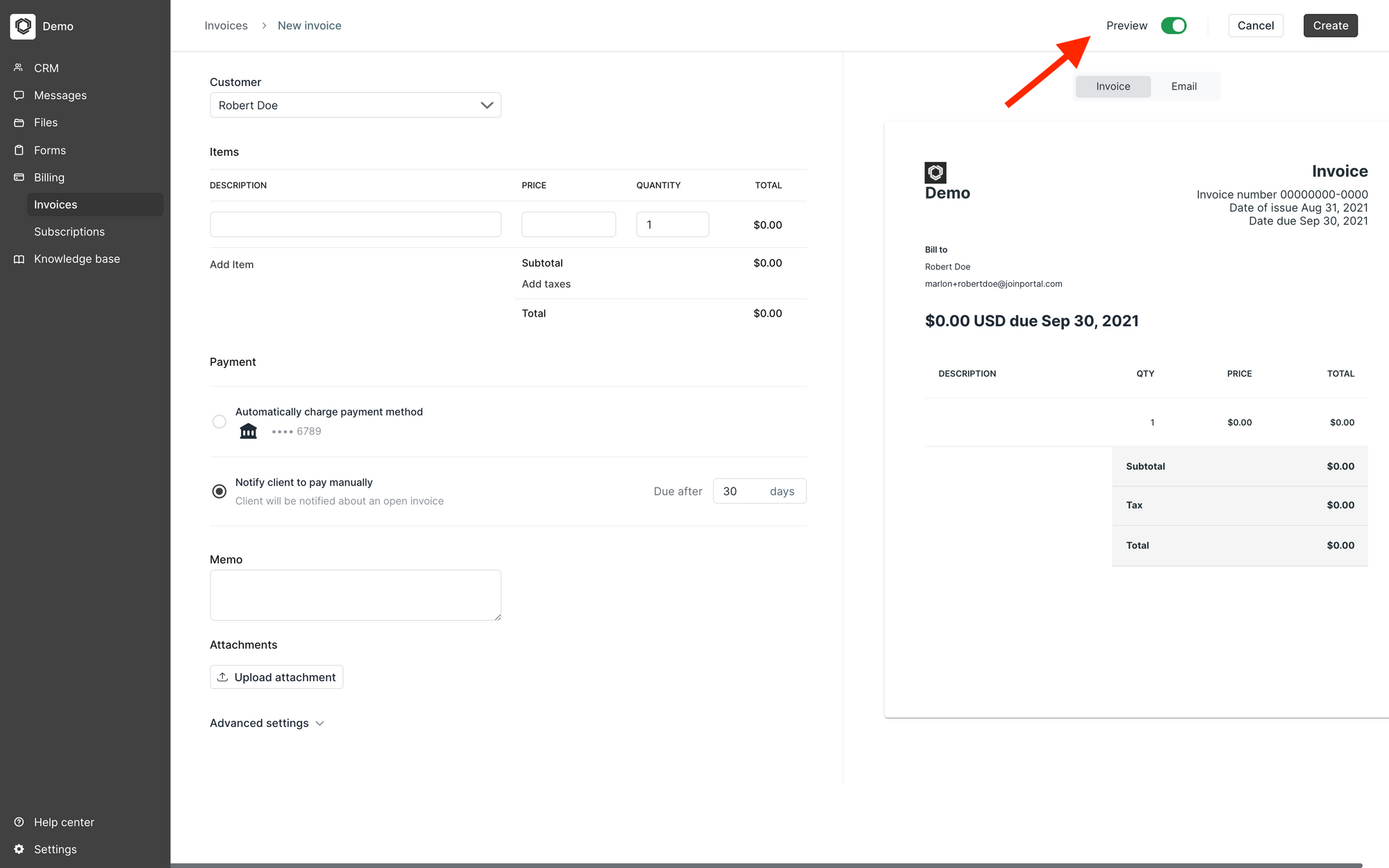
Improvements and fixes
- Added "biannually" billing as an option for subscriptions.
- Improved the formatting for phone number custom fields.
- Updated the invoice creation flow so that the toggles that let you specify what payment methods are allowed are hidden if you charge a client directly.
- Updated the folder download action so that it is disabled when the folder is empty.
- Fixed a bug that prevented custom field values from being cleared.
- Fixed a bug that caused some subscriptions from being canceled.
- Fixed a stability issue with the QuickBooks integration.
Improvements and fixes
- Improved the performance of the client details page on mobile.
- Updated the Download action for folders so that you download a zip files instead of individual files.
- Fixed an issue related to canceling eSignature requests.
Folder Uploads
In the Files Module, you can now upload folders from your computer. If the folder you upload contains subfolders, that structure is retained. To upload a folder (1) go to the Files tab, click New, and select the Upload Folder option or (2) repeat the same steps on the client details page.
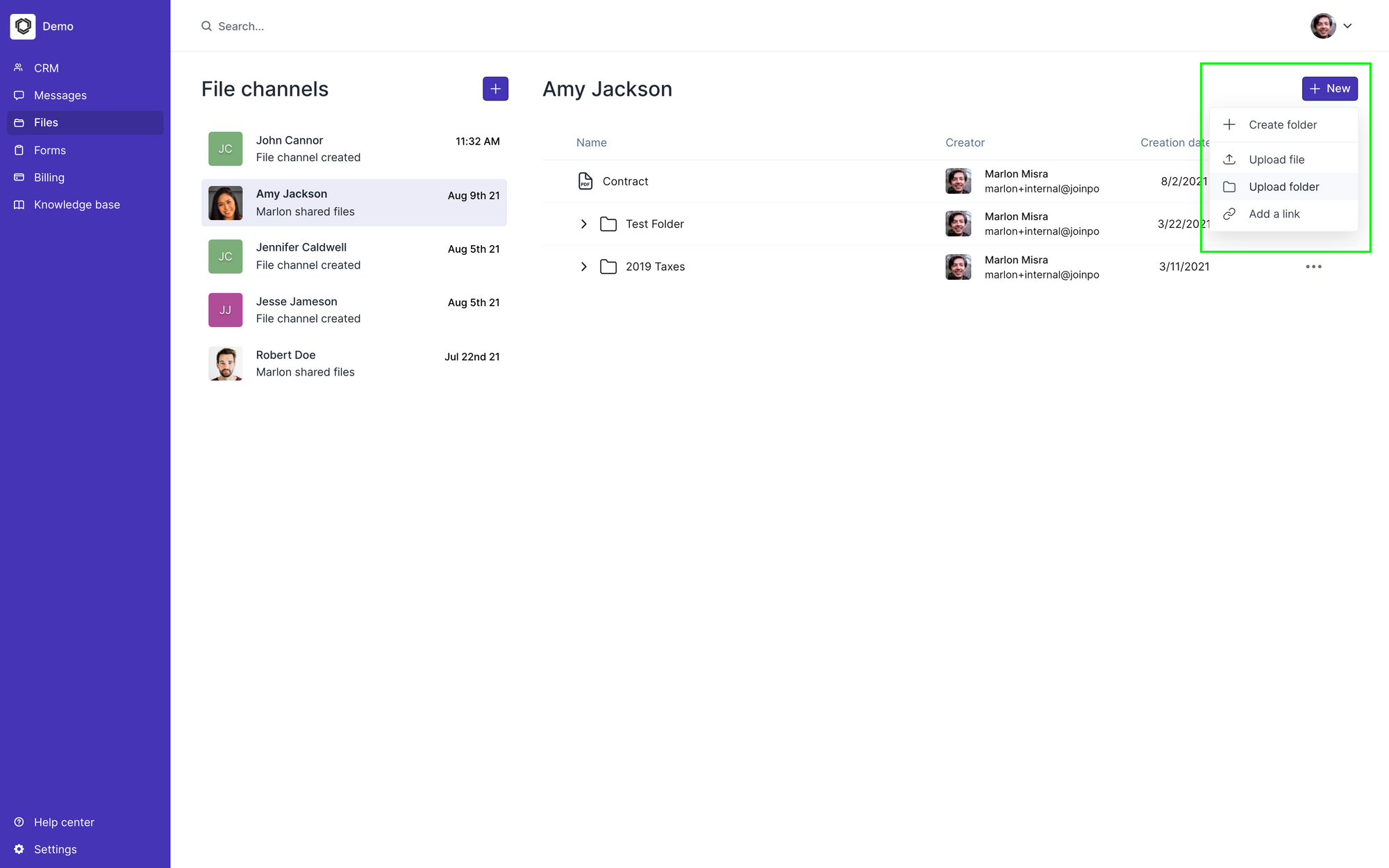
Improvements and fixes
- Improved initial portal load times by >50% for customers with 200+ clients.
Comprehensive Exports
With this release we now support CSV exports in every Portal Module, including Forms. For Forms specifically, there are now 3 ways you can export:
- On the main Forms page, you can export the table that lists the form names, number of responses, etc.
- When you click on the actions button for a single form, you can export all form responses for a single form.
- When you click into a form and view a single response, you can click on the actions button in the top-right and export a single form response
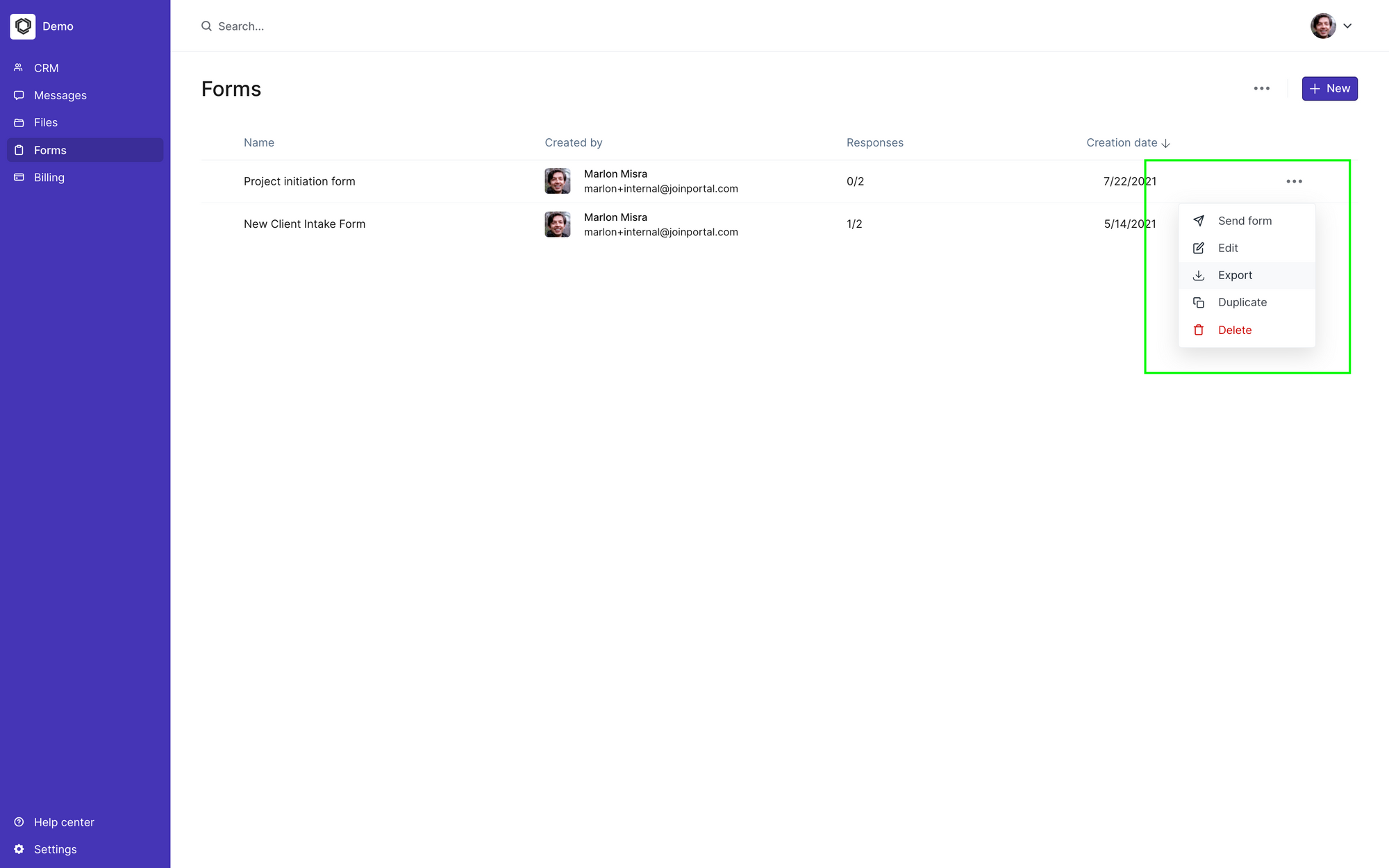
Improvements and fixes
- Added support for email updates for all users. Internal users and client users can now navigate to the Settings/Account page and update their email.
- Added support for international characters. Characters like ä, ö, etc. now correctly show on your portal and in email notifications.
- Improved the performances of the Messages tab. It's now 80% faster to scroll through messaging channels and to select channels.
- Improved the new portal creation experience. There's now even more sample data including some files and a draft invoice.
- Fixed a bug that made the Messages experience poor on Android devices.
Improved Custom Field editing
It's now much easier to edit custom fields directly on the CRM. Simply click on a custom field and you can edit it in-line without navigating to the client details page. In addition, when you edit a custom field, we now surface useful action buttons to save you time. All custom fields let you copy the field value to use elsewhere. And some custom fields have additional actions as well – for example, URL fields surface an action that lets you open links in a new tab.
Exports for all tables
All tabular pages (CRM, Invoices, Subscriptions, and Forms) now support CSV exports. To start an export, simply click on the "More actions" button and then "Export". If you have applied any filters or search queries, only the matching items (that are shown on the page) will be exported.
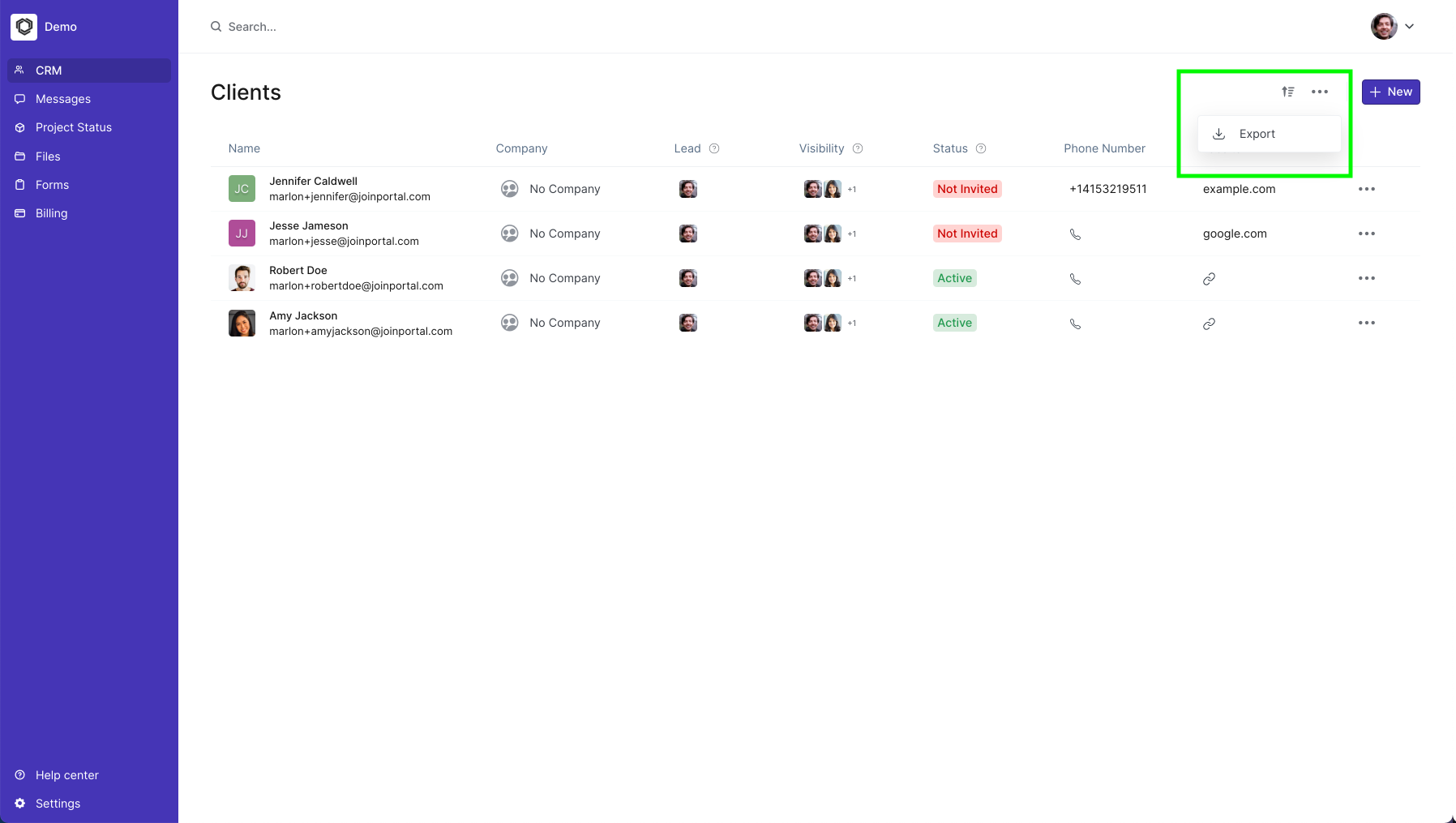
Improvements and fixes
- Customers who set up new portals are now greeted with test clients and test data for each of the modules to make it easier to understand what a fully set up portal looks and feels like.
- Improved the performance of the client details page. It's now faster to switch between tabs.
- Improved how the Escape key shortcut works. It now closes all open modals and drop downs.
- Redesigned Files and Messaging channels. Specifically, when channels are first created they now show a message related to the creation event ("Message channel created").
- Redesigned the hover states of the filter and more action buttons on the CRM page.
- Fixes a bug that prevented Loom links in Messaging from going to the right page.
- Fixed a bug that caused duplicate emails to be sent to internal users.
Improvements and fixes
- Improved the structure of the CRM export.
- Improved how eSignature requests show when an eSignature document is inside a folder. Now the folder also has a circle in front of it that makes it clear that the folder contains an eSignature file.
- Redesigned and simplified the Customization Settings page.
- Updated the welcome video shown to customers that haven't setup their portal yet.
- Fixed a bug that prevented large numbers to render in a single line on invoices.
- Fixed a bug that prevented the invoices status to update right away when sending an invoice from the client details page.
- Fixed a bug that incorrectly ordered Global and Local Extensions in the sidebar.



