Back to Blog Home
11 best client database software designed for agencies
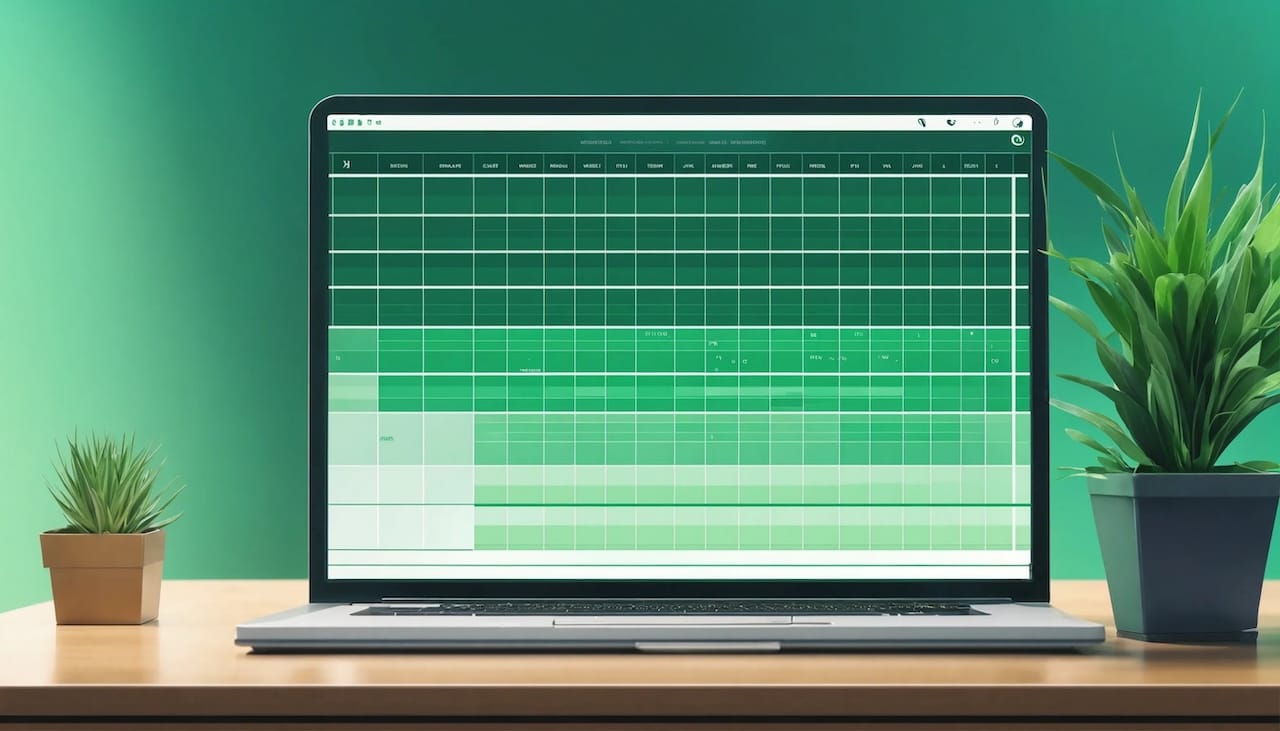
Raise your hand if you've wasted hours digging through messy spreadsheets and sticky notes, trying to organize client information. I've been there too.
As agency owners, we get lost in serving our clients yet managing their data falls through the cracks. Before you know it, important details are scattered in 15 places.
But, I’ve learned smart data management can make or break a profitable agency. We can't provide amazing services if our own information is disorganized chaos.
The good news? I'm here to show you the top 11 client database software and tools to simplify data management based on my real-world testing.
Having used nearly every system out there, I'll give you an inside look at the user experience of each plus my pro tips for meeting your agency’s needs.
By the end, you’ll have everything you need to tame your client data into submission. Let's get you back to doing what you love most — helping clients.
What is client database software?
Client database software brings order to client management chaos. It consolidates scattered contact details, project histories, communications, and other critical data into unified customer profiles. Capturing information becomes effortless, with custom intake forms flowing directly into each profile. Built-in tools for messaging, file sharing, and more allow seamless real-time team collaboration. APIs also integrate surrounding systems to break down data silos.
By centralizing information into an accessible hub, client databases equip agencies to deliver excellent service at scale. Unified views cultivate deep customer insights and easy workflows to acquire, onboard, and retain delighted clients smoothly.
So, what's the difference between client database software and CRMs? Great question! They sound pretty similar — but there are some key differences. Client database tools organize client information to facilitate service delivery by agencies. CRMs focus more broadly on managing sales, marketing, and customer service processes.
There can be some overlap in capabilities. But while CRMs take a sales funnel view of customers, client databases zero in on optimizing the delivery of services.
The best systems integrate the two for a comprehensive approach across the client lifecycle.
What to look for in client database software?
When evaluating client database tools, focus on the features that will maximize value for your business. Here are five key factors to consider:
Price
Client database software ranges from free to hundreds per user/month. Compare plans not just on price but on functionality. Make sure core features align with your needs before paying for unnecessary bells and whistles. Consider scalability, too - how cost-effectively does the platform support growth?
Ease of Integration
The best client database tools don't silo your data. They give you the flexibility to integrate with other platforms across your tech stack. This allows you to centralize information flows that power your service delivery model. Prioritize open API and Zapier integration for connecting the dots across systems.
Ease of use
Cumbersome, complex software won't effectively streamline operations. Clean interfaces encourage team adoption. Make sure core functions like setting up databases, entering records, customizing fields/forms, and running reports are simple and point-and-click. No developer skills required!
Security
You have a responsibility to protect sensitive client data. Ensure potential platforms offer enterprise-grade security: encryption, access controls, regular audits, backup redundancy, and SOC2 compliance.
Features
Align must-have features to your specialized agency requirements around client management, project collaboration, and service delivery needs. Unique value-driving capabilities might include automation, custom forms, two-way client messaging, file sharing, and more!
11 best client database software in 2024
Selecting the right client database establishes a solid digital infrastructure, empowering your agency to thrive. But with countless options promising to meet your unique needs, it's challenging to differentiate strengths vs hype. That's why I've taken a critical look at the top platforms designed specifically for agencies in 2024.
What follows are in-depth reviews of the 11 best client database software tools available. Backed by customer experiences and credible analyst reports, we've focused on core features, effectiveness, usability, value, and most importantly — tangible impact on service delivery success.
Here are a few of the best client database software right now:
Alright, let’s take a deep look at each of these.
1. Copilot
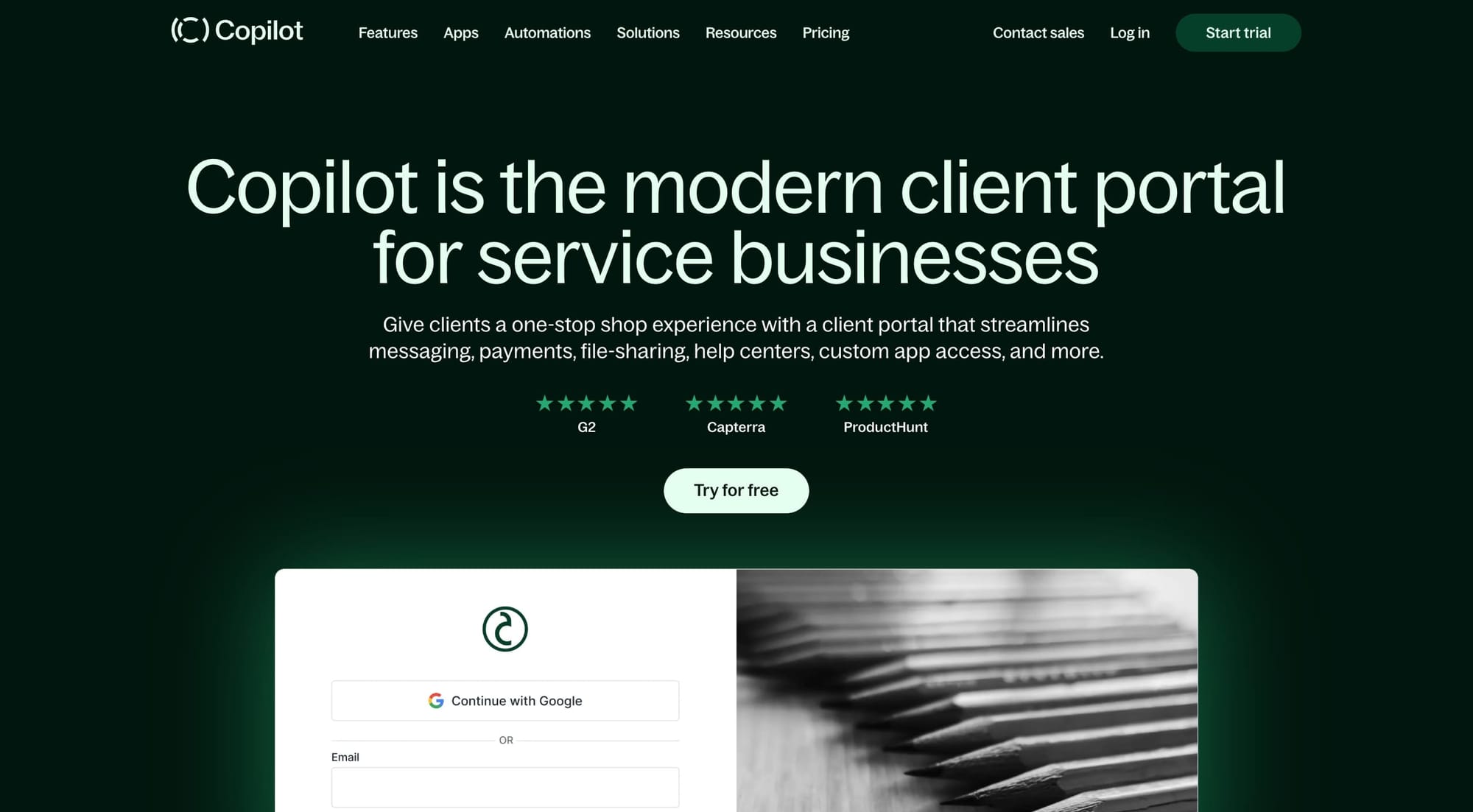
Copilot streamlines collaboration through customizable client portals. Their modules facilitate seamless form-building, two-way messaging, and file sharing.
The form builder stands out with six question types configurable in a drag-and-drop editor. Client form submissions feed into centralized databases to give your whole team visibility. Built-in widgets also allow you to embed forms directly into your website.
The messaging app enables secure communication between your team and clients. Email notifications with reply functionality ensure no message ever gets missed. Broadcast messaging facilitates mass communication across client groups.
The file-sharing app allows seamless transfers between team members and clients. Email alerts notify clients of uploads/changes with direct access links. Folder structures, restrictions, and backups provide robust organization.
Together, these features facilitate real-time collaboration within Copilot's branded client portals. The platform centralizes data flows across the client lifecycle—from acquisition through onboarding, service delivery, and retention.
Copilot notable features
- Integrations with apps like Stripe, DocuSign, QuickBooks, Zapier, and more
- Built-in invoices, contracts, payment collection
- Drag and drop form builder
- Two-way messaging
- File sharing portal
- White-label client portals
Copilot pricing
Copilot offers three paid plans:
- Basic: $29/month per user (billed annually)
- Professional: $69/month per user
- Advanced: $119/month per user
Core features are included in the lowest tier, while higher plans offer added functionality. Notably, you'll get more clients, storage, and integrations. There is also a free 14-day trial available to try it out before committing.
Copilot reviews
Here's what real users think of Copilot:
2. Keap
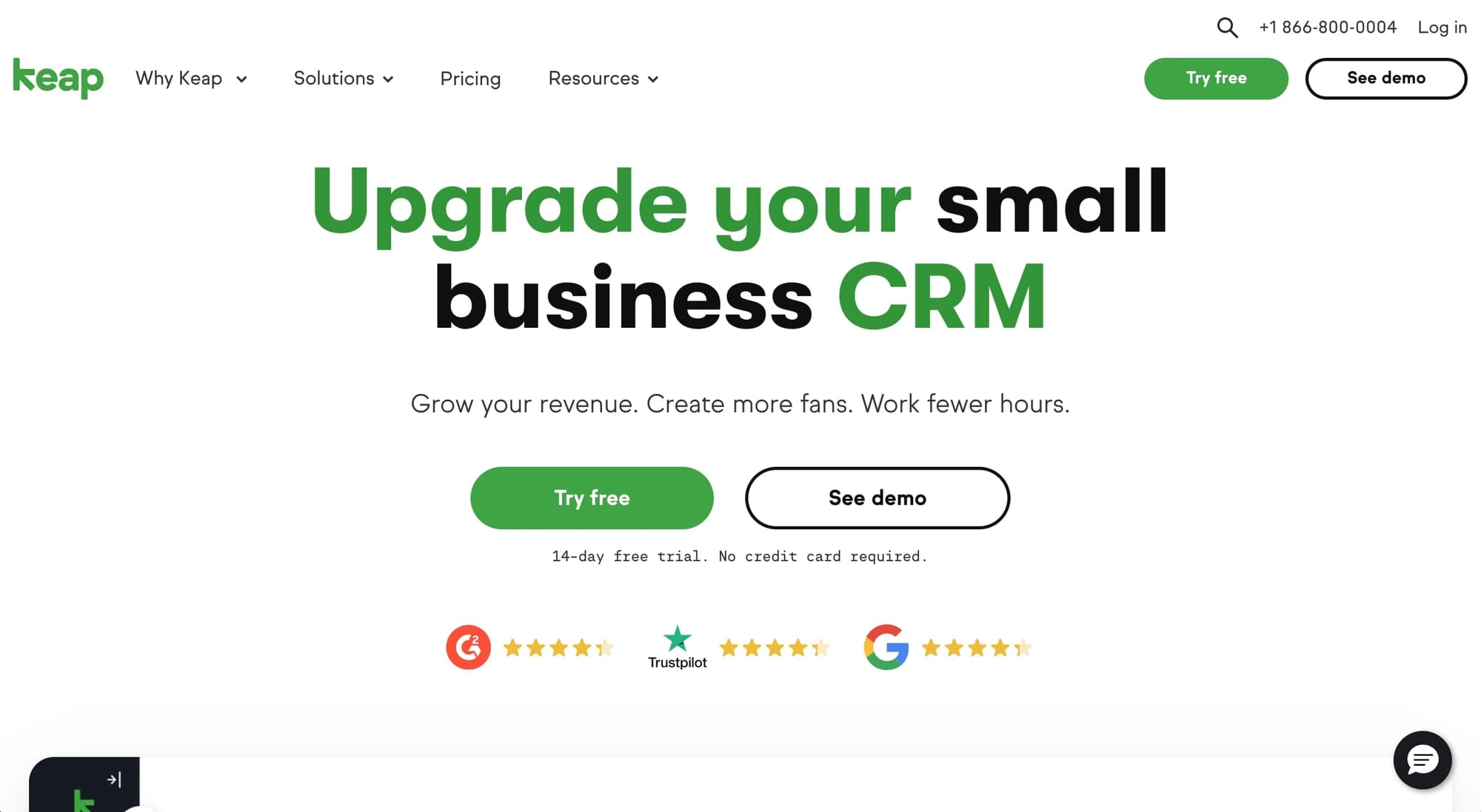
Keap makes client management seamless by centralizing data flows into one easy-to-use CRM platform. Core features facilitate contact organization and process automation tailored to service agencies.
The system gives your whole team a comprehensive overview of each client for personalized communication that builds loyalty. Quick contact tagging then triggers targeted, automated follow-ups to drive retention.
Keap notable features
- Unified client database accessible across devices
- Intuitive contact organization
- Automated, personalized follow-ups
- 5,000+ app integrations with Zapier
- Sales and marketing automation
- Dedicated phone line (U.S. & Canada)
- Robust reporting
Keap pricing
Keap pricing depends on the number of contacts you need. It starts at $159 per month for two users and 1500 contacts. From there, it scales up to the Max plan at $229/month with 2500 contacts and three users. The Ultimate plan comes in at $279/month and adds premium CRM functionality and advanced marketing/sales tools.
Keap reviews
3. Zendesk Sell

Zendesk is a well-known name in the CRM game. Its "Sell" segment provides a unified customer relationship management platform tailored to drive sales team productivity. It seamlessly captures all prospect and customer interactions in one place to keep deals moving forward.
Robust pipelines facilitate the organization of thousands of leads and deals by stage. Custom views, smart lists, and sales analytics provide visibility to make sure no opportunity falls through the cracks. Workflows automate repetitive administrative tasks so reps can focus on high-value activities like closing deals.
Native CRM email, voice, and text communication keeps the sales process flowing smoothly. Two-way sync with external email ensures comprehensive interaction capture even when emails are sent outside the platform. Prompts to log calls, meetings, and tasks further enhance documentation.
An open API allows extensive integrations to weave Zendesk Sell into your existing technical ecosystem. Quickly connect the dots across platforms like marketing automation, accounting, payments, and more.
Easy customization accommodates your unique sales methodology without involving IT or developers. Set up multiple pipelines to reflect different sales cycles, approval processes, and product lines - whatever makes the most sense for your business. Default templates allow quick implementation, while simple tools maximize flexibility.
Zendesk Sell notable features
- Unified customer profiles
- Sales pipeline management
- Advanced analytics and reporting
- Email/voice/text capabilities
- Process automation
- Mobile CRM app for on-the-go access
Zendesk Sell pricing
Zendesk Sell pricing starts at $19 per month per user for the Team plan. From there, it scales to $55 per month per user for the Growth tier. And $115 per month per user for their Professional offering. Enterprise organizations receive custom quotes but start at $169/month. They offer free trials as well.
Zendesk Sell reviews
4. Zoho Creator
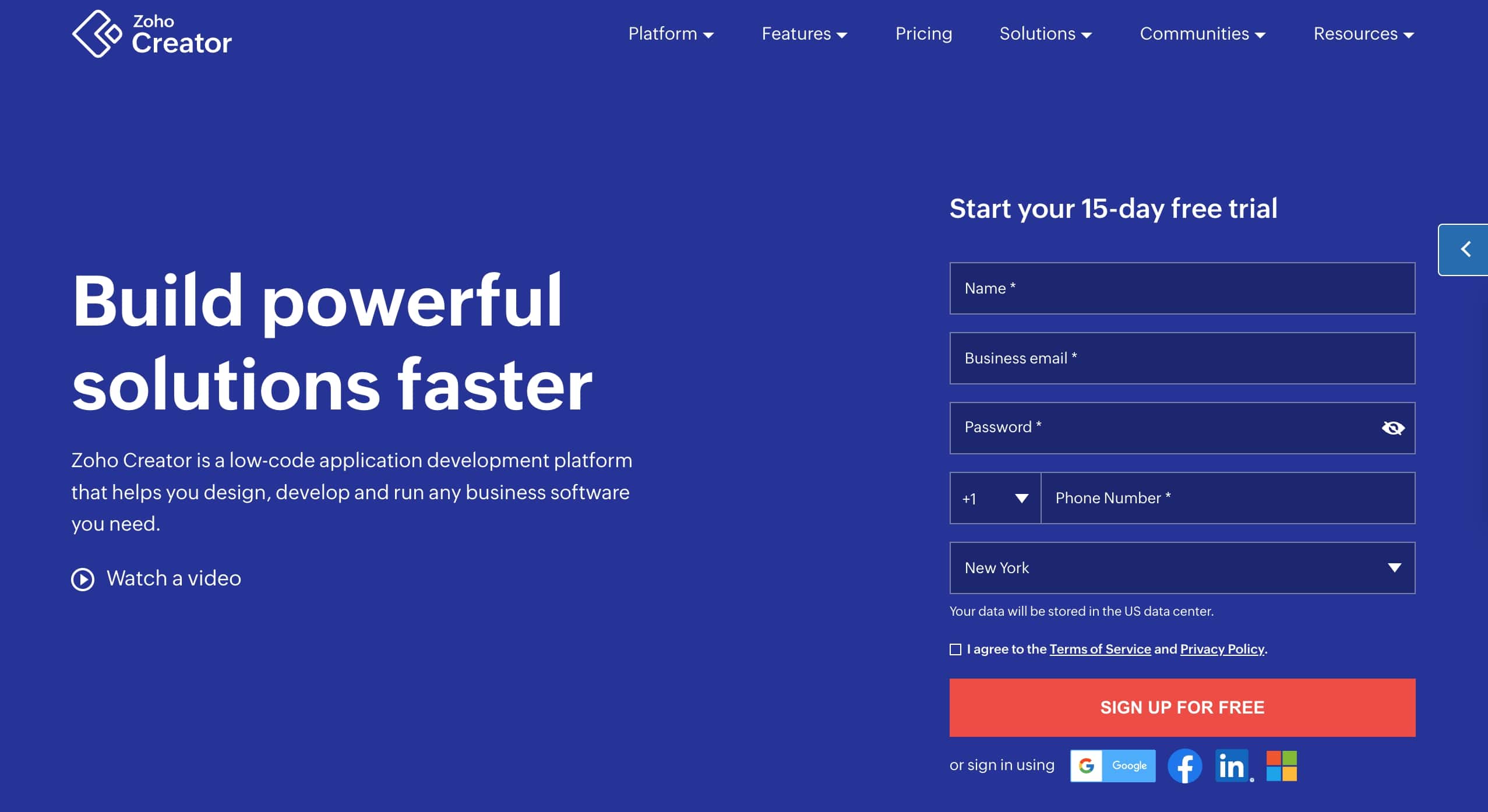
Zoho Creator is a low-code application development platform that empowers agencies to create custom client databases easily. Its drag-and-drop builder allows anyone to construct forms for gathering information from clients. Relationships between forms then automatically organize data inputs for unified access across teams.
Whether collecting project requirements, managing processes, tracking issues, or gathering feedback, Zoho Creator helps agencies facilitate the delivery of services. Pre-built templates allow quick customization for common use cases like client onboarding, quality control tracking, recruiting, and more.
Real-time notifications keep team members up-to-date as new client information is entered into the system. Custom rules facilitate process automation for tasks like assignments, approvals, reminders, and alerts based on triggering actions.
Comprehensive reporting and interactive dashboards provide insights to enhance client service based on collected data. Views can be filtered and sorted with simple drag-and-drop gestures—no advanced technical skills are required.
Zoho Creator notable features
- Scalable cloud hosting
- Automate data collection
- Import/integrate external data
- Accessible on mobile
- Role-based access control
- Real-time notifications
- Custom reporting and dashboards
- Process automation
Zoho Creator pricing
Zoho Creator has a free trial of 15 days. It offers an affordable $10/month plan for the first application. Then, you get unlimited apps for $25 per month. The Enterprise plan starts at $31.25 per user/month with similar functionality but increased limits. Finally, the flex package pricing is available on demand.
Zoho Creator reviews
5. HoneyBook
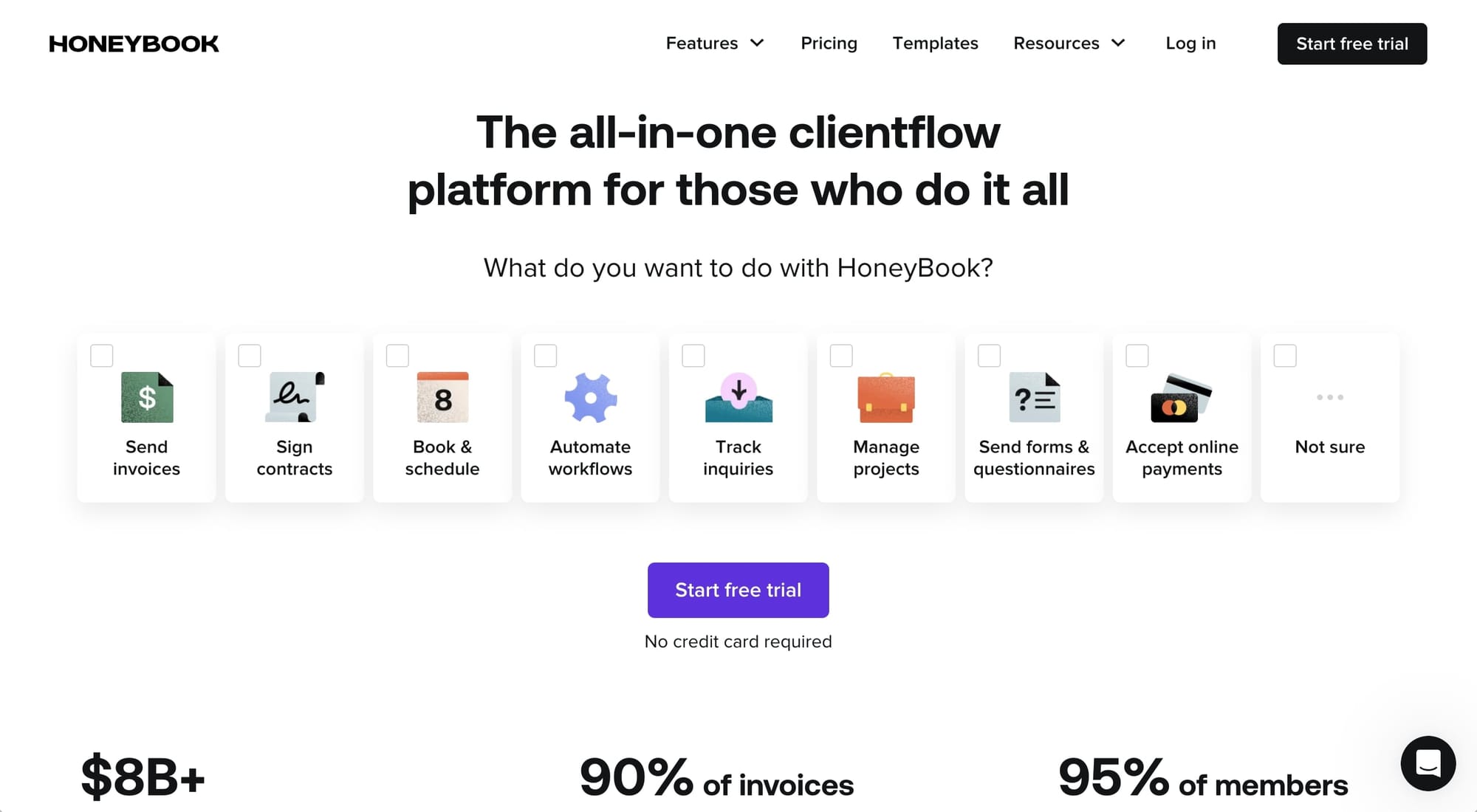
HoneyBook is an up-and-coming platform, flaunting $8B+ earned by its members. It provides an all-in-one client management solution for service professionals. Features like improved communication, invoicing, and intelligent lead prioritization optimize business operations.
A centralized activity log of messages, emails, calls, and comments facilitates seamless collaborations. Custom-branded templates will impress new clients while keeping existing ones up-to-date on projects.
Easy online invoicing and integrated payment processing ensure cash keeps flowing smoothly. Automatic reminders reduce late payments while retention tools build lasting client relationships.
Prioritized lead recommendations powered by the HoneyBook AI help focus energy on qualified prospects most likely to convert to clients. Customizable automation nurtures relationships and provides personalized experiences.
Related Reads: Best HoneyBook alternatives for freelancers and agencies
HoneyBook features
- Unified client communication
- Lead prioritization algorithms
- Client flow automation
- Project, contract, and task management
- HoneyBook AI
HoneyBook pricing
HoneyBook offers three paid plans, scaling from their Starter plan at $16 per month up to their Premium plan at $66 per month. Discounts are available for annual subscriptions. Custom enterprise quotes are also available. Special offers include a $1/month trial and a 60-day money-back guarantee.
HoneyBook reviews
6. Moxo
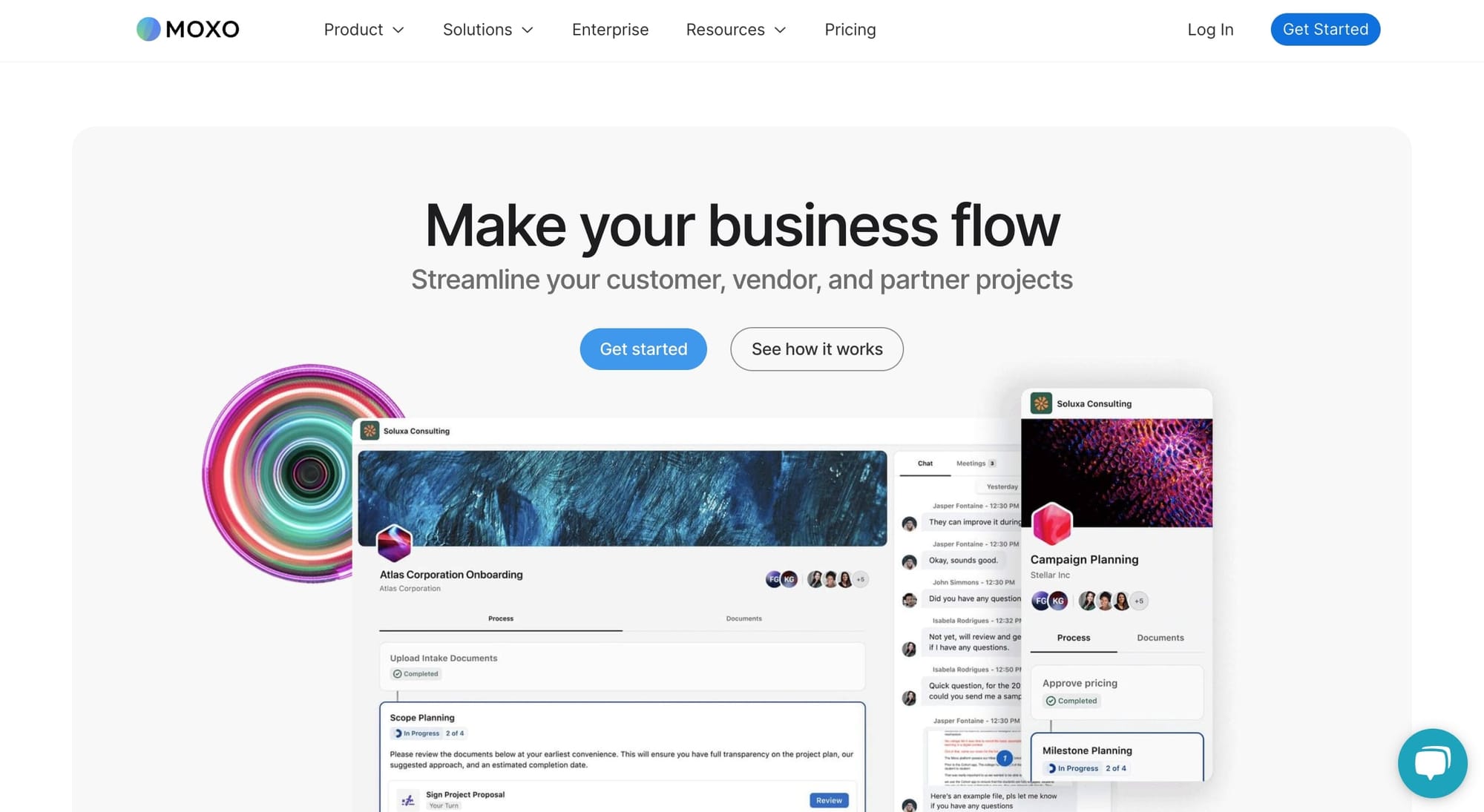
Moxo is yet another solution to help with client processes and interactions for service teams. Customizable strategies standardize repetitive tasks, while built-in collaboration tools facilitate real-time assistance.
The workflow builder models multi-step processes using easy modular templates. Custom forms, approvals, file requests, and tasks keep work moving efficiently. Integrations support eSignatures, identity verification, and other capabilities.
Omnichannel messaging, file sharing, annotations, and video meetings provide contextual interactivity around processes. Secure portals ensure privacy, while oversight tools give managers real-time status visibility.
For sensitive information, Moxo is trusted by global banks thanks to their stringent GDPR, PSD2, and CSA compliance.
Moxo notable features
- Role-based access controls
- Branded client portals
- Industry-leading security
- Process automation
- Customizable forms and templates
- Contextual communication
- Integrated business actions
- Reporting and analytics
Moxo pricing
Moxo provides customized pricing based on each client's unique service needs. Subscription plans are available, along with volume discounts.
Moxo reviews
7. Monday.com
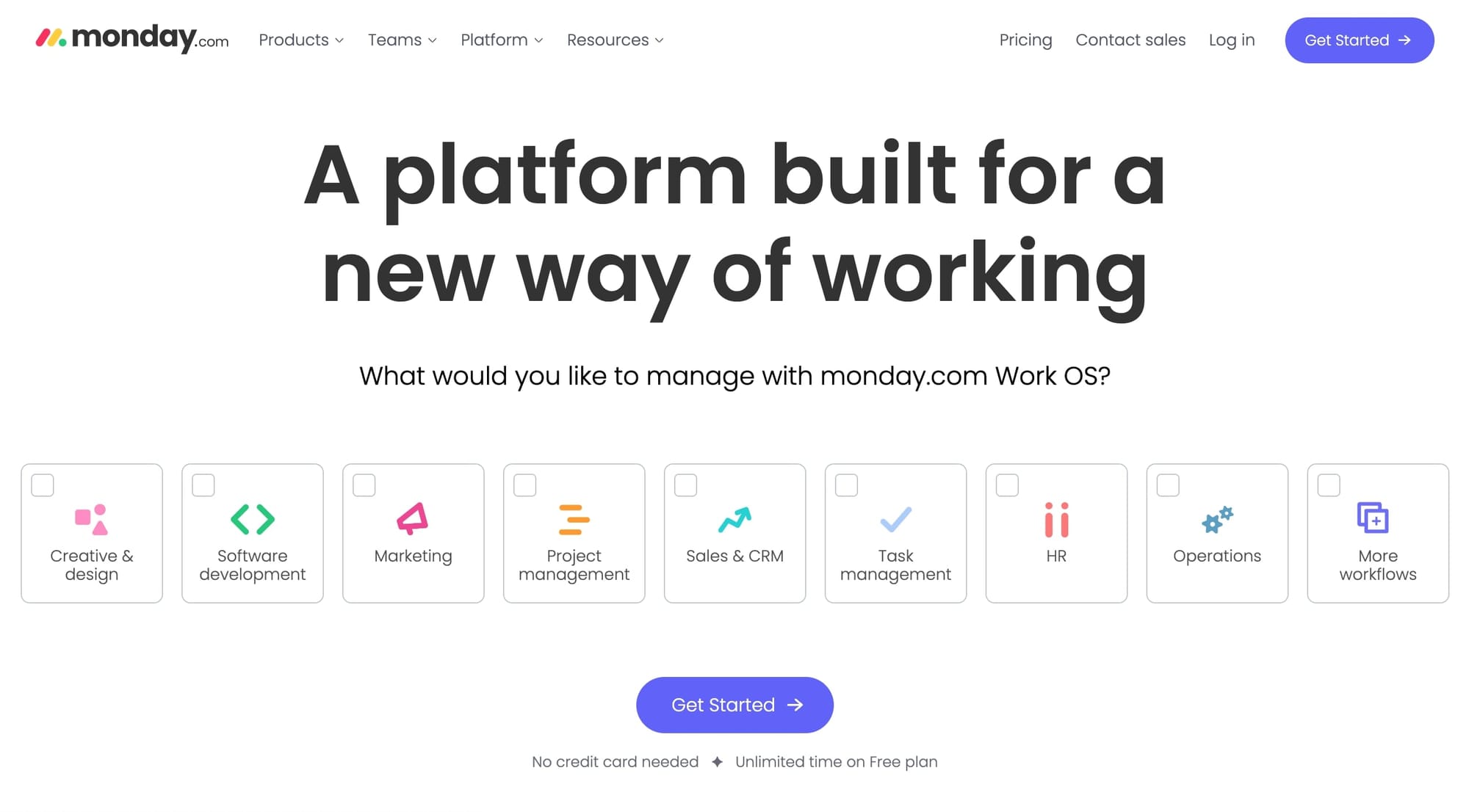
With an interface as beautiful as the smart apps we use daily, Monday.com is quickly becoming renowned as an invaluable CRM platform optimized for transparency and seamless collaboration.
Its versatility to adapt to unique agency strategies makes onboarding smooth and painless. Custom layouts mapped to an organization's sales methodology eliminate redundant manual data entry. Automation handles mundane tasks like lead assignments, email triggers, and activity logging so teams can focus on service delivery.
Open API and plenty of integrated apps connect surrounding systems for an omnichannel experience. Real-time dashboard views keep the entire lifecycle visible to prevent details from falling through the cracks across departments.
Features like advanced permissions, grouping, dependency mappings, and change management improve cross-functional alignment — which is essential for agencies with distributed teams and specialists.
With both flexibility and thoughtful structure built into its core, Monday.com truly caters to its platform to empower agencies with the transparency and workflow adaptability needed to facilitate scalable growth.
Monday.com notable features
- Mobile Optimization
- 3rd party software integration
- Activity tracking
- Automated lead scoring
- Deal forecasting
- Post-sale customer tracking
- Contact/account management
- Email integration and logging
- Customizable sales pipeline
Monday.com pricing
Monday.com has four tiers: Basic starts at $12 per user/month; Standard at $17; Pro at $28; Enterprise pricing requires a custom quote. They also have a free forever plan for two seats and very limited functionality.
Monday.com reviews
8. HubSpot CRM
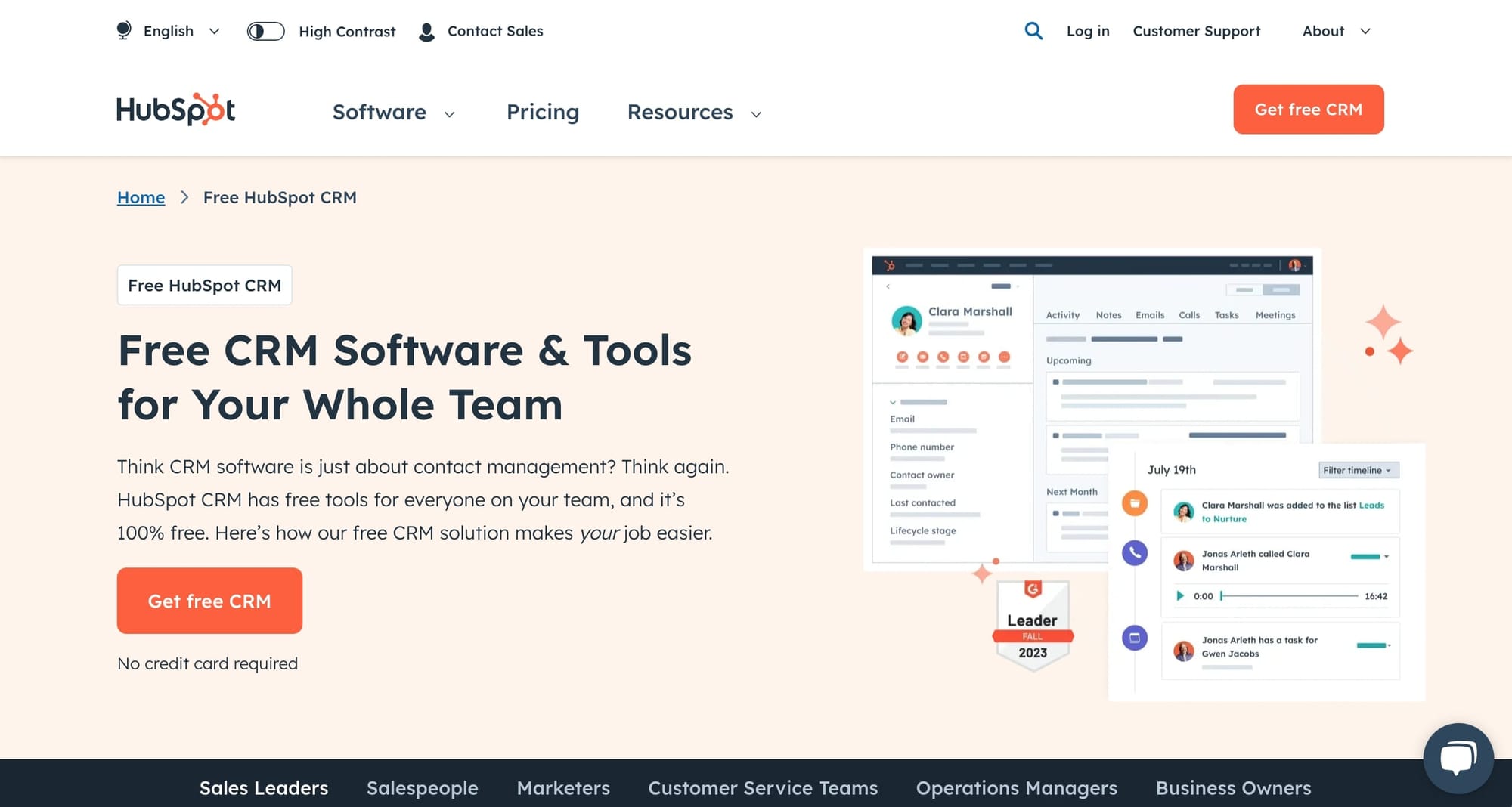
Founded in 2004, HubSpot CRM has rapidly become a leader in unifying relationship management across entire client lifecycles. Its mantra of "ease" focuses on mass user adoption, cross-functional alignment, and flexible customization.
Easy-to-use interfaces drive adoption by sales, service, marketing, and admin teams alike. This fuels a common data pool shaping customer experiences. Tight connections also exist between HubSpot's surrounding martech applications for well-rounded support.
Over one thousand integrations weave an open ecosystem, tying platforms together to avoid disruption. For SMBs specifically, HubSpot CRM strikes an optimal balance of essential CRM functionalities like activity logging, pipeline views, sales reporting, email integration, and call analysis without overwhelming complexity.
Its native growth-centric approach also scales comfortably with evolving needs over time — no tedious re-platforming required.
HubSpot CRM's notable features
- Free starter CSM functionality
- Contact database management
- HubSpot Ecosystem integration
- Sales pipeline views
- 1000+ app integrations
HubSpot CRM pricing
HubSpot's CRM suite isn't cheap but well worth it for larger enterprises. The Professional plan starts at $1,600/month for 2000 marketing contacts and five users. The Enterprise plan starts at $5,000 per month for 10,000 marketing contacts and 10 paid users.
HubSpot CRM reviews
9. Airtable
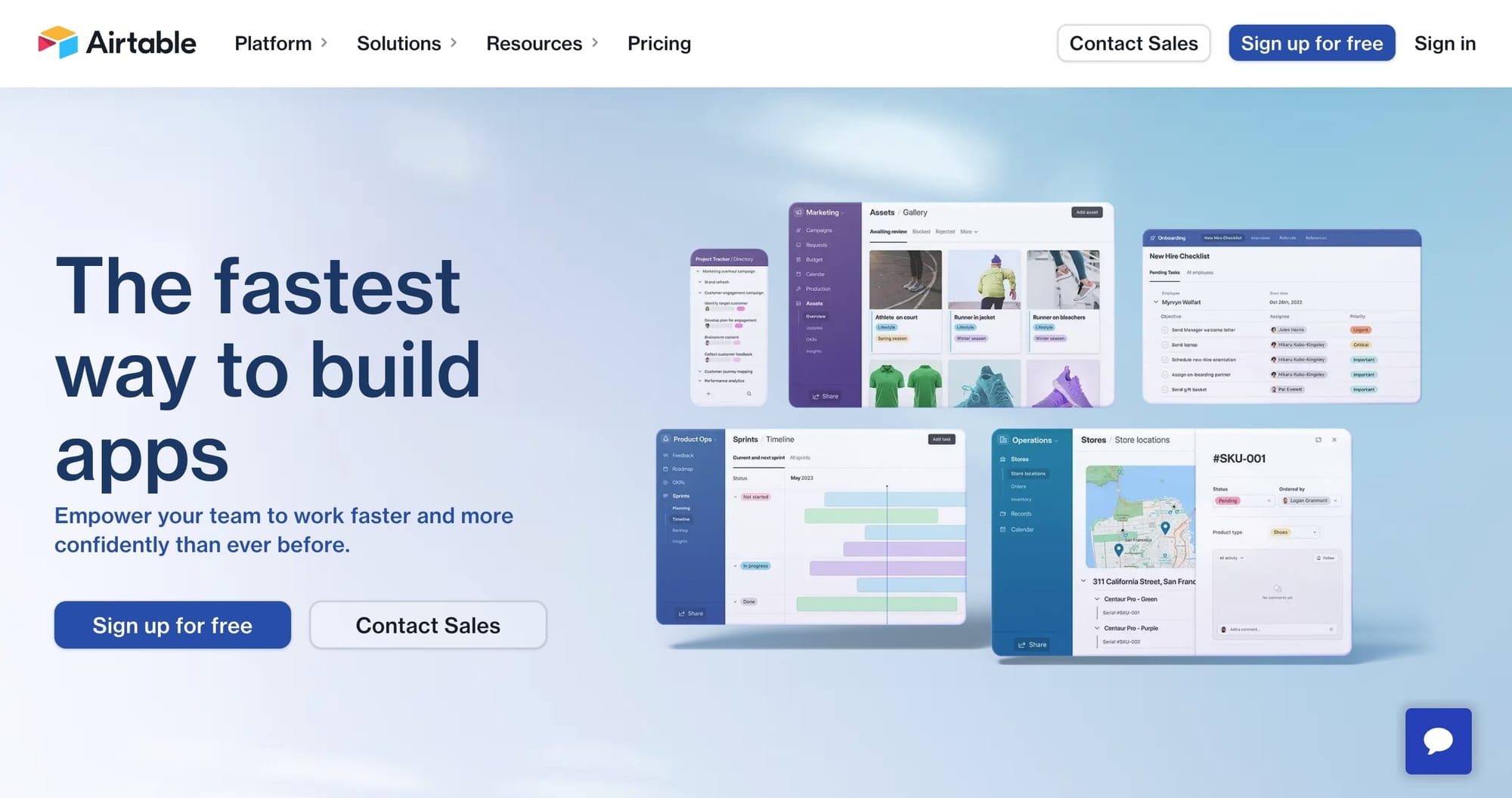
Airtable combines spreadsheets, forms, and project management into a collaborative database for the modern age. Its straightforward interface lets anyone build custom views of business data tailored to agency needs without coding.
Calendar, Kanban, gallery, and Gantt templates facilitate planning around sales pipelines, project tasks, and client onboarding. Automation can be configured to handle repetitive steps as deals progress. API and app integrations then provide further flexibility.
Together, this drives informed collaboration powered by centralized, real-time data visibility across teams — from sales and marketing to service delivery and executive leadership.
Airtable notable features
- Spreadsheet-database hybrid
- Custom form and report builders
- Project management templates
- Calendar, Kanban, and Gallery views
- Workflow automation
- API and app integrations
- Real-time centralized data
Airtable pricing
Airtable offers a Free Team ($20/month) and Business ($45/month) plan scaling up to custom enterprise quotes based on usage and support needs.
Airtable reviews
10. Pipedrive
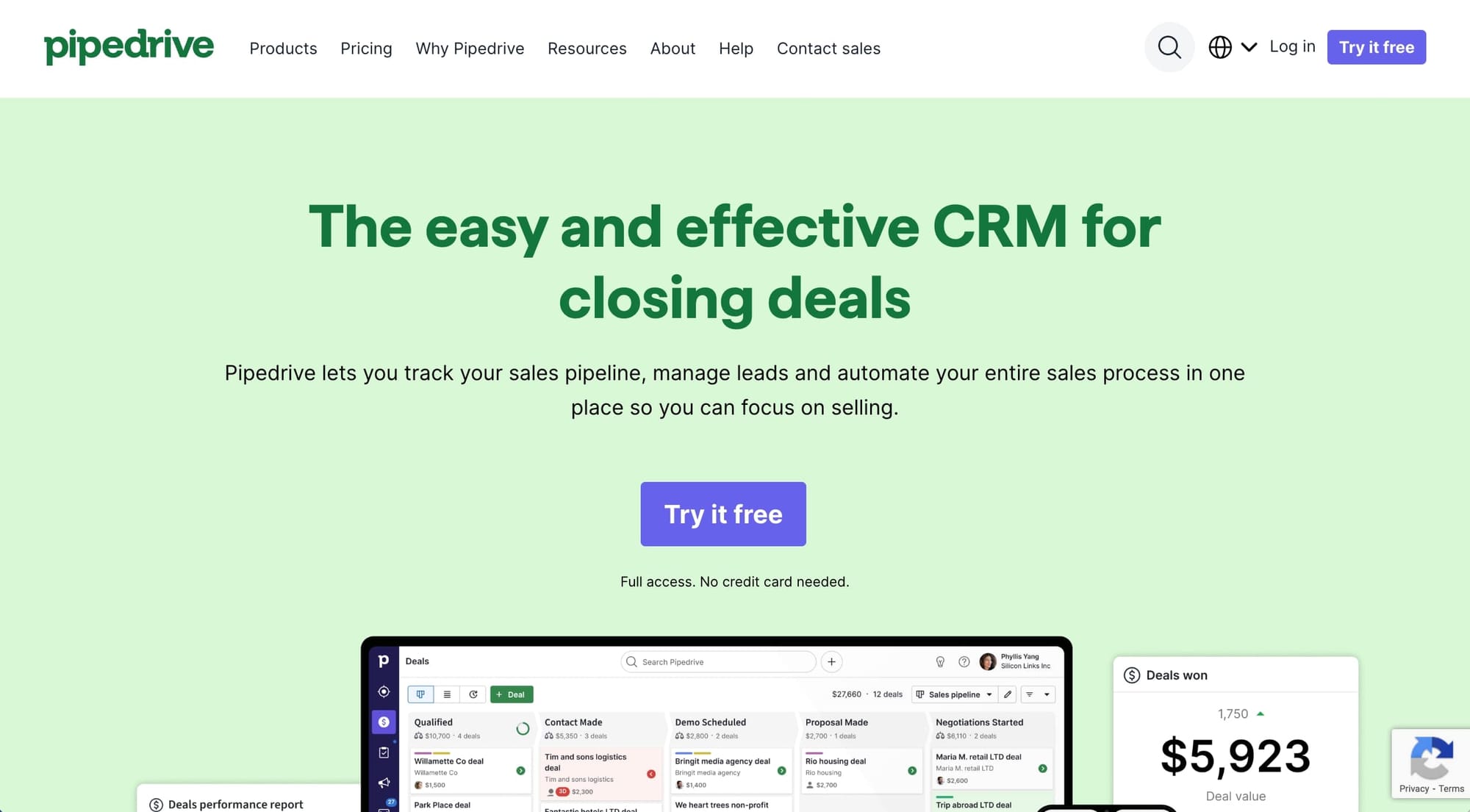
Pipedrive is unique for its focus on streamlining the sales component of client management since 2010. Interfaces tailored to agencies' unique pipelines make onboarding frictionless. Custom fields, granular permissions, advanced filtering, pipeline histories, and parallel deal flows accommodate real-world complexities.
350+ app integrations augment functionality with surrounding systems spanning marketing, accounting, payments, document signing, and more. Native email synchronization maintains context. Custom reporting fosters informed sales strategies based on collected multi-dimensional analytics. Deal forecasting capabilities and sales leaderboards keep individuals focused on key revenue growth drivers. Open APIs allow even deeper customization.
While purposefully more narrow in scope than some CRMs, that singular focus empowers Pipedrive to optimize user experience specifically for sales professionals. Its foundation on enterprise-grade scalability and security means never outgrowing its specialized capabilities agency-wide.
Pipedrive notable features
- Deal management
- Product Catalog
- Customizable pipeline
- Email integration
- Sales reporting/analytics
Pipedrive pricing
Pipedrive's monthly pricing tiers go as follows:
- Essential: $14.90 per user/month
- Advanced: $27.90 per user/month
- Professional: $49.90 per user/month
- Power: $64.90 per user/month
- Enterprise: Requires custom quote. Starts at $99 per user/month.
Pipedrive reviews
High satisfaction reflected in reviews:
11. Dubsado
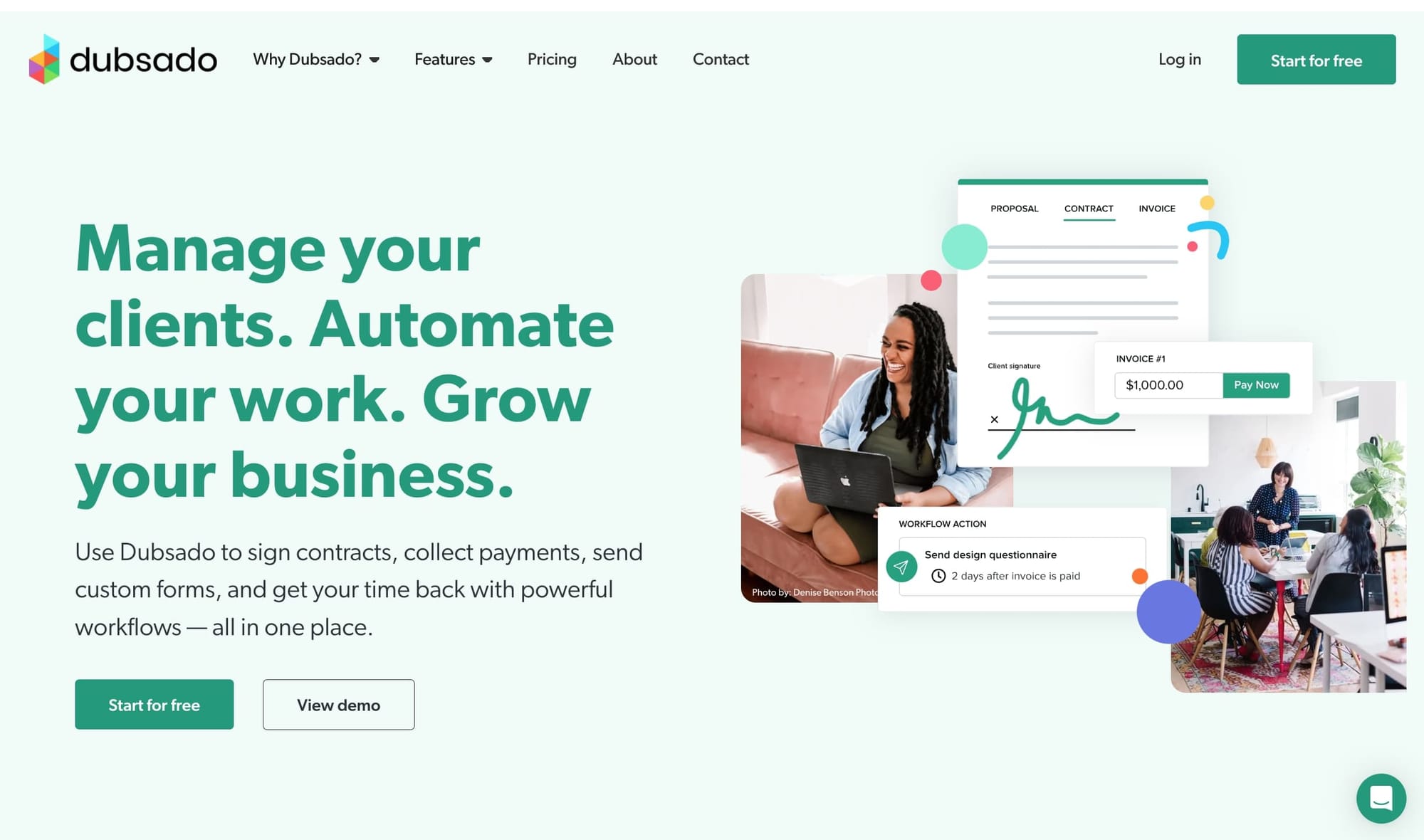
Dubsado empowers service agencies to improve operations with a customizable end-to-end platform integrating CRM, project management, and automation.
Intuitive builders create branded contracts, questionnaires, invoices, and client portals that wow. Schedulers facilitate automated appointment booking and reminders. Workflows standardize and simplify repetitive tasks to complete more volume with consistent quality and attention.
Natively integrated payment processing ensures on-time invoice settlement. And robust permission controls facilitate precise access delegation as teams scale.
While automating high efficiency, the platform maintains personal connection points, upholding quality client care. Dubsado cut itself from traditional venture capital funding to retain independence in catering to users' exact needs.
Related Reads: Best Dubsado alternatives for service businesses
Dubsado notable features
- Contract/form templates
- Payment integrations
- Workflows and checklists
- Interactive client portals
- Custom reporting
Dubsado pricing
Dubsado only offers two clear-cut plans. The Starter Plan costs $20 per month, while the Premier Plan doubles that at $40 per month. The latter includes scheduling, automated workflows, public proposals, Zapier integrations, and more.
Dubsado reviews
Conclusion
Managing clients isn't easy! But the right software helps agencies work smarter, not harder. These 11 platforms centralize contacts, projects, and communication so teams can collaborate easily. Now, you've got an inside look at features, pricing, and real customer reviews.
Evaluate priorities like client portals, custom forms, process automation, etc. Doing so will help narrow options that align with your budget and business goals.
For a cutting-edge solution with branded client environments facilitating real-time collaboration, check out Copilot. Our integrated invoices and two-way messaging optimize communication.
Share this post
Sign up for our newsletter
Subscribe to our newsletter to receive emails about important announcements, product updates, and guides relevant to your industry.
