SOC 2 Compliance
Portal is now SOC 2 certified, which allows us to deliver the highest level of data security, transparency, and compliance to our customers. Our comprehensive SOC 2 audit was carried out by Insight Assurance LLC, a licensed accounting firm registered with The American Institute of Certified Public Accountants (AICPA). You can read more about the importance of SOC2 in this blog post.
HIPAA Compliance
Portal is now HIPAA-compliant, which means healthcare startups and healthcare consulting firms can now use our client portal software for their business operations without worrying about data privacy breaches for their patients. Our client collaboration portal allows you to easily productize your healthcare services and deliver streamlined customer experiences to your clients. You can read more about the importance of HIPAA in this blog post.
Security Center
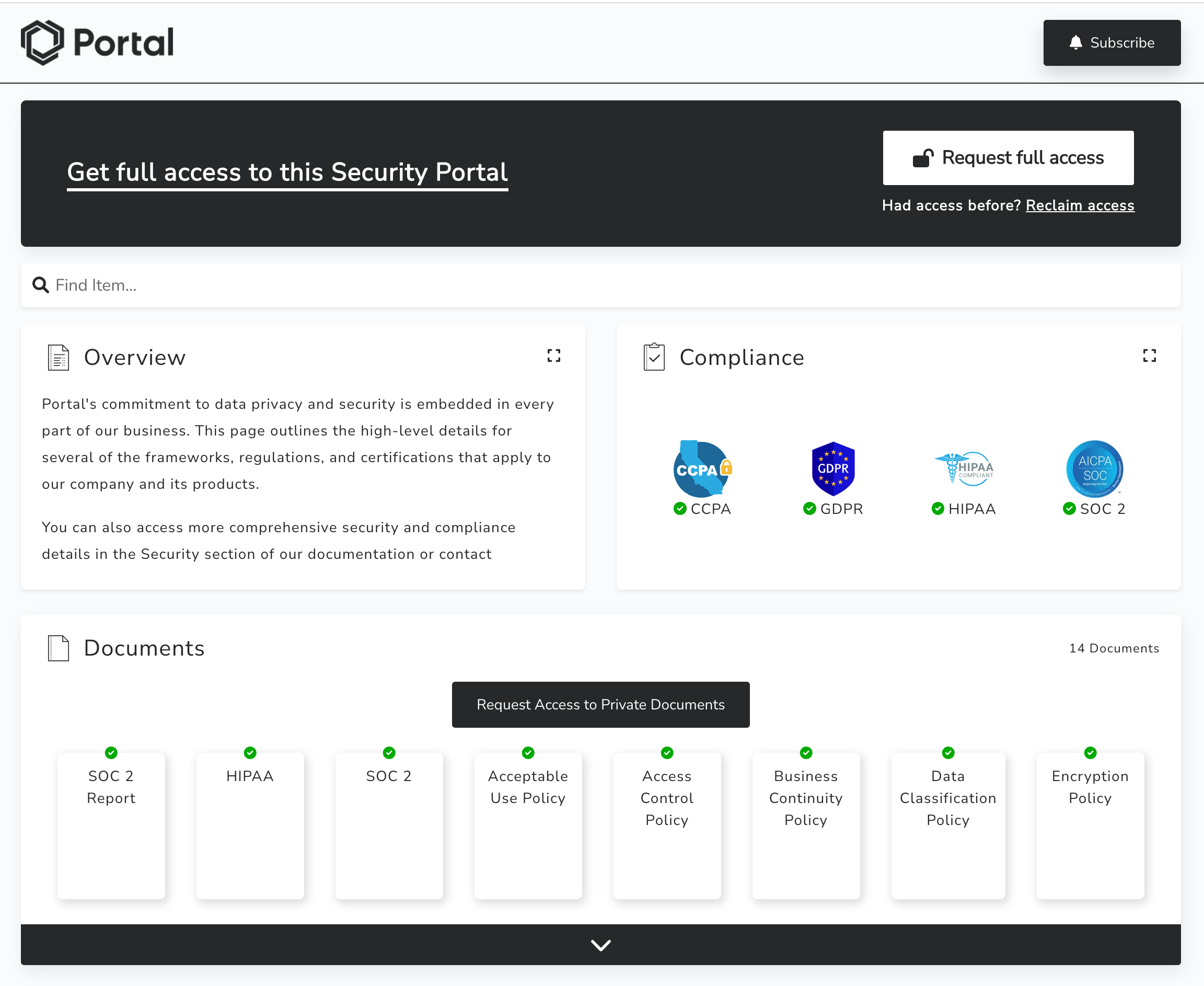
With SOC2 and HIPAA compliance in place, we're also launching a security center that lets you get a better understanding of our security posture and request private documents. You can access our security center here.
Improvements & Updates
- Fixed a bug where due dates for auto-charge subscription were set with a due date of 30 days. Auto-charge subscriptions no longer have a due date.
- Fixed a number of bugs that affected keyboard shortcuts.
Improvements & Updates
- Implemented several improvements to improve email delivery and minimize the likelihood that email notifications go into your clients' spam folders.
- Improved the flow for connecting a custom email domain.
- Fixed a bug that resulted in messaging notifications to reappear in the product even if they were previously viewed.
- Fixed a bug that prevented adding new lines (i.e. spacing) in the welcome message.
- Fixed a QuickBooks sync issue where marking an invoice as paid manually did not update the invoice status.
Improvements & Updates
- Added shortcuts that let you navigate up/down on channels and left/right on the client details page.
- Updated the shortcut for submit actions.
- Improved sync logic with QuickBooks. Invoices assigned to companies (rather than individual clients) now sync correctly.
- Fixed a bug that resulted in duplicate payments being recorded in QuickBooks.
Custom Email Domains
Professional plan users can now connect their own email domain so that clients receive branded email notifications. If your website is agency123.com, for example, you can use notifications@agency123.com to send client email notifications. This feature will improve email deliverability to your clients (i.e. fewer emails going to spam) so we recommend that you set it up. You can connect a custom email domain on the Settings > Domains page.
API Updates
- Added a section in our API documentation that explains how list endpoints work.
- Added a list clients endpoint.
- Added a get company endpoint.
- Added a list companies endpoint.
- Added a get form endpoint.
- Added a list forms endpoint.
Improvements and Fixes
- Improved our email notification delivery service to make it less likely that emails end up in spam.
- Improved the position of button dropdowns across the product.
- Improved the iconography we use for custom fields.
- Improved the design of scroll bars on table pages.
- Fixed a bug where company icons would sometimes show inconsistently across the product.
- Fixed a bug where in rare cases an invoice number is used multiple times.
Improvements & Updates
- Added page titles to Extension pages in the client experience.
- Improved the experience of uploading large files in the Files module.
- Improved hover states and menus for table actions.
- Improved the design of various Settings pages.
- Changed the default extension type to Global instead of Local.
- Fixed a bug that caused some client email invites to not be sent.
- Fixed a bug that occurred with the number of subscription cycles was set to a negative number. This is no longer possible.
API Update
We've enabled API access for all users. If you're an admin in your portal you can now navigate to Settings/API and generate your API key (which you'll need if you want to use Zapier). Full API documentation is available here.
Zapier Automations
You can now set up automations using Zapier. This is a a beta release with limited triggers to start, but we're going to expand on the set of automations continuously moving forward. If you would like early access, please ensure that you are on a paid plan and send an email to developers@joinportal.com with subject "Zapier access" and include your portal URL and email. We'll invite you from there.

Authenticated Extensions
With Authenticated Extensions you can embed your own web app into your portal and dynamically render data based on the authenticated client user. This is a great feature for startups that want to make use of some Portal Modules and supplement that with with fully custom functionality. You can learn more about Authenticated Extensions here. Familiarity with software development is required.
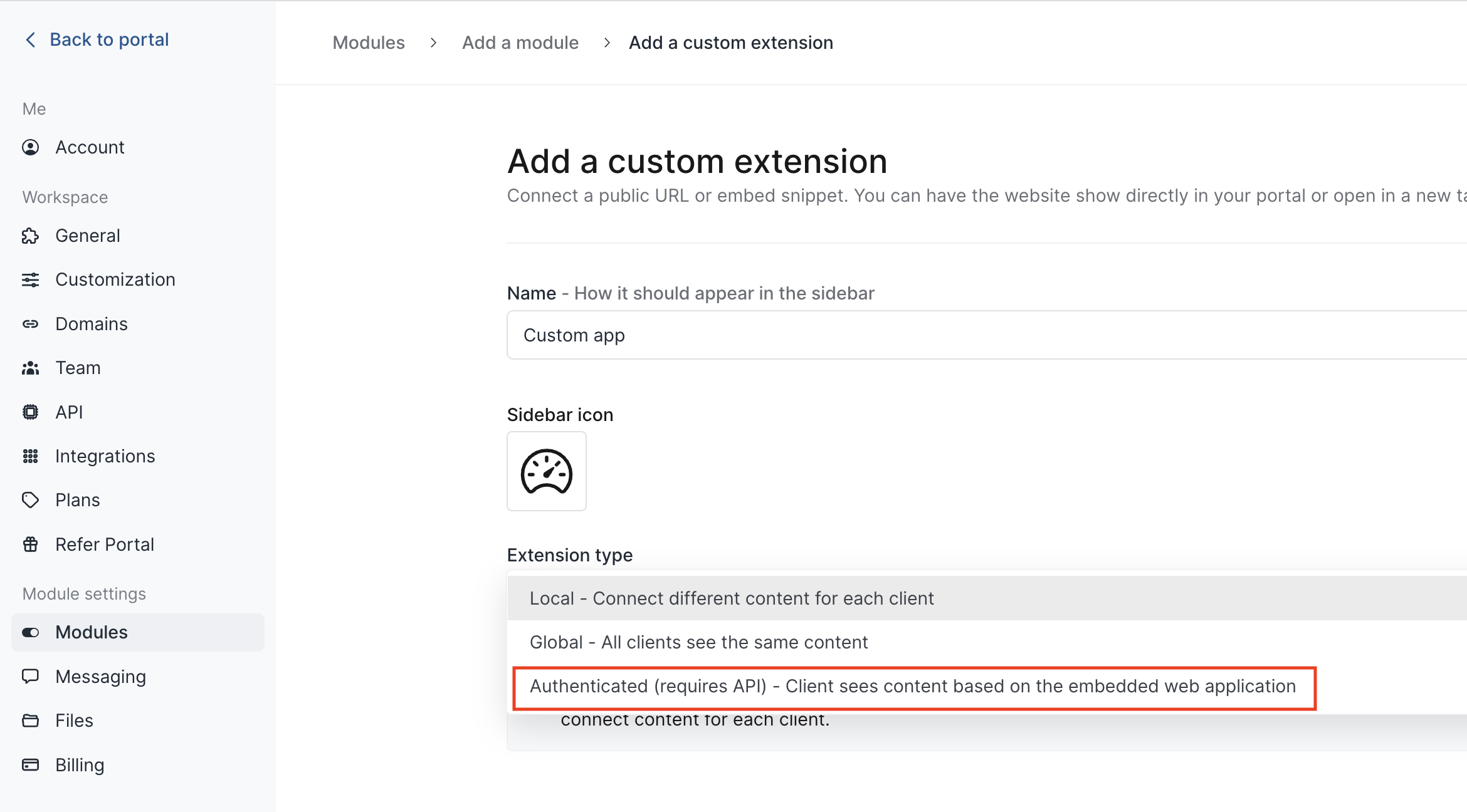
Link Extensions
When you add an Extension you can now select the option "Opens in new tab". From the client's perspective, when they click on an Extension in the sidebar that is set up this way, rather than showing an embedded iFrame directly in your portal they will now see a new tab open in their browser. This is useful in many situations:
- Some products don't support embedding for security reasons (usually when authentication is required). Now you can link to those products.
- Some products don't render nicely when they are embedded. Now they can be accessed in a full-screen native web experience.
- You can use this feature for bookmarking. For example, if you have a Zoom link that you want clients to join for meeting, you can bookmark it on the sidebar.
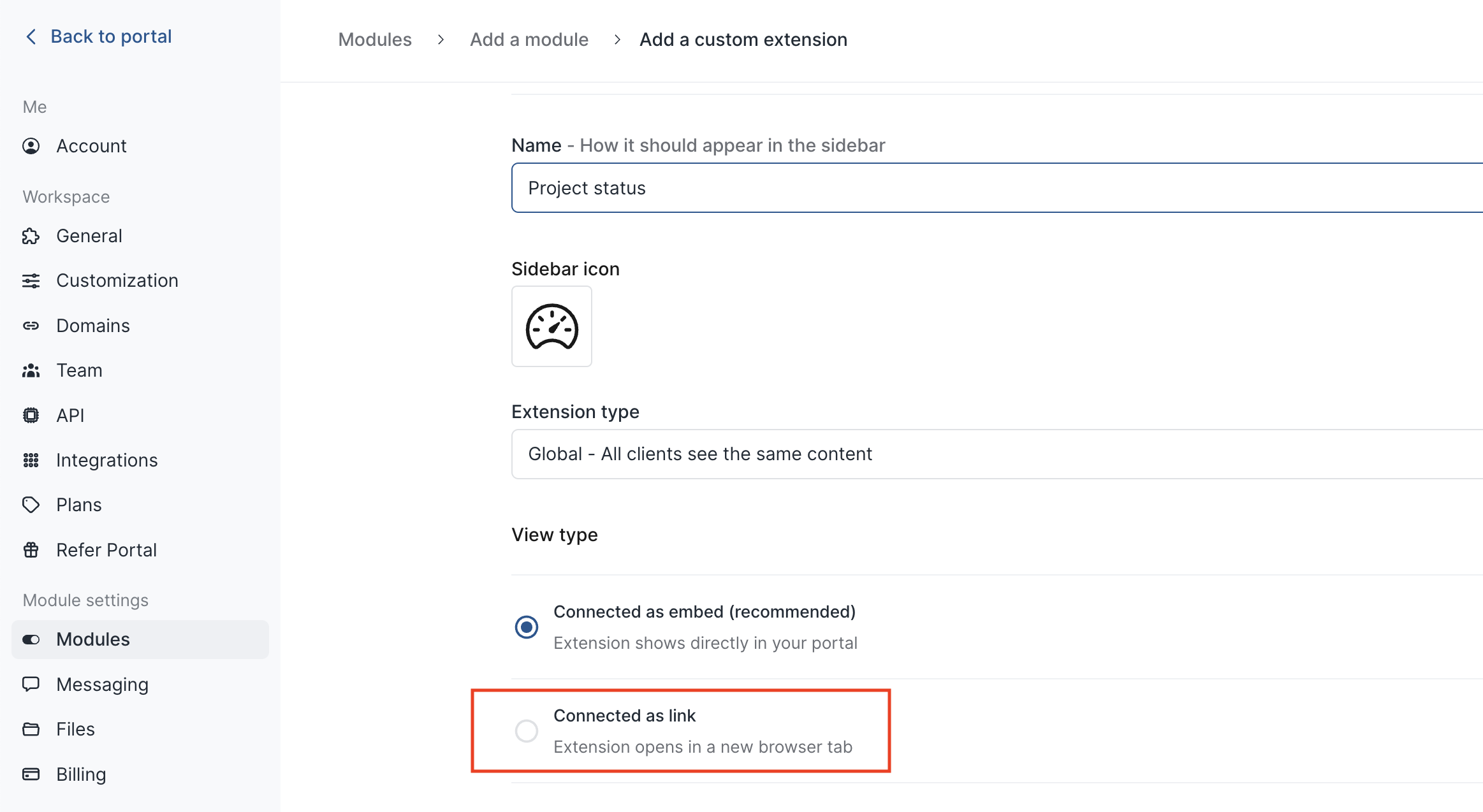
Improvements & Updates
- Fixed a bug that prevented some Modules from being renamed and reordered.
- Fixed a bug where some invoices were hidden from staff internal users.
Improvements & Updates
- Improved the performance of loading PDF documents when using the eSignatures feature.
- Added United Arab Emirates as a supported country for Portal Payments.
- Fixed a bug that caused duplicate email notifications to be sent to internal users when new clients signed up.
- Fixed a bug that occurred when negative quantities were entered on invoice line items.
API Beta
Today we're announcing early access for Portal API. Our REST APIs and Webhooks make it easy to interact with resources in your portal. You can use the API to set up internal automations and connect external tools like HubSpot and Salesforce. Click here view the documentation and see instructions to request early access. Once you're in the beta, admin internal users in your portal will see a new "API" section on Settings.
This initial release includes REST endpoints and Webhooks for clients, companies, and custom fields. Over time you can expect comprehensive API support for all Portal resources — messages, files, invoices, forms, etc.
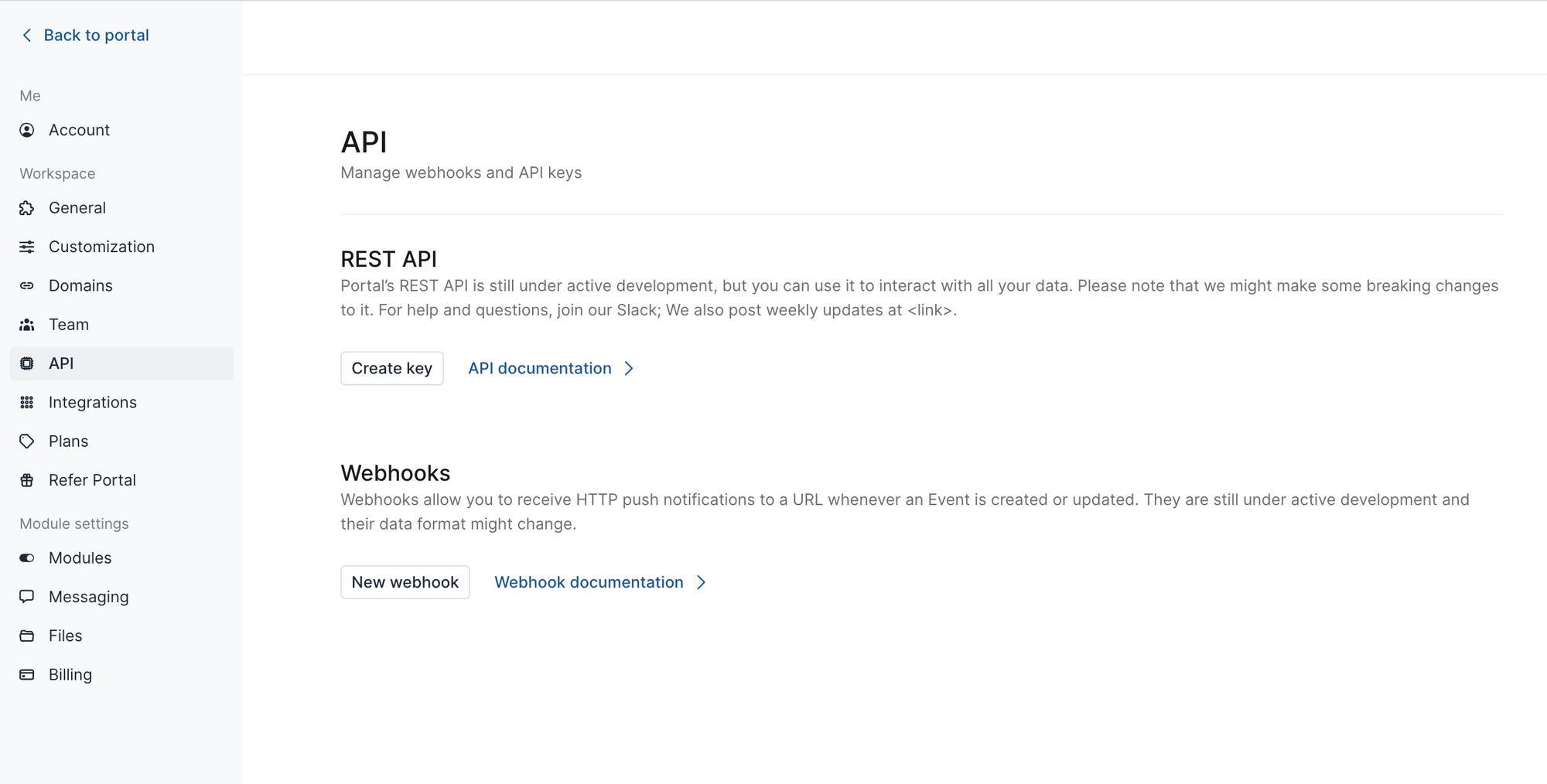
Improvements & Updates
- Renamed 'Visibility' to 'Assignees' on the CRM.
- Improved the experience of upgrading, downgrading, and canceling your portal plan.
- When connecting a custom domain, added setup instructions for users who use CloudFlare.
Module & Extension Consolidation
We've consolidated the Modules and Extensions pages. If you go to Settings > Modules, you'll now see a single page that shows you your modules and extensions. Here you can reorder them, rename them, and change the icon for each.
If you click Add a module that will bring you a new page (shown below) that lets you select from Portal Modules, the most popular extensions (with setup instructions for each), and an option to add a custom module (i.e. add any link or iFrame that supports embedding).
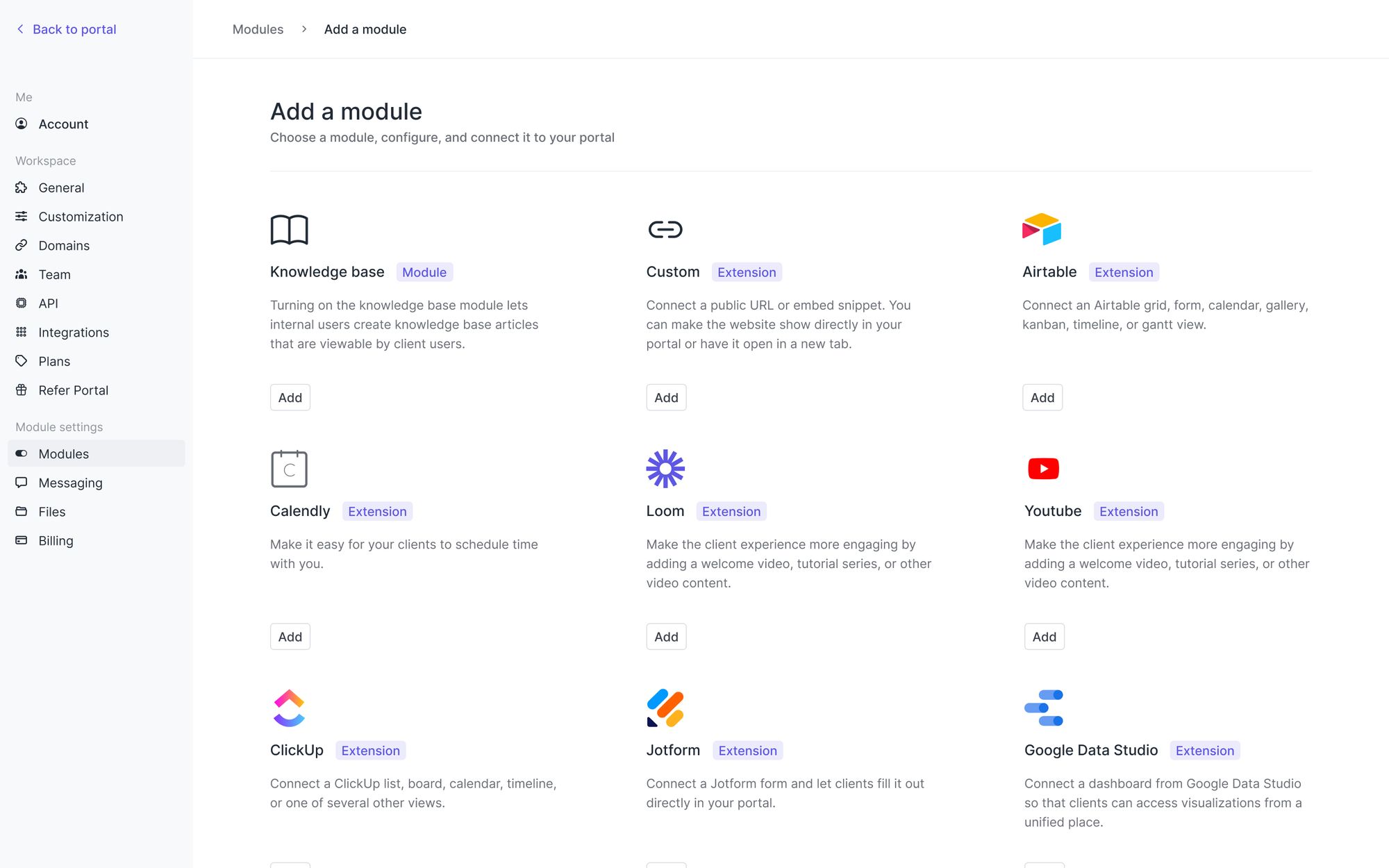
Improvements & Updates
- Improved the design of breadcrumbs in the Files module (i.e. what is shown at the top when you navigate into a folder) on the Files module.
- Improved how previews work for Extensions.
Improvements & Updates
- Added support for region-specific AWS accounts for international customers.
- Made several improvements to the QuickBooks integration so that syncing works better.
- Improved the design of channels on the Files and Messages pages.
- Fixed a bug that prevented users from downloading folders with very large files.



