
This past year, while visiting my CPA to do my taxes, I noticed that everything he did was manual. He kept track of records manually, printed out spreadsheets of transactions for bookkeeping purposes, and even gave me my tax returns in person.
One year, I wasn’t even in town and had to ask for my tax returns to be sent via email. And seeing all that sensitive information in my inbox made me feel really uneasy.
I get it. Accounting firms and CPAs tend to limit the amount of tech they use, whether it’s because they’re unaware of what they can automate and bring online or because they’re concerned about the safety and security of their clients.
But as someone who is a client of a great CPA, and who runs a freelance marketing business, I can tell you that client experience is everything.
You may think a physical copy of records is safer than a digital one. But even physical copies have the risk of getting lost in the mail, or worse, stolen. Most, if not all, software designed for accounting firms makes sure sensitive information is protected and does not get leaked.
So, in this article, I’m going to walk you through the best accounting firm tech stack you can use to run your accounting business. I’ve already written a handful of guides on this blog about tools for accounting firms, but this one will help you improve both your internal workflows and enhance your client experience.
Alright, let’s get into it.
What to consider when building your accounting tech stack
Building out your tech stack to run and grow your accounting business is a big decision that shouldn’t be taken lightly. Because we are dealing with money and people’s financial livelihoods, you need to make sure that the tools you use make your clients feel safe, comfortable, and confident in your ability to help them.
Accounting software is one of those tool areas where, the more you use it, the harder it gets to migrate away from. Especially when you’re using tools that keep track of historical financial data. So, you want to make sure you start with the right tools from the start.
Here are a few things to keep in mind when choosing your accounting tech stack:
- Security: Make sure that any cloud-based tools, that you are integrating bank transactions with, are secure. Also, make sure that any file-sharing tools you use to send documents with sensitive information, like your client’s SSN, use file encryption. The tools on this list should address both of these security concerns.
- Scalability: Depending on whether you’re a local CPA or a virtual accounting firm serving hundreds of clients, you’ll want to find tools that scale easily. Not just in their ability to handle hundreds of client files, but also in their ability to add your team members and keep your internal workflows organized.
- Internal workflows: On the topic of scalability within your firm, you want to make sure the tools you use support multiple internal users. From project management tools to practice management software, make sure they include team features.
- Client-facing workflows: While internal workflows are important for your own firm, finding tools that make it easy for clients to download documents or interact with you is key. The client experience is everything when it comes to retaining your clients. The seventh tool on this list should address this feature nicely.
- Pricing: Depending on the size of your firm and your budget, pricing could be a concern. I included the price of each tool on this list so you can quickly see if it makes sense for you.
- Reviews from real customers: While online reviews should be taken with a grain of salt, they do give you some direction on whether or not a software company is reputable or not. I also included reviews from popular software review sites like G2 and Capterra for every tool on this list.
Alright, now that we know what we should look out for when creating our accounting firm tech stack, let’s get into our list of the best tools you should check out.
10 essentials tools for your accounting firm tech stack
Here are my top picks for the best tools to include in your accounting firm tech stack:
- QuickBooks Online (best for bookkeeping businesses in the US)
- Xero (best for bookkeeping outside of the US)
- Keeper (best for bookkeeping reports)
- Caseware (best for conducting audits)
- Squarespace (best for building a website for local CPAs)
- Webflow (best for building a website for virtual accounting firms)
- Copilot (best for client portals and client experience)
- Karbon (best for practice management)
- ClickUp (best for internal project management)
- Stripe (best for invoicing and payments)
Let’s dive deeper into what each of these tools are for and what purpose they solve in your overall tech stack.
1. QuickBooks Online
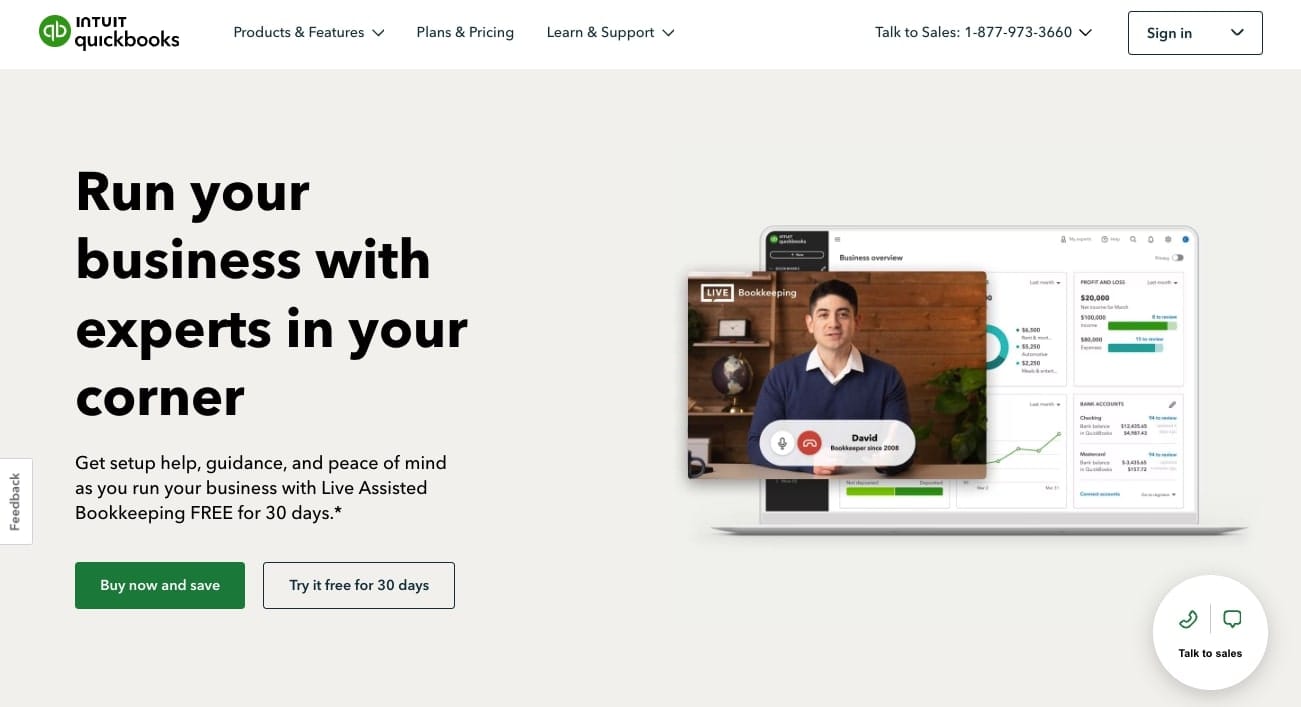
- Best for: Bookkeeping for US businesses
- Company founded in: 1983
- Price: 30-day free trial, then starts at $30 per month
First on our list is a staple for many CPAs and accounting firms — QuickBooks Online. Founded in 1983, QuickBooks, by Intuit, is a platform that has evolved into a whole financial suite for small business owners. From tracking business income, expenses, invoices, tax estimates, and many more, QuickBooks Online is a great tool to use if you sell bookkeeping services to your clients.
QuickBooks is one of, if not the most, popular financial software for US businesses. The great thing about the platform is that you can tell your clients to sign up for their own account and add your accounting firm as a guest so you can go in and export financial statements when needed.
It’s a great tool for your clients to reconcile their bank statements and organize all the money going in and out of their accounts. QuickBooks also gives you a 30-day free trial so you can play around with the platform before you decide to commit to any paid plans.
QuickBooks Online reviews
I’m a big fan of looking out for online reviews from actual customers. Of course, you want to take reviews with a grain of salt. But, they do give you a general idea of what others think about the tool.
Here are some real reviews from third-party software review sites:
- G2: 4/5 star rating (from +3,256 user reviews)
- Capterra: 4.3/5 star rating (from +6,448 user reviews)
2. Xero
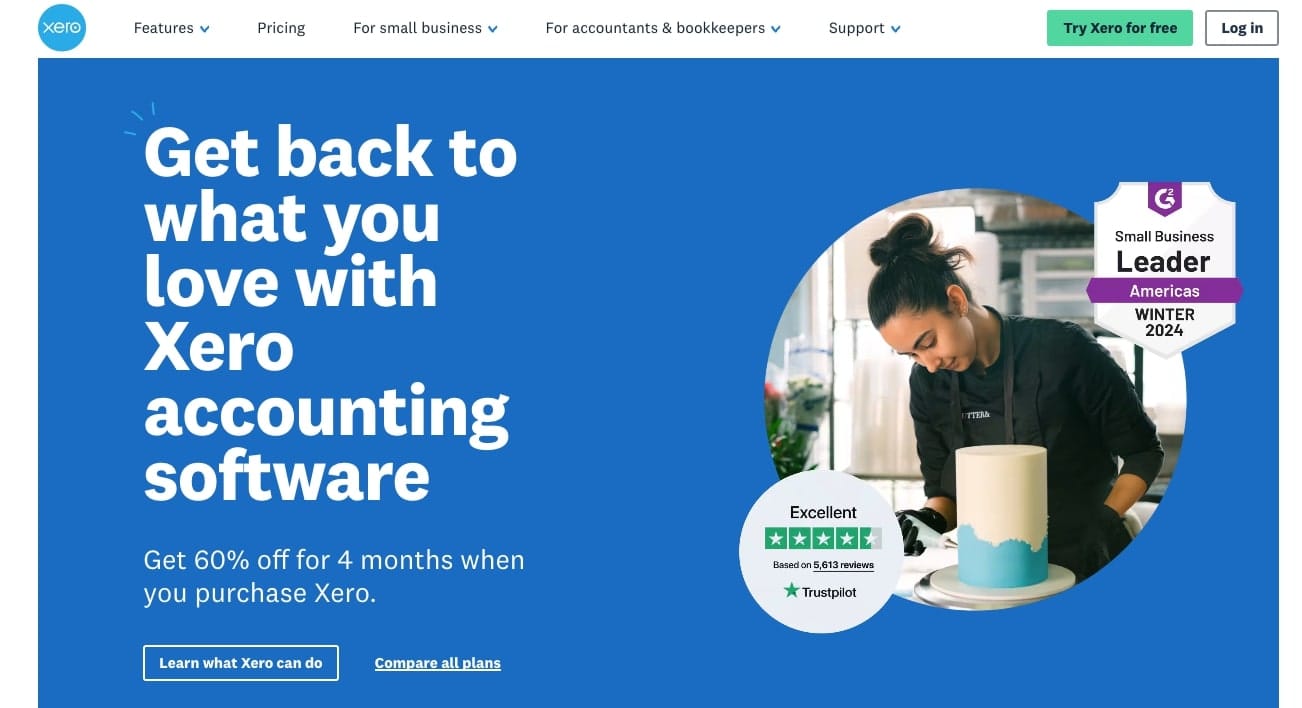
- Best for: Bookkeeping for international companies
- Company founded in: 2006
- Price: 30-day free trial, then starts at $15 per month
Founded in 2006, Xero is another bookkeeping software to help small businesses track money going in and out of their accounts. It’s a New Zealand-based company, and many of its customers are international.
Everything from reconciling bank statements to tracking projects, payroll, and expense claims can be done with Xero. Both QuickBooks and Xero essentially do the same things — it all comes down to preference. QuickBooks is more of the defacto for US and Canadian businesses, while Xero is popular among businesses in Australia and the UK.
It’s sorta like Coke vs Pepsi when it comes to deciding which tool to use. So this part of your tech stack comes down to personal preference.
Xero reviews
When it comes to reviews online, Xero seems to have a pretty good reputation. Many customers claim it’s great for both small and larger businesses. And it also has a clean user interface — making it easy to use for beginners.
Here are some real reviews from third-party software review sites:
- G2: 4.3/5 star rating (from +640 user reviews)
- Capterra: 4.4/5 star rating (from +2,857 user reviews)
3. Keeper
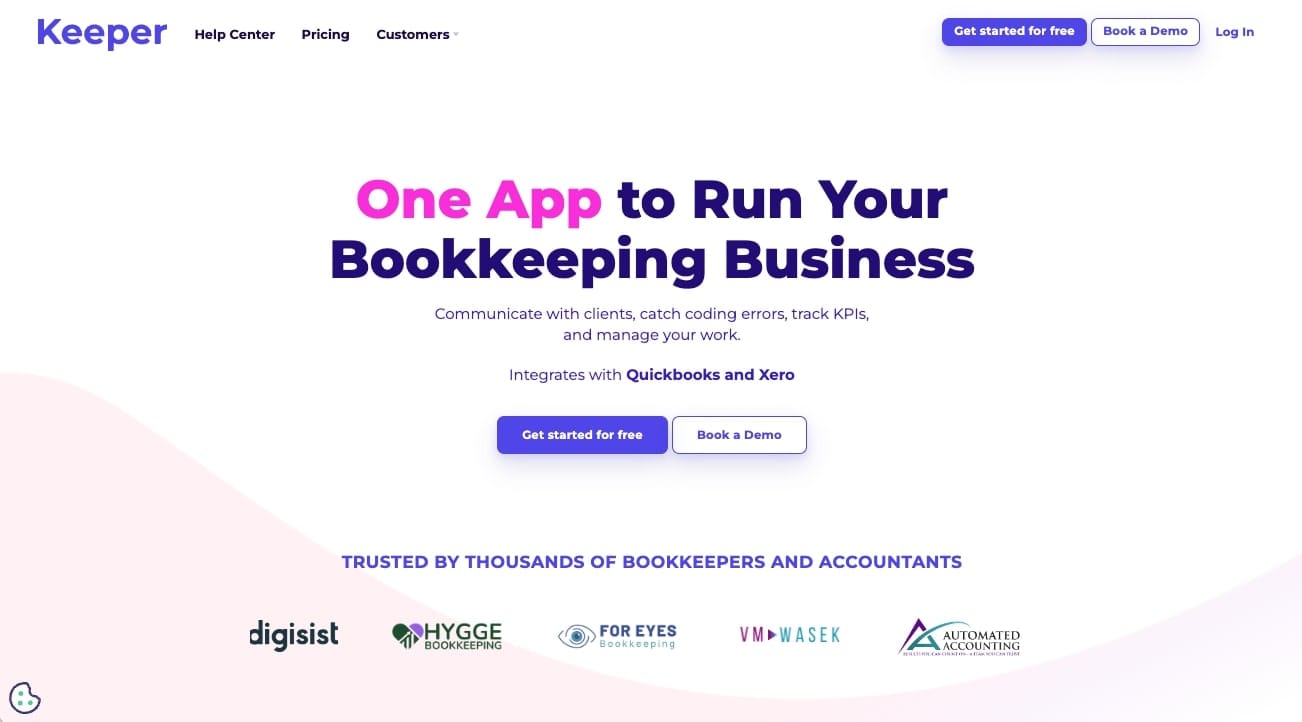
- Best for: Bookkeeping reports
- Company founded in: 2019
- Price: 7-day free trial, then starts at $20 per month
Founded in 2020, Keeper is a newer platform on the block. At its core, it is a bookkeeping management tool designed to help you deliver better books for your clients. The main benefit of Keeper is that you can generate financial reports for your clients that actually make sense. The reports are more than just P&L statements — they’re documents that explain how your client’s business actually doing (financially speaking, of course).
This is a great platform is also great if you want to help your clients find areas in their expenses that they can write off from their taxes. It allows you to educate your clients on the tax rules in their area. And once your clients realize how much you helped them save, they’ll want to continue doing business with you year after year.
Keeper reviews
Keeper has some great online reviews. And they serve thousands of bookkeepers and accountants. Here are some reviews from third-party review sites:
- G2: 5/5 star rating (from +48 user reviews)
- Reddit: Read discussion
4. Caseware
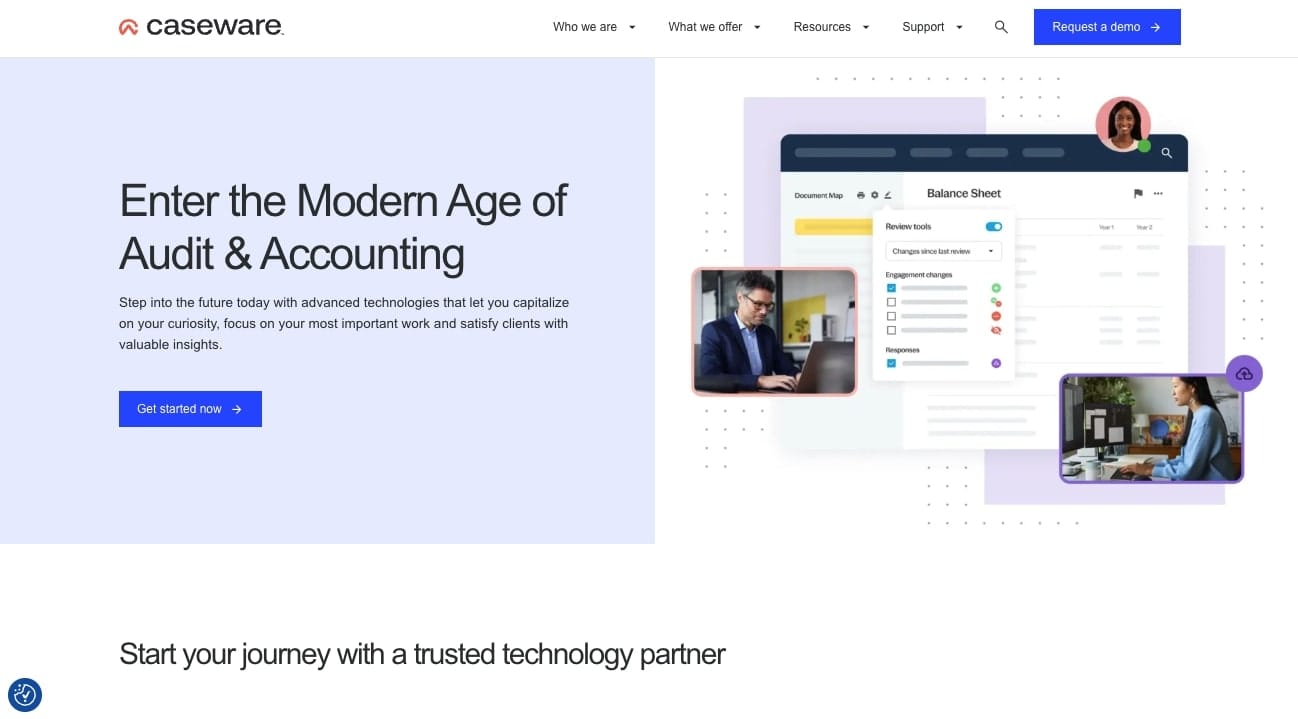
- Best for: Conducting audits
- Company founded in: 1988
- Price: Not public information, need to book a demo
Caseware is a platform that’s been around for some time now. It’s a tool used by many accounting firms to help them conduct, compile, and review audit reports for their clients. Caseware also has a client advisory tool that allows firms to help their clients with financial forecasting.
Caseware also has a practice management solution — making it a great all-in-one tool if you decide to use their platform for conducting audits. However, given there are tons of tools out there that just focus solely on practice management, it may not have all the features you’re looking for — especially if you’re a smaller firm that is price-conscious. Number 8 on our list is a great practice management tool if you’d like to use it in tandem with Caseware.
Caseware reviews
Here are what customers of Caseware rate the platform on third-party software review websites:
- G2: 4.7/5 star rating (from +3 user reviews)
- Capterra: 4.5/5 star rating (from +21 user reviews)
5. Squarespace
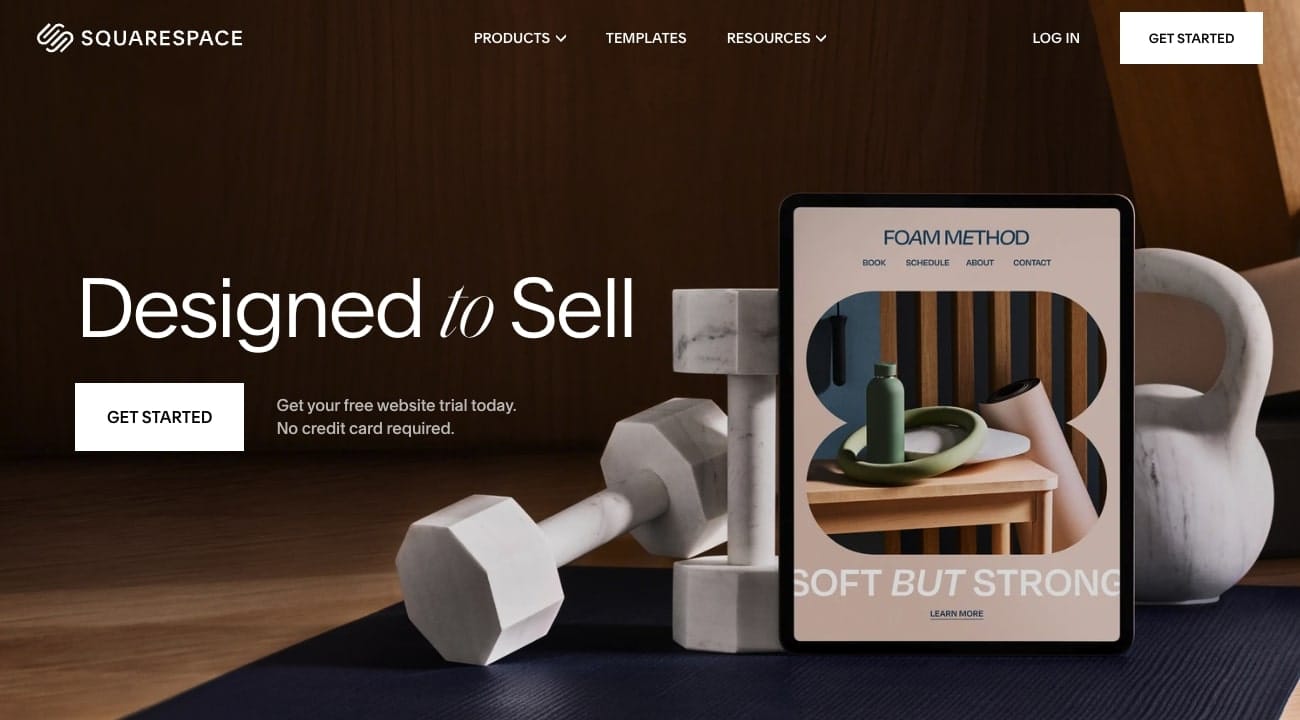
- Best for: Building a website for local CPAs
- Company founded in: 2004
- Price: 14-day free trial, then starts at $25 per month
While having a website for your accounting firm isn’t an absolute necessity, it does give your company and brand a sense of credibility. Especially if you’re just starting out and you don’t have a lot of client referrals coming in, having a website for your accounting firm or CPA business allows potential clients to learn more about your services and how they can get in contact with you.
I went through over 20 real accounting firm and CPA websites and what I concluded was that individual CPAs tend to use Squarespace as their website-building platform of choice. It makes sense, Squarespace is highly reputable among individual professionals, and with all the website templates they have, it’s easy to create a professional-looking website — without having to hire a web development agency.
If you’re a small CPA firm that does not plan on serving clients outside of your local area, or you don’t plan on running ads or leveraging SEO for your firm, I can’t recommend Squarespace enough. You can even create a client portal in Squarespace using a tool like Copilot (which we’ll get into later in this list).
Squarespace reviews
Squarespace is a popular platform among many professionals and small businesses. Here are some customer reviews from third-party review sites:
- G2: 4.4/5 star rating (from +1,055 user reviews)
- Capterra: 4.6/5 star rating (from +2,932 user reviews)
6. Webflow
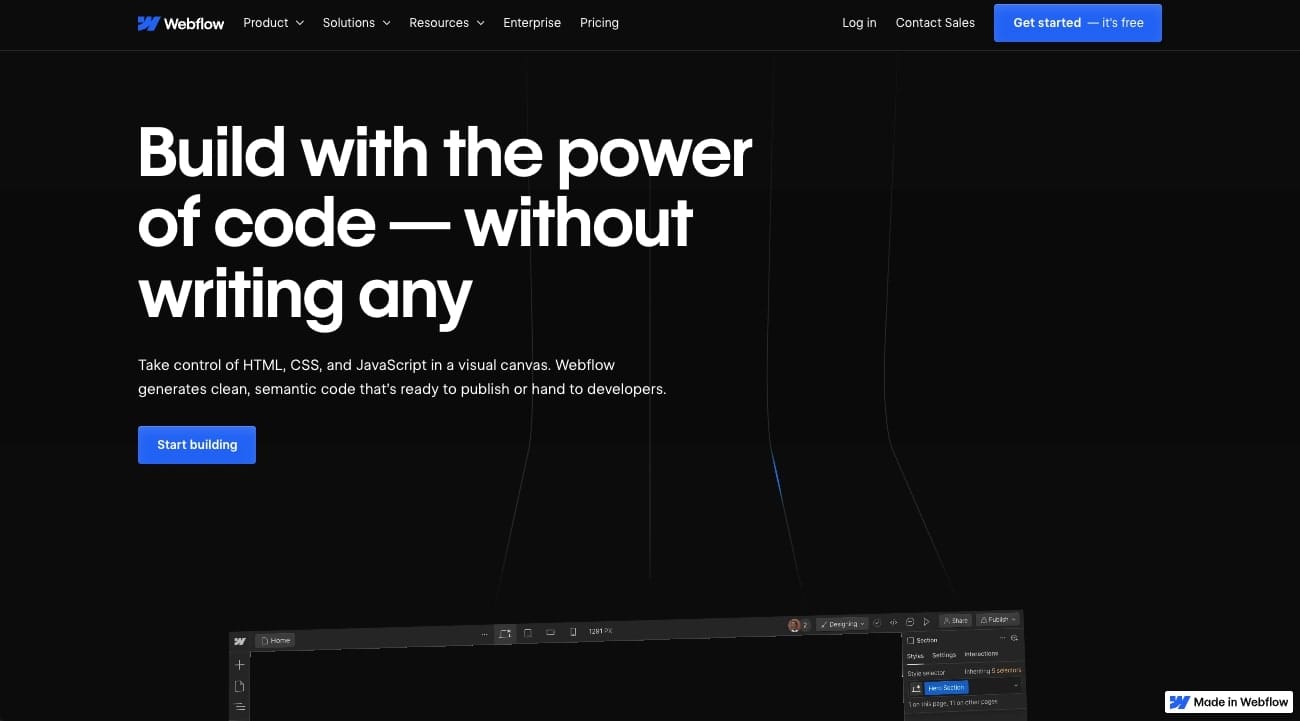
- Best for: Building a website for virtual accounting firms
- Company founded in: 2012
- Price: Free with Webflow domain, starts at $18 per month with custom domain
If you run a larger accounting firm, and you plan on scaling your business to service clients outside of your local area, I would highly recommend checking out Webflow to build your website.
In the accounting firm website research I linked in the Squarespace section of this article, what I found was that medium to larger-sized accounting firms either used WordPress, Webflow, or had a custom-built website. WordPress has been a defacto website builder for many businesses looking to grow their website visitors through SEO or other marketing strategies.
However, WordPress requires a lot of maintenance, and overlooking this aspect can lead to a lot of security vulnerabilities. If security is at the top of your list, I would highly recommend Webflow as it is the best WordPress alternative. Old accounting firms were built with WordPress, but newer ones are building their sites on Webflow as it is more secure, better for SEO (out of the box), and scales easier.
You can also easily create a client portal with Webflow by integrating it with a white-label client portal solution like Copilot (which is next up on our list).
Webflow reviews
Webflow is known to have an extremely loyal customer base. The platform is popular among designers and web developers. Here are some customer reviews from real third-party review sites:
- G2: 4.4/5 star rating (from +558 user reviews)
- Capterra: 4.6/5 star rating (from +236 user reviews)
7. Copilot
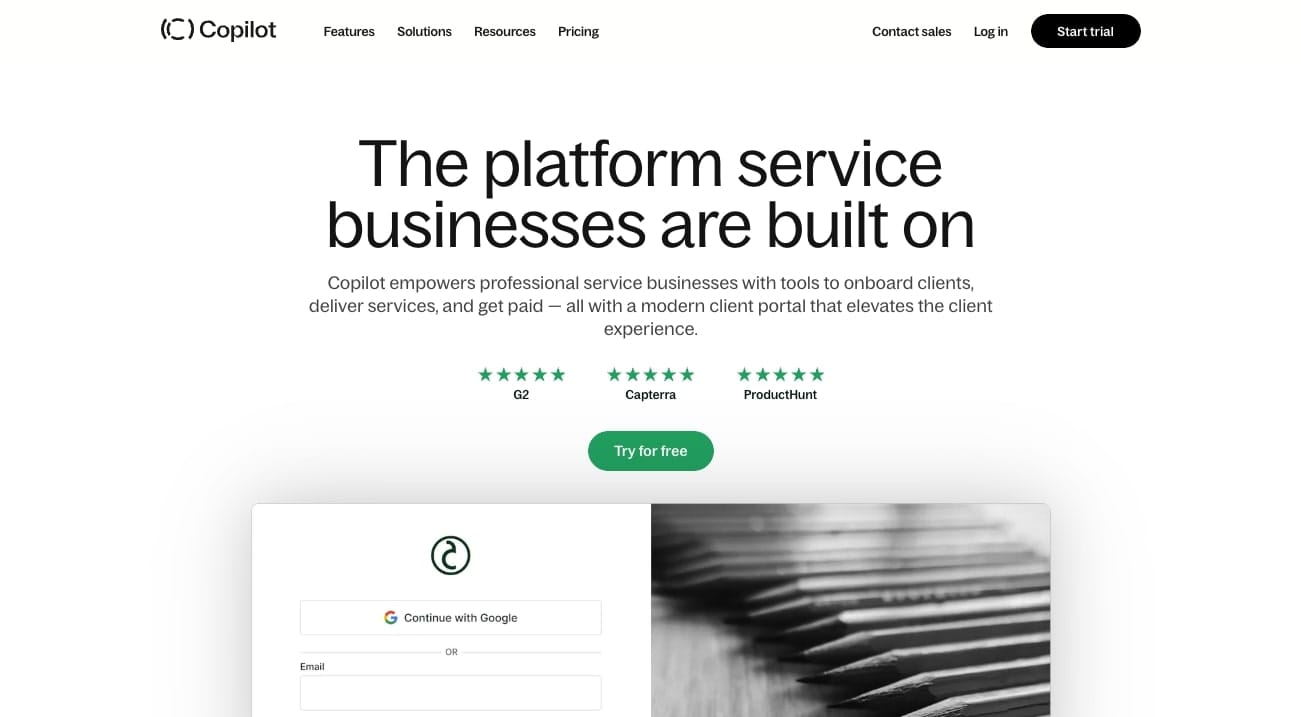
- Best for: Building client portals and client experience
- Company founded in: 2017
- Price: 14-day free trial, then starts at $39 per month ($29 per month billed annually)
Founded in 2017, and formerly known as Portal, Copilot is one of the first client portal platforms that allows you to bring your entire accounting tech stack under one roof.
The platform has its own built-in features like messaging, billing, secure file and document sharing, contract generation and management, client intake forms, and a helpdesk for your clients. But you can also easily integrate it with almost any other tools like QuickBooks and most project management tools.
What Copilot focuses on is the client experience. Everything from onboarding new clients to sending them their tax returns, and invoicing them for your work, can be done within Copilot. In fact, Copilot’s largest customer base is CPA and accounting firms. So that should show how much value accounting firms get out of it.
Copilot also has a Zapier integration and built-in client automation features so you can automate your client experience. If you’re looking for a QuickBooks client portal solution, Copilot is the tool that allows you to do that.
Copilot reviews
Accounting firms of all sizes love Copilot for its flexibility and clean user interface for their clients. The log-in and sign-up features also allow you to easily integrate your client portals with your website.
Here are what real customers rate Copilot on third-party review sites:
- G2: 4.9/5 star rating (from +130 user reviews)
- Capterra: 4.9/5 star rating (from +19 user reviews)
8. Karbon
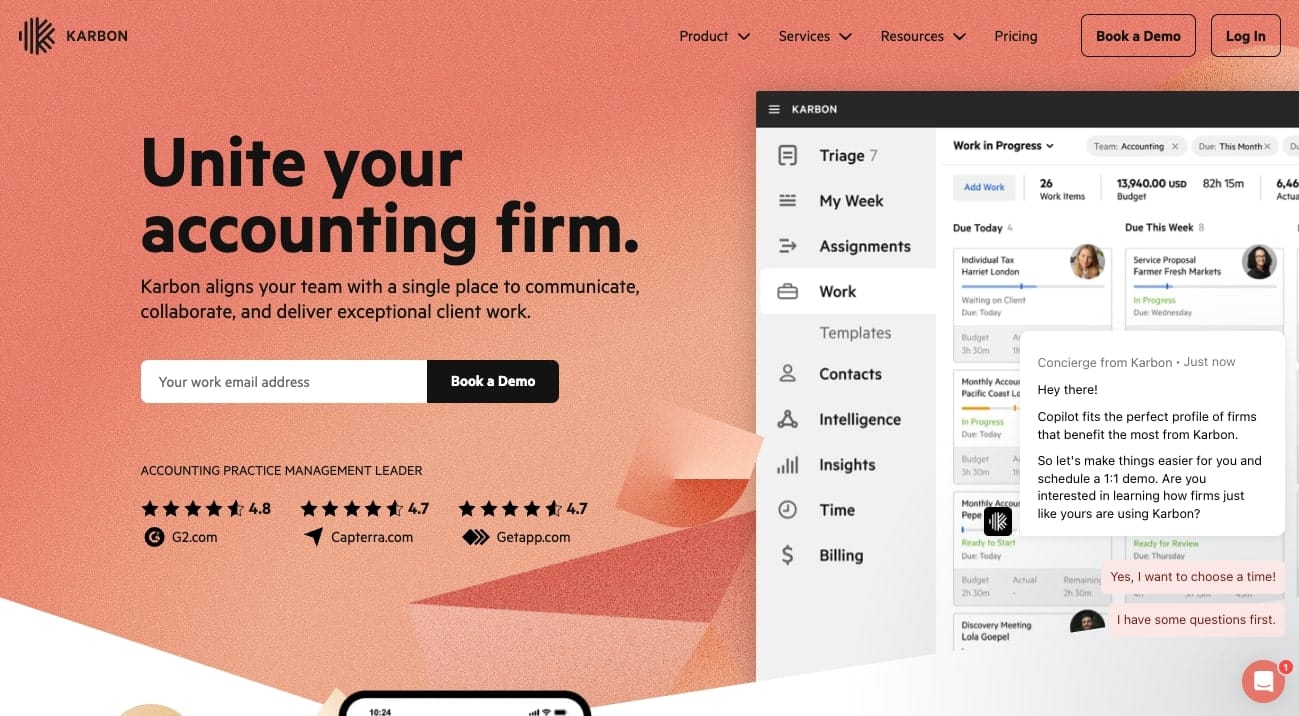
- Best for: Internal practice management
- Company founded in: 2014
- Price: No free trial, starts at $59 per month (billed annually)
If Copilot is for the client-facing side of your business, Karbon is for your internal team and workflow. Founded in 2014, this practice management solution has become a go-to for many accounting firms.
Many accounting firms like Karbon because of its team features. If you run a firm with a lot of employees, Karbon can help you streamline the work your team does for your clients. From notifying team members of outstanding tasks to creating a shared history of past notes and emails from different clients, Karbon’s team features make it one of the most sought-after practice management platforms.
There are also some other great alternatives to Karbon if the pricing is a bit steep for you. However, it is a tough platform to beat, and its features do justify the price.
Karbon reviews
Karbon has a ton of raving reviews online. Here are what customers rate the platform on third-party review websites:
- G2: 4.8/5 star rating (from +539 user reviews)
- Capterra: 4.7/5 star rating (from +168 user reviews)
9. ClickUp
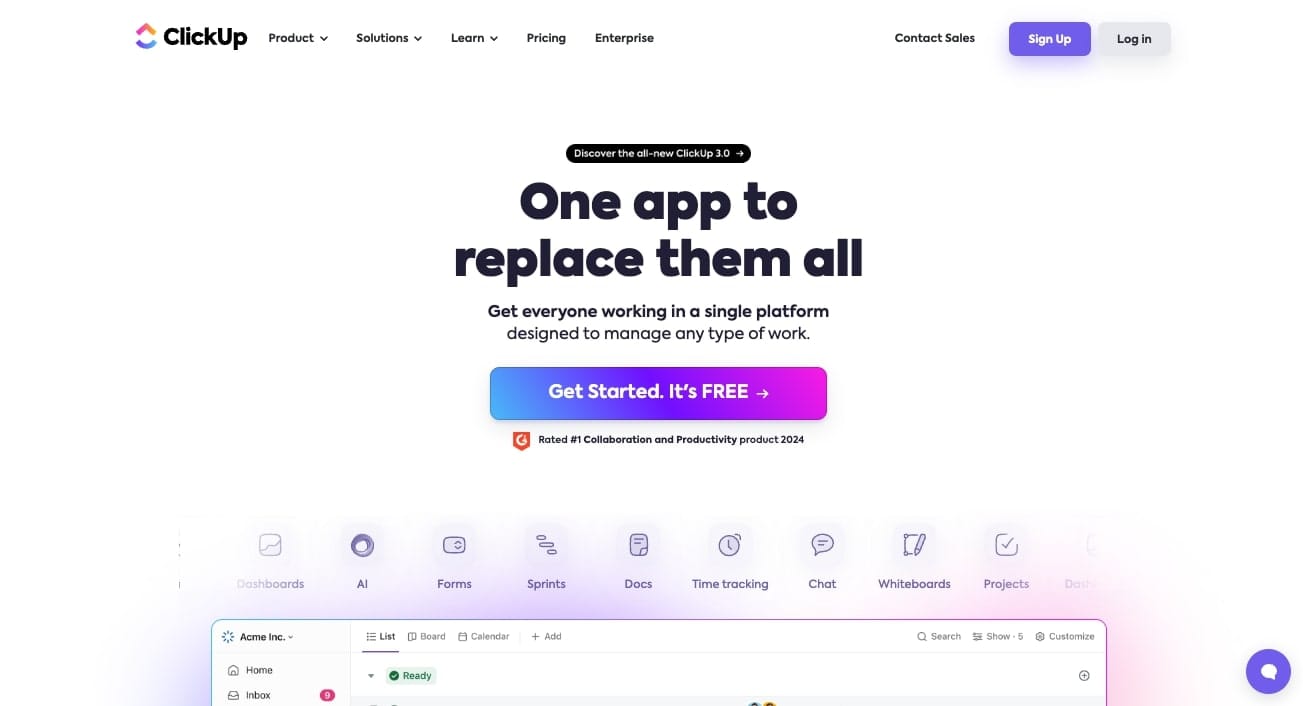
- Best for: Internal project management
- Company founded in: 2017
- Price: Free, $7 per member per month for teams
Founded in 2017, ClickUp is a project management tool with millions of users. It’s mostly used for internal teams to track projects and organize their workflows. It’s not necessarily made just for accounting firms, but many service businesses use the platform.
If you’ve used other project management tools like Trello, Asana, or Notion, ClickUp is very similar to those. Some of the tools on this list can act as project management tools themselves, but if you want a dedicated one in your accounting firm's tech stack, ClickUp is a great option.
Copilot also has an integration with ClickUp, so you can easily embed tables and Kanban boards in your client portals so your clients can see the status of their tax filings (or other financial services you may offer).
ClickUp reviews
ClickUp is one of the most popular task management tools out there, with thousands of raving reviews. Here are what third-party review sites have to say about it:
- G2: 4.7/5 star rating (from +9,426 user reviews)
- Capterra: 4.7/5 star rating (from +4,034 user reviews)
10. Stripe
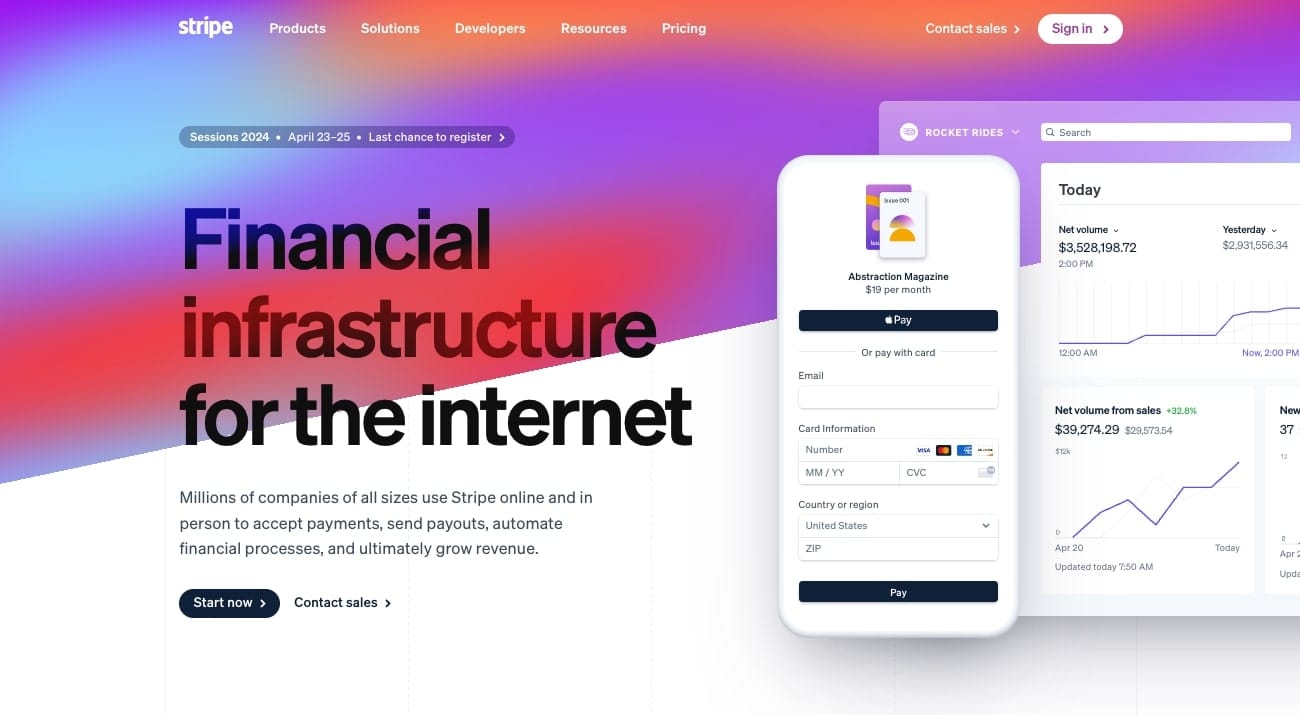
- Best for: Invoicing and payments
- Company founded in: 2010
- Price: Free, 2.9% + 30 cent fee per transaction
Last, but not least, we have Stripe — one of the best online payment gateways available (and probably the most valuable tech company in my opinion). This part of your accounting tech stack is about getting paid for your services, and Stripe gives you all the tools you need to do that.
From generating invoices to creating recurring payments, all of it can be done with Stripe. The great thing about Stripe is that it also integrates with almost any tool out there. In fact, Copilot’s billing features are built with Stripe. It’s such a popular tool that even companies like Amazon and Shopify use it for their payment gateway as well.
Stripe reviews
Here are what third-party review sites have to say about Stripe:
- G2: 4.3/5 star rating (from +303 user reviews)
- Capterra: 4.7/5 star rating (from +3,041 user reviews)
How much is an accounting tech stack?
Service businesses are great businesses to start because they are cash-flow businesses. You get paid for providing a service that others need. Generally, you also have expertise that others don’t have — which is why people find your services valuable. It solves an immediate need someone has that may not know how to solve on their own.
The most cost-intensive part of any agency or firm is generally going to be employee and staff costs. But, when it comes to specifically just tech and software tools being used, you’d be surprised at how low these costs are in comparison to your revenue.
Let’s break down what an average accounting tech stack could cost:
- Booking software: $90 per month
- Tax filing software: $40 per month
- Financial audit software: $200 per month
- Website builder: $30 per month
- Client portal software: $40 per month
- Project management software: $20 per month
- Practice management software: $60 per month
All of these add up to about $480 per month. This may seem like a lot but these are just rough estimates, and you may not need all of these tools in your tech stack. On the low end, you can get away with paying under $200 per month if you don’t need a website, extra project management tools, or financial audit software.
Building out your accounting tech stack is going to depend on the number of clients you serve, the services you sell, and the place(s) you do business. There’s no one-size-fits-all all. But, hopefully, now you have an idea of some great tools out there that you can start using. Most of the tools I include on this list have free trials so you can play around with them before you decide to commit or not.
Here’s to building a world-class (and profitable) accounting practice!
Share this post
Sign up for our newsletter
Subscribe to our newsletter to receive emails about important announcements, product updates, and guides relevant to your industry.
